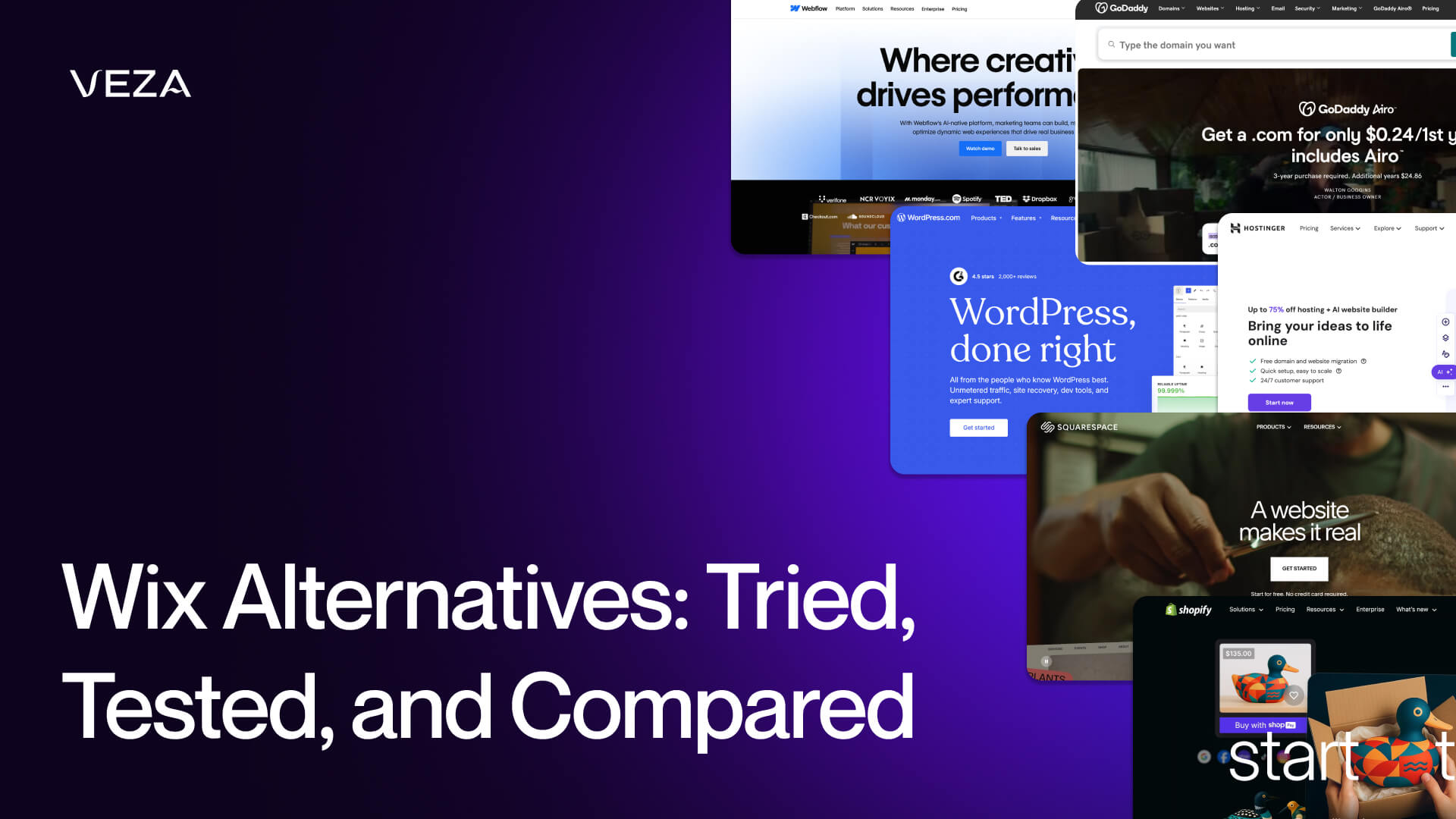Wix has been around long enough that everyone has an opinion on it. Some see it as the pre-school version of web development - fun, easy, colorful, and limited. Others argue it’s unfair to judge a platform that clearly helps small businesses, freelancers, and hobbyists get online quickly without writing a single line of code.
We agree that both perspectives are true because Wix is easy to start with, but you can face its limitations fast. In other words, Wix may be great for a first website, but rough once you start to care about SEO or scale.
For example, for a barber shop that just needs working hours and a few pages here and there, Wix is more than enough. But for a SaaS team that deals with complex processes while trying to scale, Wix may feel like a roadblock.
This guide explores why businesses eventually search for Wix alternatives and what options are worth considering in 2026. Our goal is not to trash Wix, but to be honest about where it works, where it doesn’t, and how companies can move forward with something better suited to their growth.
Wix Overview: What it’s good at, Where it breaks, Who should use it
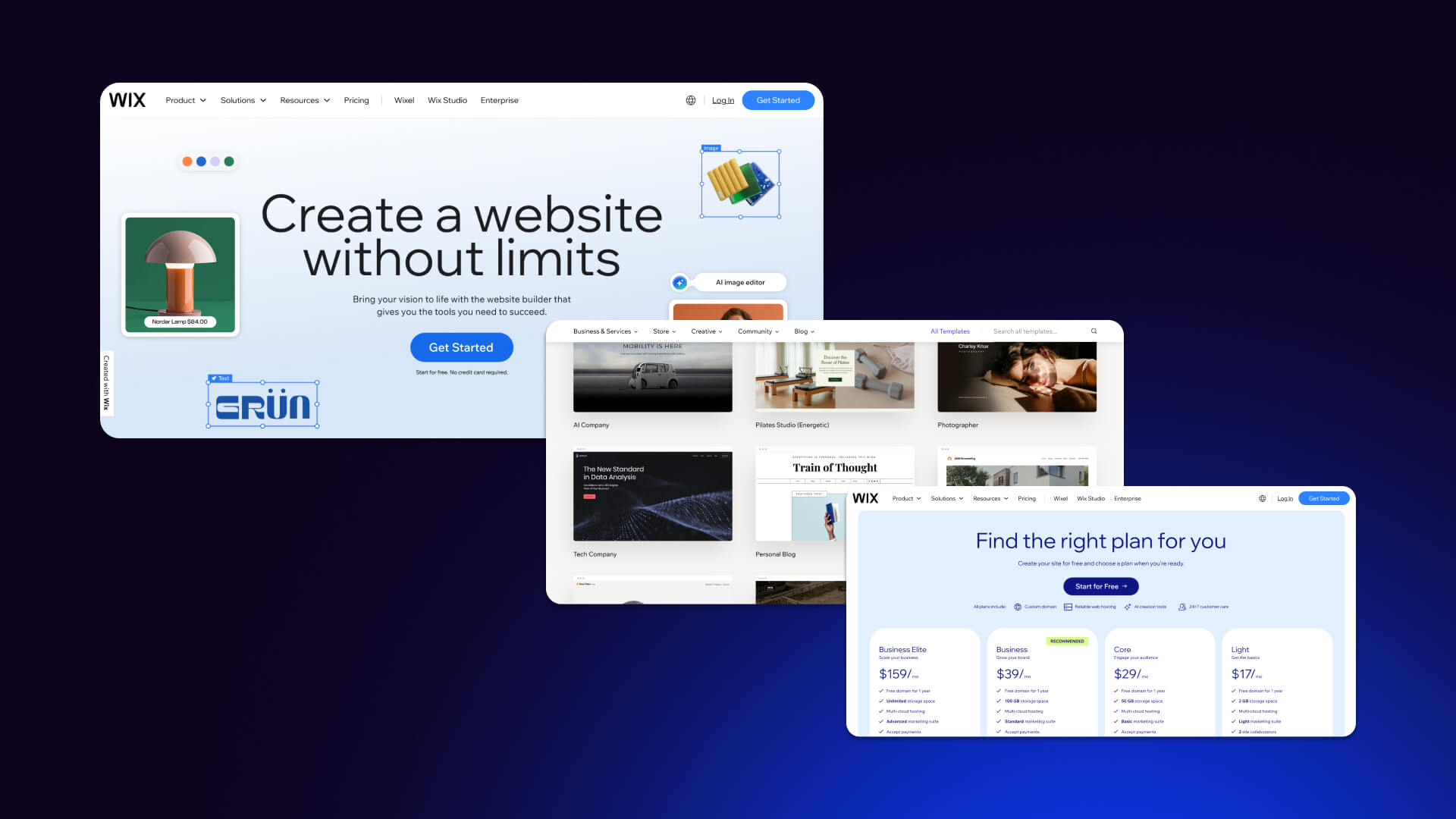
Before diving into our alternatives list, it’s worth pausing on Wix itself and take a quick tour on its core features:
- The platform still powers millions of websites.
- For many small businesses, it feels like the obvious starting point.
- It’s easy, it’s bundled, and it hides all the messy technical details.
Revealing more and more Wix’s features, you will notice that ironically, what makes Wix appealing at first are exactly what drive people to leave later.
Wix Pricing and Plans
Wix’s pricing is relatively straightforward and affordable. You pick from a handful of tiers that bundle hosting, templates, and features together. On paper, this looks simple compared to something like WordPress, where you’re juggling hosting, themes, and plugins.
For a personal or small business website, the cost feels reasonable indeed. But once you start looking for premium features, apps, or higher-tier plans, Wix starts creeping up in price without delivering the flexibility you’d expect.
Some users even joke about waiting for Wix to send a coupon before renewing because the platform is known for aggressive upsells.
Wix Pricing Table
Advantages of Wix
Wix does offer real strengths, the kind that explain why so many people start here. To keep things fair, let’s look at those first.
- Beginner-friendly drag-and-drop: The classic Wix editor feels like working in a design program. You move things around, drop elements where you want them, and hit publish. For someone who doesn’t know or care about code, that sense of direct control is empowering. One designer described it as “fun” compared to the frustration of trying to manage plugins in WordPress.
- Wide template library: Wix offers hundreds of ready-made designs which is why many non-technical users gravitate to it. They’re not groundbreaking, but for a local shop, portfolio, or event website, they get the job done quickly.
- All-in-one hosting and builder package: With Wix, everything comes in one place, and you don’t need to manage servers or update plugins. For people burned out by WordPress maintenance or overwhelmed by Webflow’s complexity, Wix’s all-in-one simplicity is refreshing.
- Maintenance: For people burned out by WordPress maintenance or paying for ongoing website maintenance services, Wix’s all-in-one simplicity feels easier, at least in the short term.
Disadvantages of Wix
The flip side is where most businesses get frustrated, even with a good starting point, these are the main disadvantages:
- SEO challenges: The community is divided here. Some swear you can rank fine with Wix, while others describe it as an uphill battle. The platform’s code structure and slower load times make SEO work harder than it should be. Agencies often end up migrating clients off Wix when rankings stall.
- Bloated code and performance issues: Under the hood, Wix pages are heavy. Developers complain about messy markup and scripts that slow everything down. On a small brochure website, this might not matter, but once traffic grows or performance impacts SEO, it becomes a dealbreaker.
- Harder to scale for SaaS and enterprise: The platform simply isn’t built for advanced use cases. You can’t easily extend functionality, customize workflows, or control hosting environments. Startups looking to scale eventually feel boxed in, and enterprises rarely even consider Wix.
- Limited integrations compared to Webflow/WordPress: Wix’s app market has options, but it’s limited compared to the plugin ecosystems of WordPress or the API flexibility of Webflow. Anything beyond the basics tends to feel like a workaround.
Wix, in short, is comfortable at the entry level but grows uncomfortable fast. And that tension, the ease of starting versus the pain of scaling, is exactly why so many businesses start looking at alternatives.
Why Consider an Alternative to Wix?
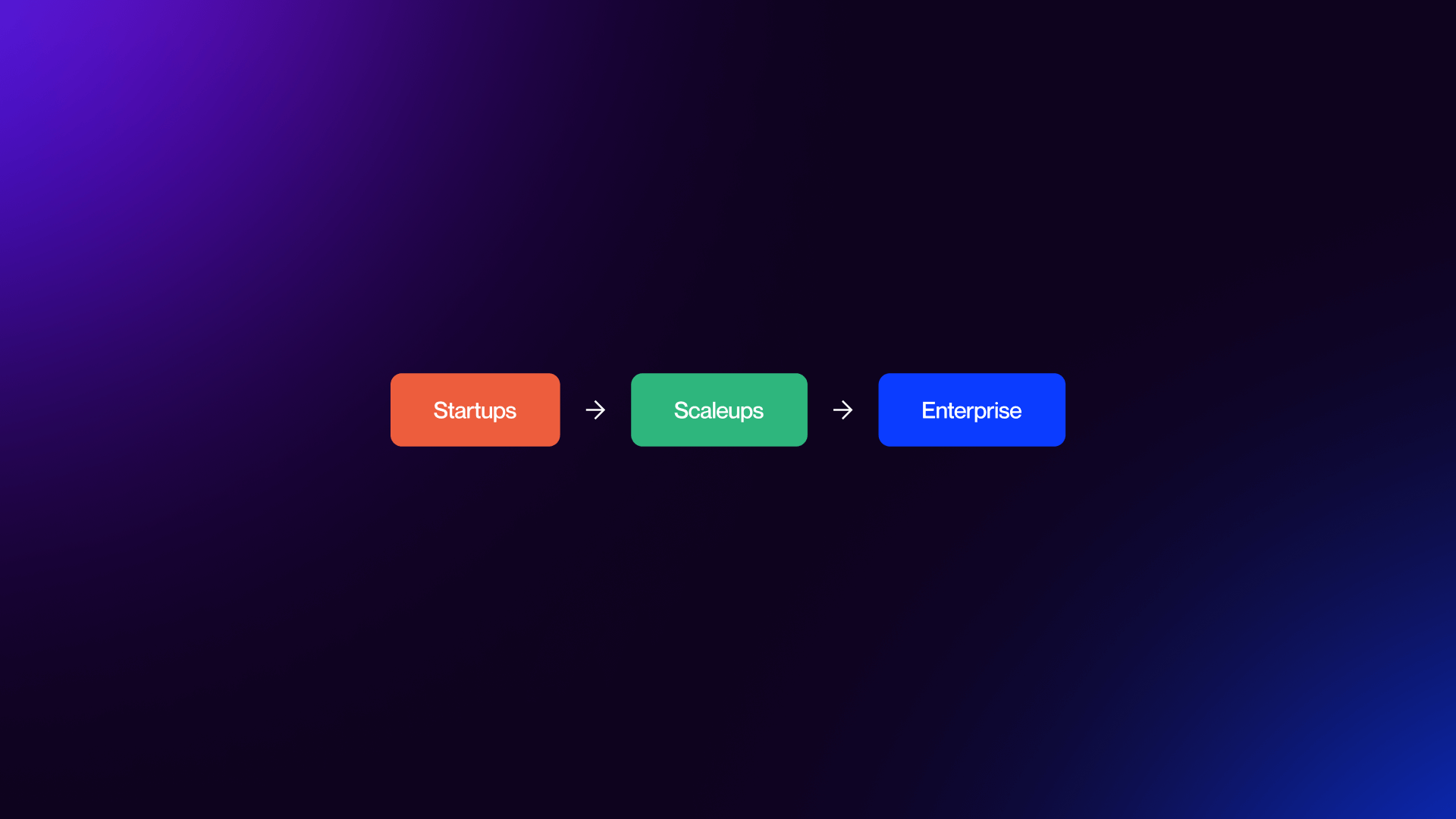
As we explained, Wix still dominates beginner-friendly website builders, but growth-focused teams eventually start to notice its limits.
The community often puts it simply: Wix is fine until it isn’t, and this explains why so many teams eventually jump ship.
Why businesses outgrow Wix: Startup, Scaling, Enterprise
Wix is the first logical step for many startups, since it’s quick and affordable. It’s an easy way to launch a basic marketing website or landing page, which is often everything that startups may need in the early phase.
But this outgrowing pattern repeats across industries of all sizes.
As the startups grow, they need better performance, analytics, SEO, and design freedom to stay ahead of competitors. At that point, Wix starts holding them back, and the whole card tower starts to collapse.
Some businesses stick it out a bit longer and wrestle with the limitations, but for most, that’s the breaking point where they switch platforms.
When it comes to the third category, enterprise teams don’t even make it that far. They need control over security, integrations, and scalability from day one, so Wix is rarely in the conversation.
In short: Wix is a good place to start, but it’s not built for the long haul. That’s why so many companies start searching for alternatives, options that feel just as approachable at the beginning but can also grow with them when the stakes get higher.
Quick Picks - The Best Wix Alternatives at a Glance
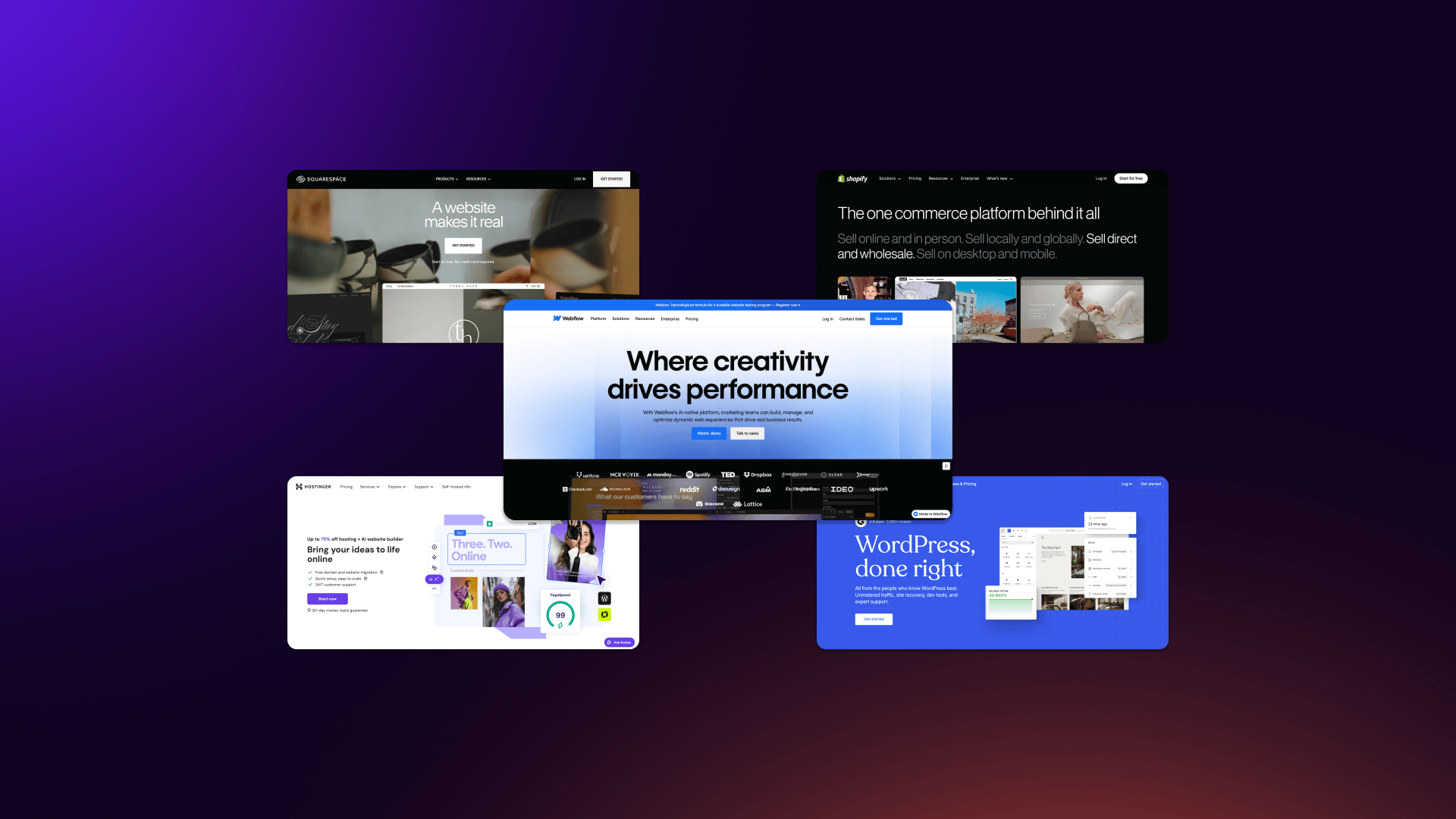
Not everyone has time to read a full comparison, and that’s completely fine. If you just want the highlights, here are the strongest Wix alternatives in 2026.
Each one has its own strengths, depending on what you’re building and how much control you need.
Best Overall Alternative: Webflow
Webflow strikes the best balance between design freedom, performance, and scalability. It feels like a true upgrade from Wix, visual editing with far cleaner code and more control under the hood. Growth-focused teams lean toward Webflow because it doesn’t box them in as they scale.
Best for Beautiful Portfolios: Squarespace
Squarespace is known for polished templates that make creative work shine. It’s simple to use, less flexible than Webflow, but perfect if the goal is to showcase photography, art, or design in a clean way without much setup.
Best for eCommerce: Shopify
Shopify is built for selling. Unlike Wix’s add-on store features, Shopify is a full eCommerce platform that can handle everything from small shops to enterprise-level catalogs. If your main priority is online sales, Shopify is the safer bet.
Best Budget Option: Hostinger Website Builder
Hostinger offers a lightweight, cheaper alternative for simple websites. It won’t impress developers or power users, but for a basic brochure website or portfolio on a budget, it gets the essentials online quickly.
Best Open-Source Option: WordPress.org
WordPress.org still remains the go-to for those who want full ownership and endless plugins. It requires more maintenance than Wix or Webflow, but its flexibility and ecosystem are unmatched. For teams with access to developers, it’s still one of the most powerful options.
What to Look for in a Wix Alternative
Before jumping into detailed reviews, it helps to step back and think about what matters the most when choosing a website builder. Here are the main factors to consider when comparing alternatives:
Ease of Use
A good website builder should feel intuitive, not like you need a manual to publish a page. For many, drag-and-drop editing is enough, but some platforms add complexity that pays off later in flexibility.
Criteria: How quickly can you build a usable website? Can non-technical teammates edit content without breaking the layout?
Design Flexibility
Design freedom is where Wix wins early and loses later. Some platforms lock you into rigid templates, while others let you control every pixel. The sweet spot depends on whether you value speed or control.
Criteria: Can you customize beyond templates? Does the builder support responsive design across devices without extra workarounds?
Features and Customization
The basics such as pages, forms, blogs are easy to find anywhere. The question is how far you can go once you need advanced features like memberships, dynamic content, or custom integrations.
Criteria: Are features built-in or reliant on third-party apps? Can developers extend functionality with custom code if needed?
SEO and Performance
This is one of the biggest reasons people leave Wix. The platform’s code and load times can drag down rankings. With alternatives, it’s worth checking how much control you get over technical SEO and whether the platform outputs clean, fast-loading pages.
Criteria: Can you fix your SEO without fighting the editor? How do websites perform on Google PageSpeed Insights or Core Web Vitals?
Security and Scalability
For small projects, this may not matter much. For SaaS teams, enterprises, or eCommerce brands, security and scalability are non-negotiable. Some platforms handle updates and hosting for you, while others require manual oversight.
Criteria: Does the platform include SSL, backups, and updates automatically? Can it handle high traffic and scale with your business needs?
Support and Community
Every platform will hit roadblock, and what matters is how quickly you can find answers. Wix support has mixed reviews, while platforms like WordPress lean heavily on large communities.
Criteria: Is there responsive customer support? Are there active forums, tutorials, and agencies that can help when you get stuck?
Pricing and True Cost
Wix looks cheap at first, but the real costs add up with premium plans and apps. Alternatives vary, some charge more upfront but save money later by avoiding third-party add-ons.
Criteria: What’s the base price, and what extras will you realistically need? Does the cost scale fairly as your business grows?
Best Wix Alternatives Compared (Side by Side)
To give this guide more than just opinions, we looked at each major Wix competitor through the same lens. The main factors were:
- ease of use
- design flexibility
- SEO and performance
- Scalability
- pricing
- integrations
Community experiences were folded in too, what actually happens when people try to run their businesses on these platforms.
Here’s how the leading options stack up.
Webflow - The Best All-Around Alternative for Growth Teams
When teams outgrow Wix, Webflow is often the first serious step up. It offers the same visual editing that makes Wix approachable, but under the hood it works more like a professional-grade platform. For startups, SaaS, and enterprises, that mix of ease and control is what makes it stand out.
Why startups, SaaS, and enterprise teams prefer it
Webflow combines visual editing with developer-level control. Unlike Wix, it produces clean code and allows for custom workflows, making it attractive to teams that expect to scale.
- SEO & performance advantages over Wix - Pages are faster, code is cleaner, and technical SEO is easier to manage. Many agencies point to this as the key reason clients migrate from Wix to Webflow.
- CMS & collaboration features - Webflow’s CMS makes it easy to manage dynamic content, and its collaboration tools let teams edit, stage, and publish without tripping over each other.
- Pricing - Starts at $14/month for basic websites, with higher plans for CMS and business features. Hosting is included, and pricing makes more sense as teams grow.
- Limitations - There’s a learning curve compared to Wix. For very small websites, the cost may feel high. But for businesses with real growth plans, those trade-offs are worth it.
This is where Webflow stands out, and where Veza comes in. For teams ready to move beyond Wix, Veza specializes in Webflow migration, redesign, and scaling projects.
Squarespace - Best for Portfolios and Service Businesses
Squarespace is known for design-first websites. Its templates are among the cleanest out there, and the platform is especially popular with creatives, freelancers, and small service businesses.
- Pros: Beautiful templates, built-in blogging tools, decent eCommerce add-ons.
- Cons: Less flexible than Webflow, fewer integrations, not ideal for large websites.
- Pricing - Starts around $16/month for personal websites, $23 for business, and climbs higher for eCommerce.
- Key differences vs Wix - Squarespace feels more polished out of the box. Its templates generally look sharper than Wix’s, but the trade-off is less freedom to break outside the grid.
- Who should choose Squarespace? - Best for creatives, portfolios, and small service businesses that want something visually strong and easy to maintain without a lot of technical fuss.
Hostinger Website Builder - Best Budget-Friendly Option
Hostinger’s website builder is a lightweight Wix competitor. It’s bundled with hosting, so the cost is low, and it’s focused on getting simple websites live fast.
- Pricing - Often under $5/month, making it one of the cheapest options for a custom domain and live website.
- Strengths & weaknesses
- Strengths: Very affordable, straightforward, includes hosting.
- Weaknesses: Limited features, smaller template library, not scalable for growing businesses.
- Dashboard experience vs Wix - Wix’s editor has more bells and whistles, but Hostinger’s dashboard is less cluttered. It’s closer to a minimal toolkit, good for basics, not for advanced needs.
- Who it’s for - Anyone who just needs a brochure website or small portfolio and wants to spend as little as possible.
Shopify - Best for Scaling Online Stores
Where Wix tacks on eCommerce as a feature, Shopify is built for it from the ground up. Think inventory, checkout, payments, everything works seamlessly because sales are the platform’s core purpose.
- Pricing - Starts at $39/month, with transaction fees unless you use Shopify Payments. Costs scale quickly for larger stores but come with more advanced features.
- Sales features - Shopify has strong inventory management, checkout flows, payment integrations, and apps for everything from subscriptions to global shipping.
- Why Shopify beats Wix for eCommerce - Wix’s store features feel bolted on, while Shopify is designed for sales at scale. The difference shows in performance, flexibility, and conversion-focused tools.
- Who it’s for - Merchants, DTC brands, and eCommerce-first businesses that need more than a simple add-to-cart button.
WordPress.org - Best for Full Flexibility
WordPress.org is the open-source standard for building websites. It powers over 40% of the web and gives you full control over code, hosting, and design.
- Pros: Endless plugins, full ownership, maximum flexibility.
- Cons: Higher maintenance, steeper learning curve for non-developers.
- Cost breakdown - Hosting usually runs $5–20/month. Premium themes and plugins add more. It can still be cheaper long-term than Wix once you consider scalability.
- Who it’s best for - Content-heavy websites, enterprises, and developers who want full control. It’s also strong for SEO-focused projects where clean code and flexibility matter.
WordPress.com - Managed WordPress Option
WordPress.com gives you the flexibility of WordPress without the headache of running your own server. Hosting, updates, and security are all handled for you, so you can focus on building your site and adding content. Wix is also one of the most popular WordPress alternatives.
- Pricing: Starts around $15/month for the business plan with plugin access.
- Pros: Less setup, maintenance handled, easier entry point.
- Cons: More limits than WordPress.org, higher recurring costs, less server control.
- When to choose managed WordPress over open-source - Good if you want WordPress’s ecosystem but don’t want to deal with hosting or security yourself. Many businesses start here before moving to self-hosted WordPress later.
Extended List of Wix Alternatives (Top Picks for 2026)
Beyond the top five, there are plenty of other website builders and CMS options worth considering. Some are niche, some are budget-friendly, and others are designed for very specific needs. Here’s how they compare.
Quick Table: For Who Each Platform Is:
GoDaddy Website Builder - For Quick and Simple Setup
GoDaddy’s builder is focused on simplicity, and it’s tied closely to its domain services, so setup is fast and painless.
- Pricing: About $10/month, usually with a free domain.
- Pros: Dead simple setup, works well if you’re already on GoDaddy.
- Cons: Not much room to customize, doesn’t scale well.
- Compared to Wix: Wix gives you more design freedom, GoDaddy wins on speed.
BigCommerce - Best for Large-Scale Online Stores
BigCommerce is Shopify competitor, an online store builder for complex and serious projects.
- Pricing: Starts at $39/month.
- Pros: Handles big catalogs, advanced sales features, strong integrations.
- Cons: Costs more, takes some learning.
- Compared to Wix: Wix can cover a small store, while BigCommerce is for enterprise-level selling.
Weebly - Easiest Drag-and-Drop Alternative
Weebly is a simple drag-and-drop builder that feels closer to Wix in approach than most competitors.
- Pricing: Free plan, paid plans from $10/month.
- Pros: Straightforward editor, connects with Square payments.
- Cons: Templates look old, SEO isn’t great.
- Compared to Wix: Similar approach, but Wix has fresher designs and stronger SEO tools.
Jimdo - For Fast DIY Websites
Jimdo focuses on speed. Its builder is designed for non-technical users who want something live quickly.
- Pricing - Free plan available, paid plans from around $9/month.
- Pros: Simple, fast setup, affordable.
- Cons: Very limited customization and scalability.
- Compared to Wix: Jimdo has a similar approach, but Wix has fresher designs and stronger SEO tools.
Webnode - Affordable Multi-Language Option
Webnode stands out for strong multilingual support at a low price.
- Pricing - Free tier available, paid plans from around $3–10/month.
- Strengths: Multilingual support, affordability.
- Weaknesses: Fewer templates and integrations than bigger players.
- Compared to Wix: Wix has more options, Jimdo is just faster if you just need “something” online.
Duda - Best for Multilingual Websites and Agencies
Duda is often used by agencies managing multiple client websites. It includes white-label options and strong multilingual tools.
- Pricing - Plans start at $19/month.
- Pros: Multilingual support, good for teams and agencies.
- Cons: Pricier than Wix, smaller app ecosystem.
- How it compares to Wix - Duda feels more professional-grade for agencies, while Wix targets solo users.
One.com - Cheapest Website Builder
One.com is a no-frills option, mainly attractive because of its price.
- Pricing - Often as low as $2–3/month.
- Pros: Extremely cheap, includes hosting.
- Cons: Very basic, limited flexibility.
- Compared to Wix: Wix is far more powerful, One.com just wins on price.
Mozello - Great Free Plan Alternative
Mozello is a lesser-known builder that offers a strong free plan.
- Pricing: Free plan, paid upgrades available.
- Pros: Free multilingual support, easy editor.
- Cons: Templates feel dated, tiny ecosystems.
- Compared to Wix: Wix has more features, Mozello is better value if you need a free multilingual option.
WebStarts - Wix-Like, But Lighter
WebStarts is another drag-and-drop builder that feels like a simpler, leaner Wix.
- Pricing: Free plan, paid from $9/month.
- Pros: Easy drag-and-drop, lightweight.
- Cons: Limited features, not polished.
- Compared to Wix: Wix has more tools, WebStarts is just simpler.
Mobirise - Best for Offline Building
Mobirise is unusual because it’s offline software. You build on your computer, then publish to your own hosting.
- Pricing: Free base software, themes and add-ons cost extra.
- Pros: Full control, no platform lock-in.
- Cons: Clunky, feels outdated.
- Compared to Wix: Wix is easier, Mobirise is for people who want offline control.
Bookmark - AI-Powered Builder
Bookmark markets itself around AI-assisted website building.
- Pricing: Free plan, paid from $15/month.
- Pros: Quick to set up, beginner-friendly.
- Cons: Limited customization, results can look generic.
- Compared to Wix: Wix is better if you care about design. Bookmark is faster if you don’t.
Square Online - Best for Local Retailers
Square Online connects directly with Square’s payment ecosystem, making it strong for brick-and-mortar shops.
- Pricing: Free plan (transaction fees apply), paid plans from $29/month.
- Pros: Great for syncing with Square POS, simple for retail.
- Cons: Limited design, not for complex eCommerce.
- Compared to Wix: Wix is more flexible, Square Online is smoother for small retail shops.
Pixpa - Ideal for Creatives and Photographers
Pixpa is geared toward photographers, artists, and creatives.
- Pricing: Starts around $6/month.
- Pros: Portfolio-ready templates, client proofing tools.
- Cons: Too niche for most businesses.
- Compared to Wix: Wix can serve many industries, Pixpa is locked in on creatives.
PrestaShop - Open-Source eCommerce
PrestaShop is an open-source platform like WordPress but focused on eCommerce.
- Pricing: Free software, but you’ll need hosting and add-ons.
- Pros: Highly customizable, big community.
- Cons: Requires tech skills and maintenance.
- Compared to Wix: Wix is plug-and-play, PrestaShop is for developers or serious online stores.
HubSpot CMS Hub - Best for Integrated Marketing and CRM
HubSpot’s CMS ties directly into its CRM and marketing automation tools.
- Pricing: Starts at $25/month, goes up fast with add-ons.
- Pros: CRM built-in, strong marketing features.
- Cons: Pricey, less design freedom.
- Compared to Wix: Wix is about websites, HubSpot is about websites plus marketing automation.
Adobe Portfolio - Portfolio-Specific Alternative
Adobe Portfolio is included with Creative Cloud subscriptions and designed for showcasing creative work.
- Pricing: Comes free with Adobe CC plans.
- Pros: Free for Adobe users, integrates with Behance and Lightroom.
- Cons: Very limited outside of portfolios.
Framer - Modern Design Freedom with Code-Like Flexibility
Framer started as a prototyping tool and has evolved into a full website builder.
- Pricing: Free for basic websites, $15–25/month for pro plans.
- Pros: Modern editor, close to code-level flexibility, loved by designers.
- Cons: Still maturing, smaller ecosystem, learning curve.
Ghost - Publishing-Focused Alternative
Ghost is a CMS designed around publishing and newsletters.
- Pricing: Self-hosted is free, managed plans start at $9/month.
- Pros: Clean writing experience, strong for content and memberships.
- Cons: Not a general-purpose website builder, fewer integrations than WordPress.
Verticalized Recommendations - Best Wix Alternatives by Use Case

Not every business has the same website needs.
A SaaS startup, a fashion brand, and a freelance photographer might all start on Wix, but what they need next is completely different.
Breaking it down by use case helps narrow the field to the platforms that actually make sense.
Best Wix Alternatives for SaaS Startups
SaaS teams often start with a landing page on Wix, then quickly realize they need more control over design, scalability, and SEO.
- Webflow: Ideal for startups that care about design, growth, and performance. Clean code, SEO control, and scalability make it a natural next step when Wix feels limited.
- WordPress.org: Still the best choice for content-heavy SaaS businesses that want to build knowledge hubs, blogs, or resource centers.
- Squarespace: Works for very early-stage validation when the goal is simply to test an idea with a quick website.
Best Wix Alternatives for eCommerce Brands
Selling online exposes Wix’s limits quickly. Inventory, performance, and integrations matter more than drag-and-drop editing.
- Shopify: The strongest all-in-one eCommerce platform, with deep integrations and robust checkout flows.
- BigCommerce: Better suited for large or enterprise-level stores that need advanced features like multi-channel selling.
- WooCommerce (on WordPress.org): Flexible, open-source option for teams that want full control and custom features.
Best Wix Alternatives for Agencies & Enterprises
Agencies and enterprise teams need platforms that balance performance, scalability, and client-friendly workflows.
- Webflow: Offers enterprise-ready CMS, collaboration tools, and SEO performance that outpaces Wix.
- Duda: Strong for agencies thanks to multilingual features and white-label options for managing multiple client websites.
- HubSpot CMS: Pairs web content directly with CRM and marketing automation, making it valuable for enterprise sales and marketing teams.
Best Wix Alternatives for Creatives and Portfolios
Visual work often needs a clean, simple frame that doesn’t get in the way.
- Squarespace: Known for templates that highlight photography and design.
- Pixpa: Portfolio-focused builder with client proofing tools for photographers.
- Adobe Portfolio: Free with Creative Cloud, streamlined for designers already in the Adobe ecosystem.
Best Wix Alternatives for Bloggers and Publishers
For writing-heavy websites, platforms built around content shine brighter than Wix.
- WordPress.org: Still the gold standard for blogging, content hubs, and SEO-focused publishing.
- Ghost: A modern alternative designed specifically for writers and publishers, with strong support for memberships and newsletters.
Wix vs Key Competitors (Direct Comparisons)
A lot of reviews gloss over what it’s really like to switch between platforms. On paper, the features don’t look that different: everyone has templates, hosting, and an editor. In practice, though, the day-to-day experience is where the differences show up.
Wix vs Webflow: The Main Difference
Wix feels like playing with blocks, drag, drop, publish. Webflow feels more like professional design software. There’s a learning curve, but the payoff is clean code, faster websites, and more control.
People who make the switch often say it’s night and day: Wix works until it suddenly doesn’t, while Webflow grows with you. For startups and teams that expect to scale, Webflow ends up being the “grown-up” version of what Wix tries to be.
In the Webflow vs Wix battle, Webflow holds the edge.
Wix vs Squarespace: The Main Difference
Squarespace and Wix both sell the promise of easy design, but the vibe is different. Squarespace gives you polished templates that look good out of the box. Wix gives you more freedom but also more ways to make a mess.
If you’re a freelancer who just wants something beautiful and consistent, Squarespace is calmer. If you like tinkering with layouts, Wix feels more flexible, though often at the expense of clean results.
Wix vs Shopify: The Main Difference
Adding a store on Wix feels like tacking on an extra feature. Shopify feels like the whole platform was built for selling.
That difference shows when orders start coming in. Shopify handles checkout, inventory, and payments in a way that feels solid and reliable. Wix can limp along for small shops, but as soon as you try to grow, it’s clear you need a platform built for eCommerce from the ground up.
Wix vs WordPress: The Main Difference
WordPress is both more powerful and more work. Wix hides the technical side, hosting, plugins, code. WordPress puts it all in your hands, which is either liberating or overwhelming depending on your experience.
The community often sums it up like this: Wix is renting, WordPress is owning. With Wix, you stay in their system forever. With WordPress, you’re responsible for maintenance, but you also get freedom, scalability, and full control.
Wix vs GoDaddy: The Main Difference
GoDaddy’s builder is even simpler than Wix. It’s the “just get something online tonight” option. The trade-off is design freedom, GoDaddy websites look plain, and customization is limited.
Wix sits in the middle: more design flexibility than GoDaddy, less polish than Squarespace, less power than Webflow. If you just need a fast, disposable website, GoDaddy works. If you want something with a bit more life in it, Wix is the better of the two.
Buying Guide - How to Choose the Right Wix Alternative
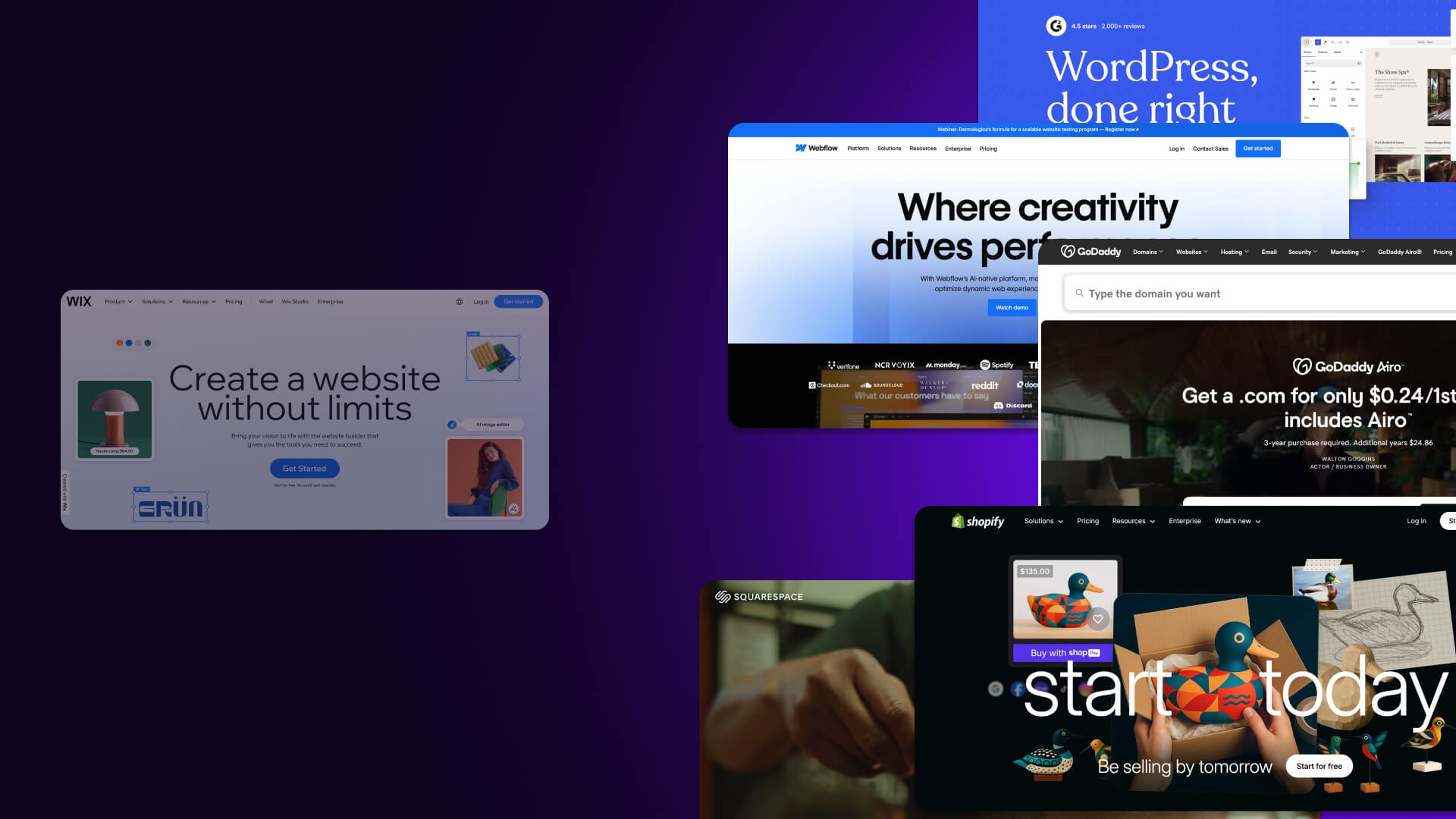
The best alternative to Wix isn’t the one with the longest feature list, it’s the one that fits your website’s purpose, budget, and growth plans. Use the steps below to make a clear, practical choice.
Step 1: Define your use case (SaaS, eCommerce, portfolio, enterprise)
Start with the basics: what kind of website are you building? A SaaS marketing website has different needs than a photographer’s portfolio or a local store. If you don’t pin this down, every option will look the same.
Step 2: Decide what matters most to you.
If SEO is your lifeline, you’ll lean toward WordPress or Webflow. If design polish comes first, Squarespace might be the better pick. No platform nails everything, so lead with your top priority.
Step 3: Compare pricing realistically (total cost of ownership, plugins, hosting)
Wix looks cheap at first, but add-ons and higher plans pile up. The same goes for WordPress plugins or Shopify transaction fees. Look at the full picture, not just the monthly plan, but all the extras you’ll actually need.
Step 4: Consider growth potential (does the platform scale with you?)
Many teams outgrow Wix because it stops scaling when their needs get bigger. Check whether the platform you choose has room for where you want to be in two years, not just where you are now.
Step 5: Migration support & agency ecosystem
At some point you’ll need help. Platforms with strong agency ecosystems and migration support, like Webflow or WordPress, make it easier to get expert help when your website needs to evolve.
Other Wix Alternatives Worth Mentioning
Not every platform deserves a full breakdown, but a few smaller builders are still worth noting. They might not be mainstream, but depending on your needs, they could fit.
- Strikingly: Known for single-page websites and quick launches. Great for events, personal pages, or small landing websites.
- Site123: Very simple builder with a guided setup process. It trades flexibility for speed.
- Zyro (Hostinger legacy): Once Hostinger’s main builder, now folded into Hostinger’s Website Builder, but some users still run on it.
- uKit: Geared toward small businesses, especially in Eastern Europe. Affordable and straightforward, but not widely adopted elsewhere.
- Tilda: Popular with designers in creative industries, especially in Europe. Offers clean typography and layout-focused templates.
- Simvoly: Combines website building with funnel tools. More niche, but interesting for businesses that care about lead generation.
Frequently Asked Questions About Wix Alternatives
When people think about switching from Wix, the same questions come up again and again. Here are some of the most common, answered directly.
General Comparisons FAQ
What are the best Wix alternatives in 2026?
The strongest options are Webflow, WordPress, Squarespace, Shopify, and Hostinger Website Builder, each fitting different needs.
Which website builders are most similar to Wix?
Squarespace, Weebly, and WebStarts offer similar drag-and-drop simplicity.
Are there platforms better than Wix for SEO?
Yes. Webflow and WordPress are generally stronger for technical SEO and performance.
Which Wix alternative is easiest for beginners?
Squarespace and Site123 are often the easiest to pick up without prior experience.
Which Wix competitor offers the best free plan?
Mozello, WordPress.com (free tier), and Webnode all have competitive free options, though most include ads or limits.
Use-Case Specific FAQs
What is the best Wix alternative for small businesses?
Squarespace or Hostinger Website Builder, depending on budget.
What is the best Wix alternative for SaaS startups?
Webflow, because of its scalability and CMS flexibility.
What is the best Wix alternative for eCommerce?
Shopify for most stores, BigCommerce for enterprise, WooCommerce for open-source control.
What is the best Wix alternative for blogging?
WordPress.org is still the gold standard.
What is the best Wix alternative for creative portfolios?
Squarespace, Pixpa, or Adobe Portfolio.
What is the best Wix alternative for multilingual websites?
Duda and Webnode both handle this well.
What is the best Wix alternative for enterprises?
Webflow Enterprise, HubSpot CMS, or WordPress with enterprise hosting.
Feature & Performance FAQs
Do Wix alternatives load faster than Wix?
Often yes, Webflow and WordPress websites generally perform better on Core Web Vitals.
Which alternatives are best for Core Web Vitals?
Webflow and custom WordPress builds tend to score highest.
Do other builders have better mobile optimization than Wix?
Yes. Squarespace and Webflow generally handle responsive design more gracefully.
Which platforms integrate better with CRM or marketing tools?
HubSpot CMS is strongest here, but Webflow and WordPress both integrate with major CRMs.
Are Wix alternatives better for team collaboration?
Webflow and WordPress (with plugins) support multi-user workflows more effectively.
Pricing & Value FAQs
Which Wix alternative is the cheapest?
Hostinger Website Builder or One.com are among the lowest-cost paid options.
Are there free Wix alternatives that don’t show ads?
Very few, most free plans include ads or branding. Mozello is one of the cleaner free experiences.
How does the total cost of Wix compare with competitors?
Wix looks cheaper upfront but often ends up comparable to WordPress, Webflow, or Squarespace once premium features are added.
Which platforms offer the best long-term ROI?
Webflow and WordPress, since they scale better without forcing a full rebuild later.
Do Wix alternatives have transparent pricing?
Most do, but hidden costs often show up with plugins, apps, or higher-tier plans.
Migration FAQs
How do I move my website from Wix to another platform?
There’s no one-click migration. Most teams rebuild the website manually or hire an agency to handle the process.
Is it easy to migrate from Wix to Webflow?
Not technically easy, but common. Agencies like Veza specialize in making the process smoother.
Can I transfer my Wix domain and hosting?
Yes, you can point your domain to a new host, but hosting itself doesn’t transfer, you’ll need a new setup.
Will I lose SEO rankings if I switch from Wix?
If done carefully with redirects and proper SEO setup, rankings can be preserved. Many businesses even see improvements after leaving Wix.
Can my design be replicated on another platform?
Yes, but most teams treat a migration as a chance to refresh design and improve performance rather than cloning it pixel for pixel.
Advanced/Enterprise FAQs
Which Wix alternatives support enterprise-level websites?
Webflow Enterprise, HubSpot CMS, and WordPress with enterprise hosting are the most common choices for large-scale websites.
Do Wix competitors handle complex integrations (CRM, ERP)?
Yes, but not all equally. Webflow and WordPress integrate with a wide range of tools, while HubSpot CMS has CRM built-in.
Which alternatives are best for scaling global campaigns?
Webflow, Duda, and BigCommerce all support multilingual content and complex campaigns more reliably than Wix.
Do Wix alternatives comply with GDPR and other data standards?
Most serious platforms do, but you’re still responsible for proper setup. Enterprise options like Webflow and HubSpot CMS make compliance easier with advanced controls.
Which platforms support advanced roles and permissions?
Webflow Enterprise, WordPress (with plugins), and HubSpot CMS let you define granular roles so teams can collaborate without stepping on each other.
Key Takeaways - Choosing the Right Wix Alternative
Wix is flexible, but it isn’t the best fit for everyone. It works for small projects, but businesses that grow usually need more.
- For scaling eCommerce, Shopify or BigCommerce are stronger.
- For SaaS startups and design-focused brands, Webflow offers the most flexibility and SEO control.
- For creatives, Squarespace or Pixpa provide beautiful templates.
- For enterprises, Webflow + HubSpot CMS or Duda bring collaboration and scalability.
The ‘best’ Wix alternative isn’t universal, it depends on where you are in your journey. What matters is picking a platform that feels flexible now but won’t trap you later.
Final Thoughts - Why Partner With Veza Digital for Your Website Migration
Switching platforms isn’t just about flipping a switch. Even the best Wix alternatives come with complexity when you migrate, design decisions, redirects, SEO, integrations, and performance tuning.
Working with an expert Webflow agency like Veza Digital ensures your migration goes smoothly, with performance, SEO, and scalability built in from day one.
Whether you’re a startup, SaaS, or enterprise brand, our team helps you pick the right platform and build a website that scales.
Talk to our Webflow experts today and future-proof your digital presence.
.jpeg)