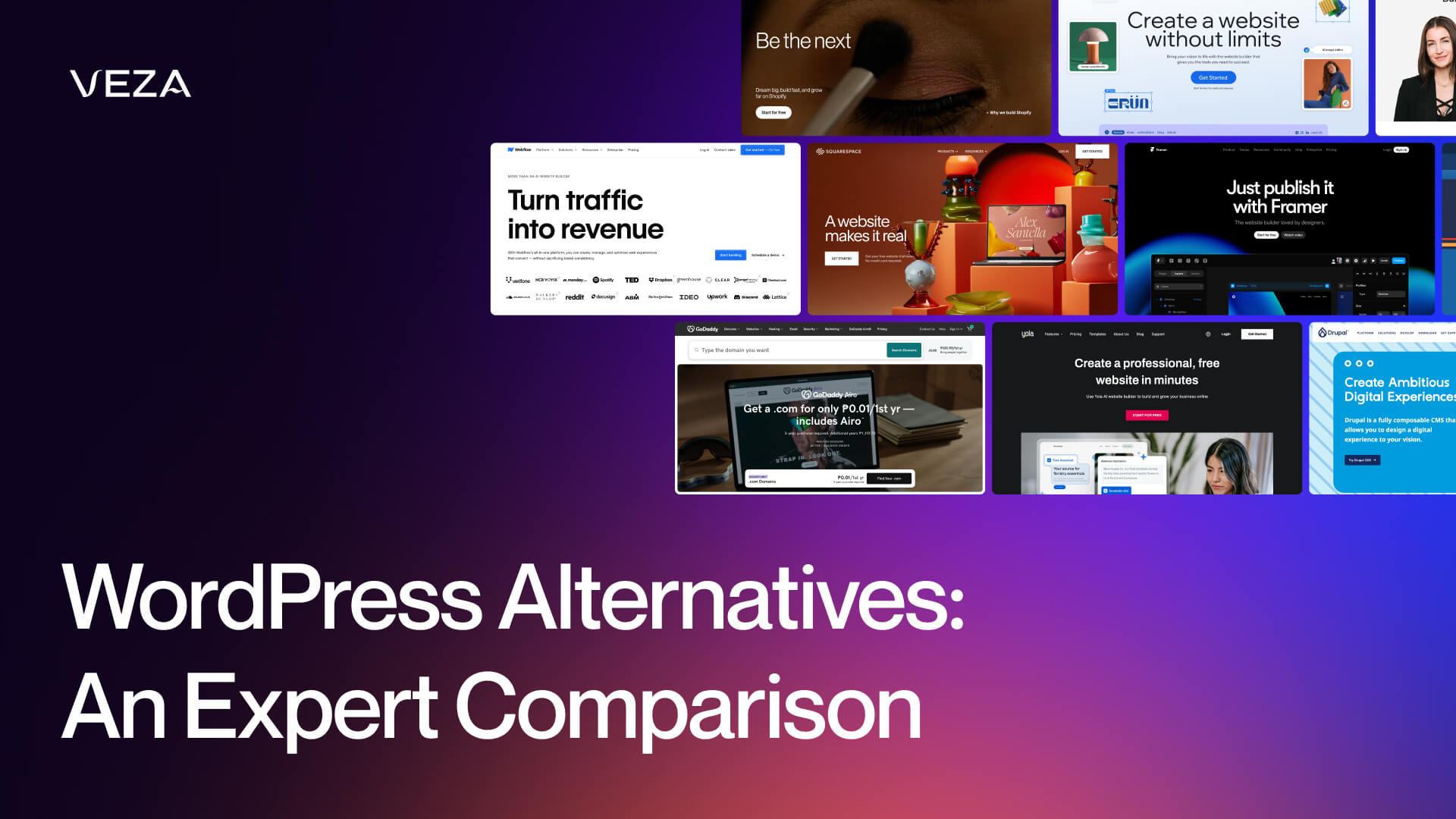WordPress runs a lot of websites, but it can get messy fast. You’ve got plugins stacked on plugins, constant updates, and sites slowing down. It works, but it’s kind of high maintenance.
This is why more and more people end up checking out other platforms that are easier to run and have more to offer. But before you make the switch, it’s important to get familiar with top WordPress alternatives.
We made a list of 10 the most popular and options that work well where WordPress falls short.
WordPress Alternatives: An Expert Comparison
Webflow: #1 WordPress Alternative

Webflow vs WordPress is one of the most common comparisons, and this is what most people will jump to first when looking for WordPress alternatives. If you’ve ever felt limited by WordPress themes or tired of managing plugins, Webflow will come as a refreshment.
In Webflow, you can design visually, it’s all hosted for you, and you don’t have to worry about updates or the speed of your website. It’s the best fit for anyone who wants control without constantly being all over the place.
Features you can expect with Webflow:
- Visual, drag-and-drop editor with pixel-level control
- Built-in CMS (no plugins required)
- Hosting on AWS with fast global CDN
- Native SEO tools baked right in
- Animations and interactions without code (recently acquired GSAP makes this even mightier and on next level)
- Strong eCommerce capabilities (with advanced options for checkout and inventory)
- Integration with tools like Zapier, HubSpot, and Google Analytics
- With recently launched Webflow Cloud this easily can become all-in-one tool
- Regular Webflow updates and improvements
Wix

Wix is one more WordPress alternative that comes from the easy side. When Wix was released things were quite simple, but now Wix has extended its capabilities. Expect to see a ton of templates, drag-and-drop, and even AI features to help set things up.
Wix isn’t as flexible as Webflow, but if you just want a website that works without thinking too much, this WordPress alternative may work well for you.
Features you can expect with Wix:
- 900+ pre-made templates
- Drag-and-drop website builder
- Built-in eCommerce features
- AI-powered design assistant (Wix ADI)
- Free SSL, hosting, and domain management
- Native SEO setup and mobile optimization
- App Market
Squarespace
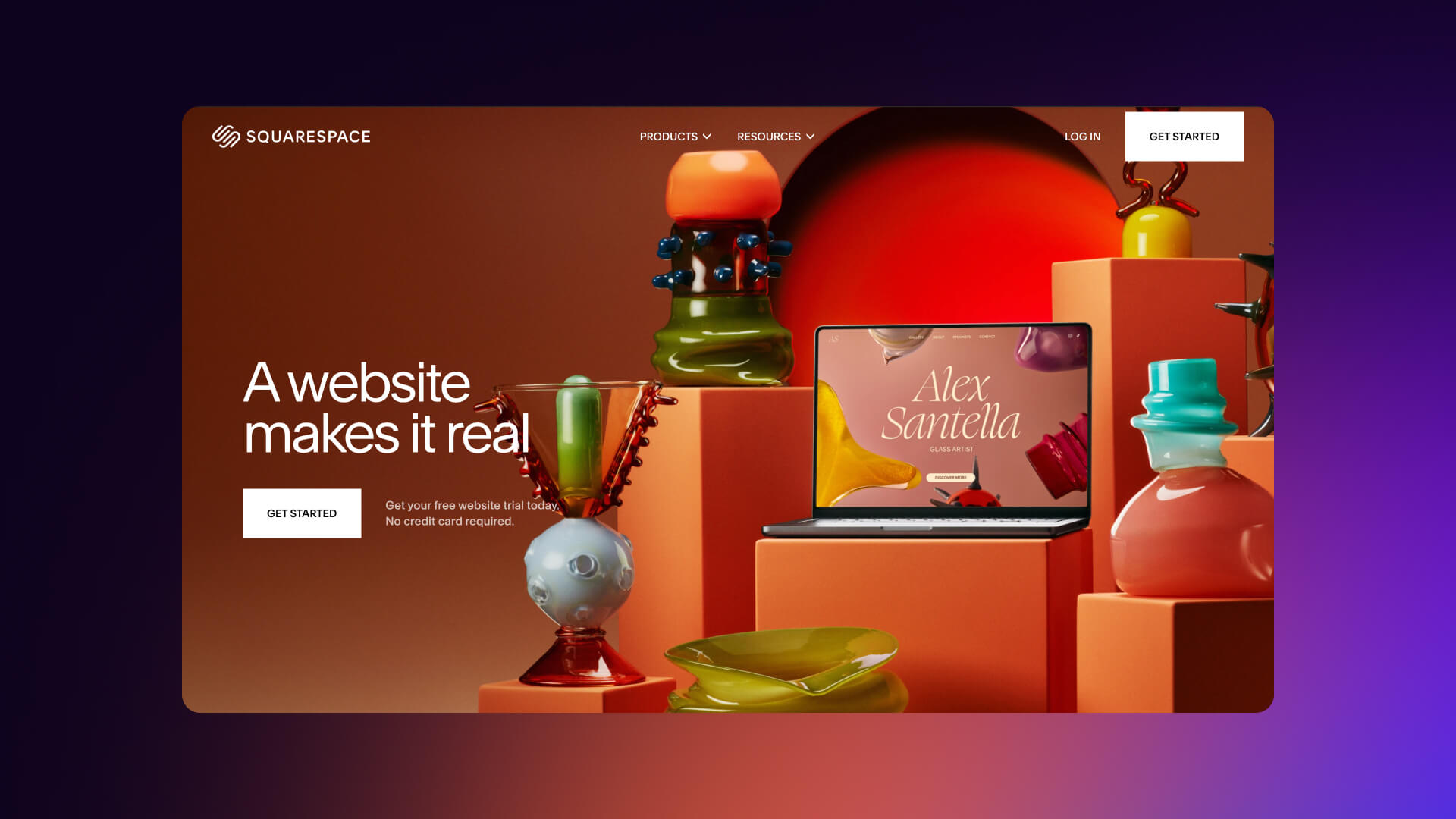
The third platform on our list is Squarespace, and this one is the go-to playground for creatives. If you want your website to look polished right out of the box, Squarespace is a great WordPress alternative.
In the platform you get design features, eCommerce options, email tools, all wrapped into one space. Even if the Squarespace isn’t highly customizable, it can be a perfect fit for small businesses that want functional websites without headaches.
Features you can expect with Squarespace:
- Award-winning templates built for photographers, artists, and creatives
- Integrated eCommerce for products, bookings, and services
- Blog, portfolio, and gallery support out of the box
- Built-in email marketing and scheduling tools
- Strong mobile optimization
- SEO and analytics included
- Membership and subscription site options
Framer

Although Framer is a newer website building platform on the scene, it’s marked as a fast and light option. Designers especially love Framer because it links easily with Figma, and marketing teams choose it because it’s easy to collaborate on the platform.
If you care about speed and modern feel, Framer is a WordPress alternative worth a look. For those curious about AI features across platforms, there’s a handy AI website builder comparison showing how Framer stacks up against Webflow, Wix, and others.
Features you can expect with Framer:
- No-code, drag-and-drop design editor
- Instant publishing with global hosting
- Responsive design tools
- Figma integration for designers
- Built-in SEO tools
- AI-powered copywriting and design assistance
- Collaboration features for teams
Shopify
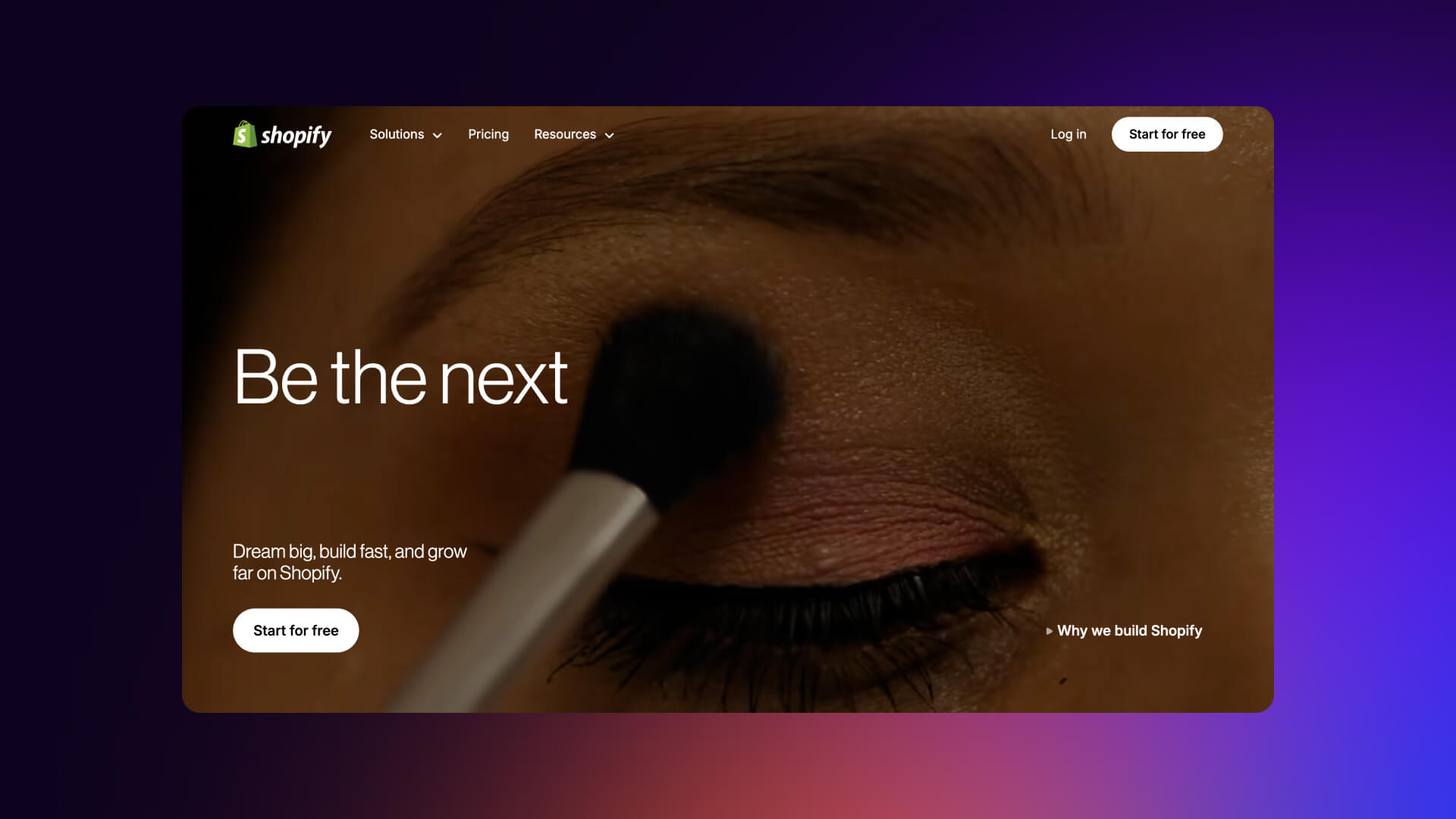
Shopify’s one of the best choices if you’re selling online. Although WordPress can do eCommerce, it usually requires tons of plugins that can become a mess.
When you go with Shopify it gives you everything you need for an e-commerce website in one place, from inventory to checkout. If selling is your main thing, nothing really beats Shopify.
Features you can expect with Shopify:
- End-to-end eCommerce solution
- Secure, fast hosting included
- 6,000+ apps and integrations
- Abandoned cart recovery tools
- Inventory management and multi-channel selling
- Shopify Payments with 100+ gateways
- AI tools for product descriptions and recommendations
- POS (point-of-sale) system for offline sales
GoDaddy
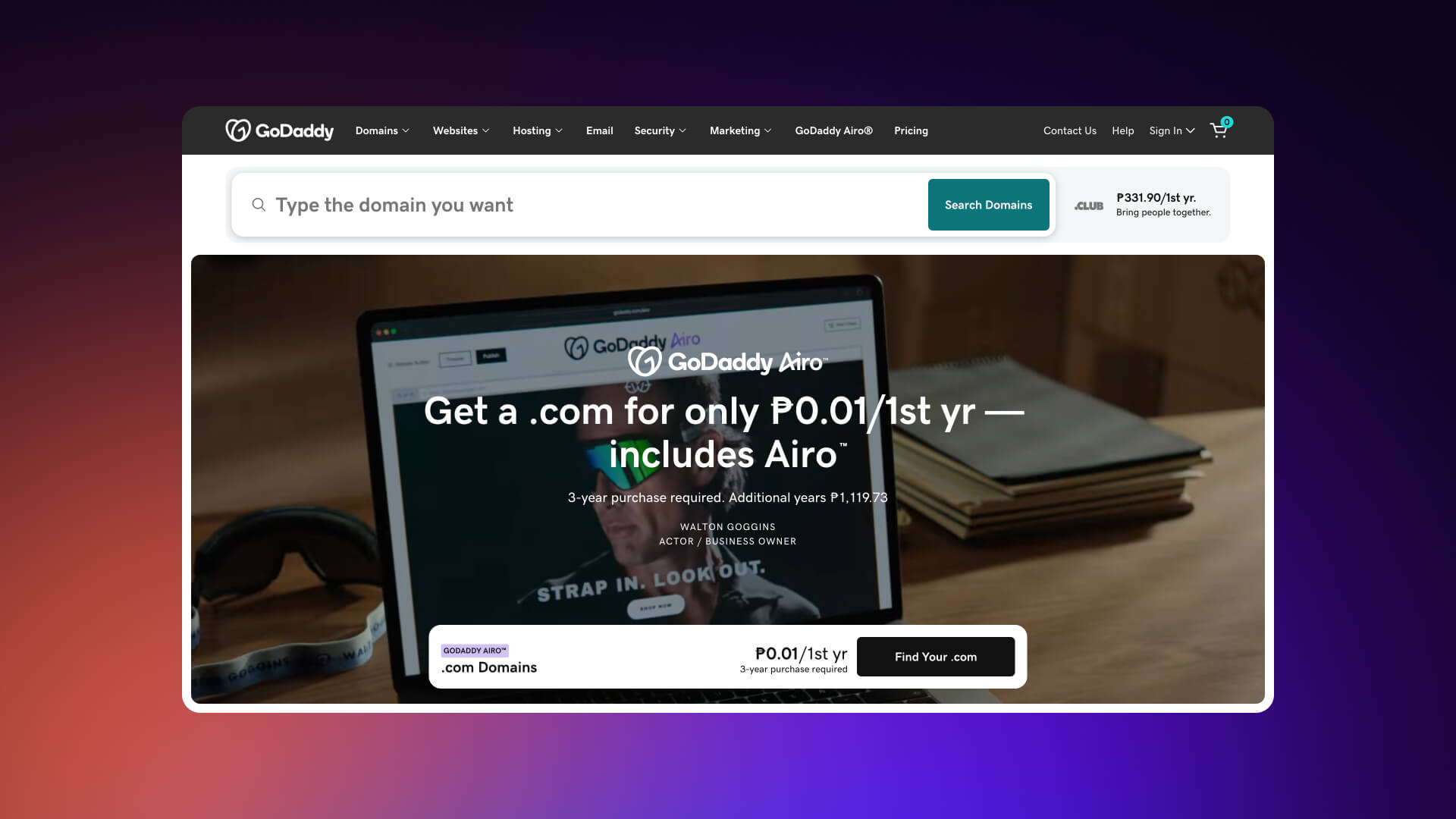
GoDaddy is one of the most popular all-in-one platforms for getting your business online. Unlike some providers where you need to piece together hosting, domains, and site tools separately, GoDaddy brings everything into one place, domains, websites, hosting, email, marketing, and even professional design services.
Whether you’re building a simple site, a full online store, or managing multiple client projects, GoDaddy makes it easy to get started and scale.
Features you can expect with GoDaddy:
- Domain registration
- AI and marketing tools
- Shared hosting
- Built-in security
- E-commerce tools and WooCommerce support
- Microsoft 365 integration
- Logo maker, templates, and video editor
- GoDaddy Pro Hub
Drupal

When it comes to Drupal, we can agree that it isn’t a flashy platform, but it’s a solid choice. Drupal is secure, stable, and handles complex setups, that’s why big universities, government websites, and other large organizations use it.
Even if it’s not the easiest to pick up, Drupal beats WordPress for reliability and security.
Features you can expect with Drupal:
- Open-source and highly customizable
- Advanced user roles and permissions
- Built-in multilingual support
- Extremely strong security
- Large library of community modules
- Optimized for complex content management
Joomla

Joomla sits somewhere between WordPress and Drupal. It's an open-source platform that’s flexible and easier to use than Drupal, with more control options than WordPress. Joomla has a big community and supports multiple content types right out of the box.
This WordPress alternative is a good fit for nonprofits, schools, or organizations that need structure without hiring a full IT team.
Features you can expect with Joomla:
- Open-source platform
- Multilingual support
- Available templates
- Advanced CMS
- Built-in SEO and user management tools
- Community support
Weebly
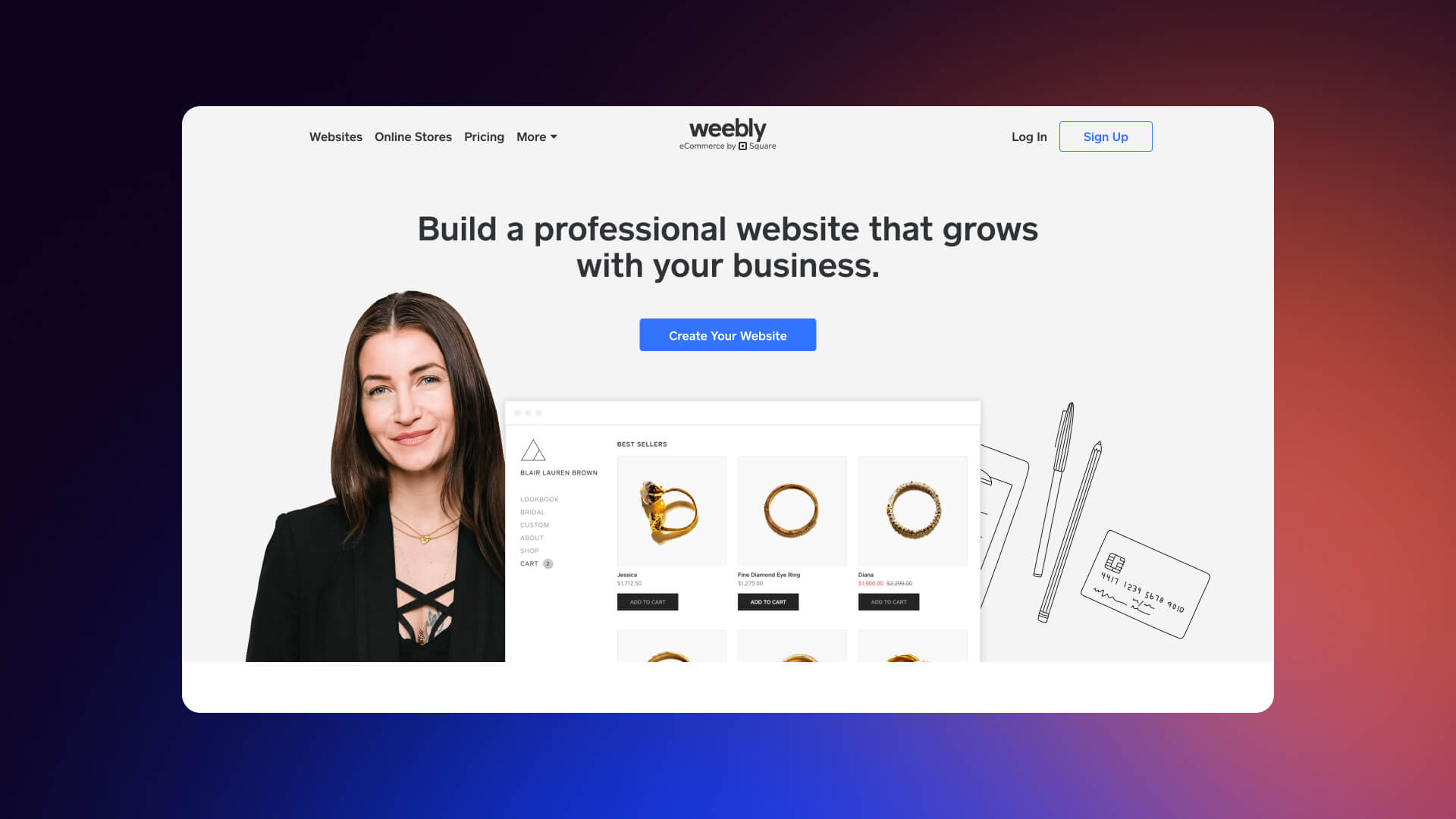
Weebly is an excellent pick for anyone looking for a simple, budget-friendly website building platform. While other WordPress alternatives offer more advanced design flexibility or AI tools, Weebly keeps things easy and accessible.
Features you can expect with Weebly:
- Frag‑and‑drop editor, no-code
- CSS/HTML editing if needed
- Free plan available
- Built-in e-commerce tools
- Simple blogging options
- Reliable cloud-based hosting
- Easy third-party add-ons
- Mobile apps for on-the-go site management
Yola

Yola is a less popular platform, but it’s a great fit if you want to get online quickly. This means that with Yola you don’t have to worry about code, plugins, or technical setup. It’s designed to be simple, it’s affordable, and flexible, and you also have AI tools to help you generate layouts, copy, and designs.
This WordPress alternative can be a good fit for individuals, small businesses, and freelancers.
Features you can expect with Yola:
- Drag-and-drop website editor
- AI Website Builder
- Built-in e-commerce
- Free hosting, SSL security, backups
- Custom domain and email options
- SEO and analytics tools
- Bronze, Silver, and Gold tiers
Need a Hand?
If any of these platforms caught your eye, especially Webflow, don’t stress about diving in alone. Each one has its perks and trade-offs, and the best choice really depends on how much control, flexibility, and support you want.
If you want a hand getting started or making the switch smooth, Veza Digital helps businesses set up, optimize, and maintain websites on Webflow. Reach out to us today and book your discovery call!
.jpeg)