Keeping a website healthy and performing used to be an extremely easy task so far. Everything you had to do was to run a crawl, fix broken links, tighten up metadata, and relax until results show up within weeks.
However, in 2026, if you want to keep your site’s SEO strong and performance healthy, you’ll need to rethink three things:
- How you view your website
- How you approach SEO
- The tools you rely on
You might be wondering what changed, and why things suddenly need to shift when everything seemed to work fine before. We’ll explain it in plain terms.
Search engines now read and process way more signals than they used to, at the same time, large language models are changing how pages get interpreted. That means things like how your site is built, how your data is organized, and how clean your setup is now directly affect your rankings.
Because of this change, SEO audits matter more than ever, and they can’t just be something you check off once a year. They need to be ongoing to keep your site in sync with how search engines read content and how people actually use it.
Not every site needs the same kind of audit. Startups usually just need cheap, fast tools that give clear answers. Enterprise companies have bigger sites, more systems, and more people to share data with, so they need stronger tools. Either way, having the right setup saves time, avoids surprises, and helps your site grow steadily.
If managing all that feels like a lot, Veza Digital can take care of full-stack audits for you.
Why SEO Audits Matter More Than Ever

As we said, search engines are changing fast, and people expect websites to be faster, clearer, and easier to use than ever. Regular audits are the only way to see if your website is keeping up with the future of SEO. Without them, even a solid content strategy can start to fall behind.
Now that you know why SEO audits play a bigger role in 2026, let’s dig into why regular auditing matters more than ever and what is involved.
What an SEO Audit Actually Covers
Before picking tools, it helps to understand exactly what a proper SEO audit covers. Let’s break that down first.
Technical health
If Google can’t read or make sense of your site, nothing else will matter. Start by checking crawlability, indexability, and Core Web Vitals.
On-page signals
Things like titles, meta descriptions, and internal links matter for both people and search engines. If your setup is messy, your rankings get spread too thin, especially on bigger websites.
Content quality
Duplicate or low-quality content can hurt your authority. We can see that modern audits spot gaps like that before they start dragging your performance down.
Off-page cues
Backlinks and trust still count. Audits show bad links, inconsistent anchor text, or weak neighborhoods so you can see what’s helping or hurting your credibility. A full audit includes many off page SEO techniques that ensure your website’s authority and trust signals are strong.
The Cost of Skipping Audits
Skipping audits isn’t just missing small fixes, it can cause real problems:
- Rankings drop
- Pages stop showing up in search
- Old content drags your site down
Once you know what’s included in an audit, it’s easy to see what happens when you skip them. And honestly, the costs add up fast.
DIY Tools vs. Hiring Experts
SEO audit tools are a great option for teams to move faster and save money because they can check hundreds of pages at once.
The tricky part is when you don’t understand the results tools are showing you. This happens because tool reports can be long and confusing, and it can become easy to waste time on stuff that doesn’t matter.
As Mina Djoric, SEO Specialist, puts it:
"You can buy every SEO tool money can get you, but none of them beat the one right behind your eyes - your brain. Without human thinking, even the best data won’t take you far. So remember to turn on your brain when you turn on your computer!"
That’s where a partner like Veza Digital comes in. If you’re short on time or expertise, an experienced SEO audit and optimization agency can run full-site audits, prioritize fixes, and turn technical insights into actionable results.
Want a full technical SEO audit done for you? That’s exactly what we do.
How We Picked the Best SEO Audit Tools
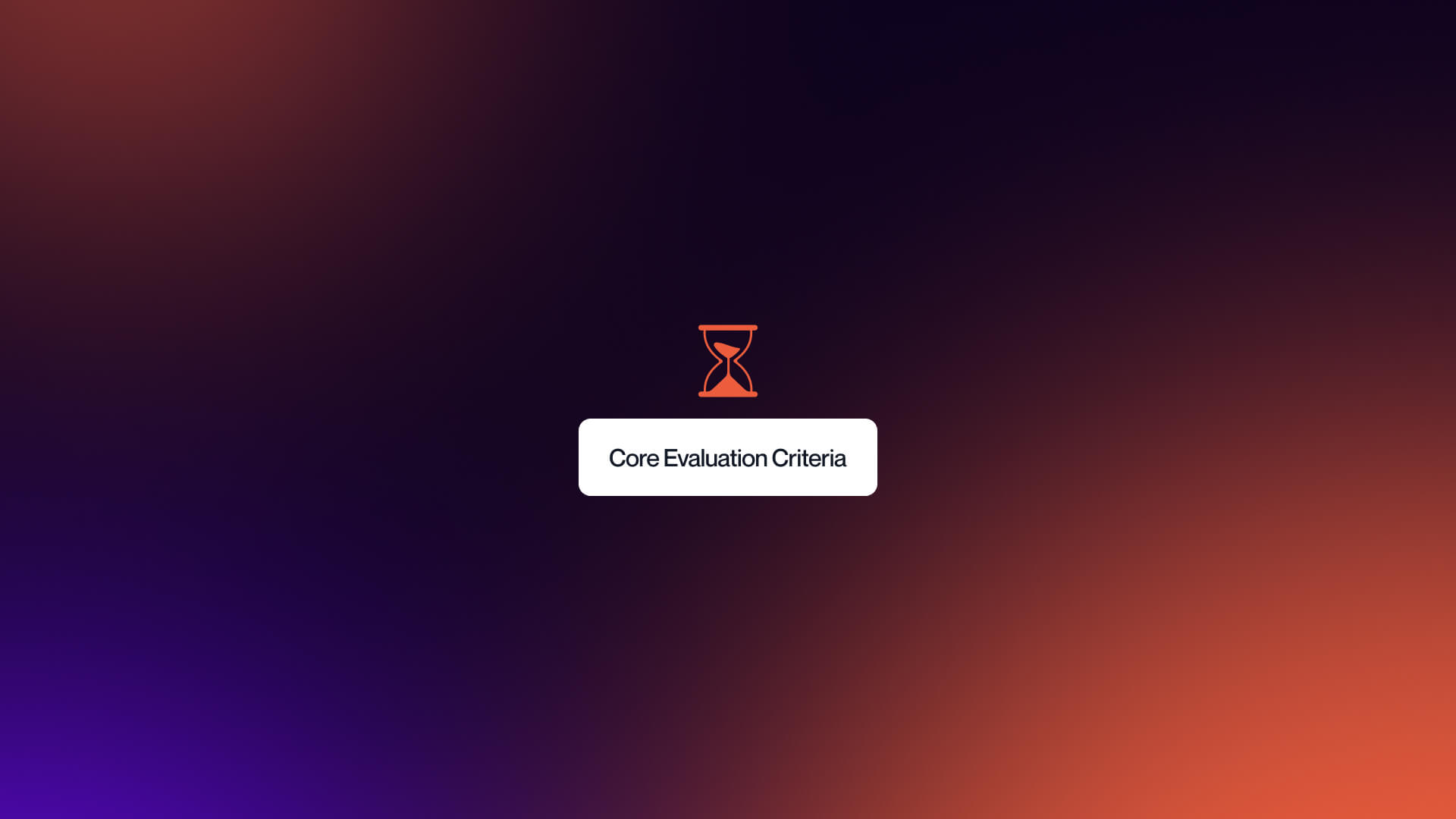
Before we show the tools, it’s worth saying how we picked them, because anyone can make a list, but what matters is trying them out for real SEO work. The tools below were tested in practice, not just read about online. We focused on how accurate they are, how useful, and how well they work for small and big teams.
Core Evaluation Criteria
When picking SEO tools, it helps to know what really matters. Here’s what we looked at to see which tools actually work well:
Accuracy and depth of crawl
The tool should see your site like Google does, if it misses pages, your info can be wrong.
On-page and technical coverage
Good audits check both content and technical stuff, things like server errors, sitemap problems, weak metadata, and missing schema.
Speed and scalability
Big websites need tools that run fast and can handle millions of pages without crashing.
Integrations
Tools that connect to GA4, GSC, BigQuery, or Data Studio make it easier to mix audit data with traffic and performance info.
Pricing vs. value
Cost matters, but so does what you get. Some expensive tools save time with automation or better reports. Others give small teams what they need without extra fluff.
Who This Guide Is For
This guide is meant for anyone trying to get SEO work done without guessing.
Solo founders
You need fast results, simple guidance, and tools that don’t eat up your budget.
SMB marketers
You need tools that give real insights but still fit your budget, even if they have some limits.
Enterprise SEOs
You manage big websites and lots of data, so you need tools with stable APIs and integrations to keep everything running smoothly.
Expert’s Thoughts
Before we dive in, we asked a few SEO experts what makes an audit actually effective in 2026. One of them, Marko Miljkovic, said:
“Every SEO audit should start with clear KPIs. Technical SEO is the foundation, not the goal. You can have the best content in the world, but it means nothing if Google or AI crawlers can’t access and understand it. Once the technical setup is solid, that’s when content strategy, topic clusters, and internal linking start to make a real impact. Most audit tools are overrated unless you can connect their findings to actual business results.”
Experts like Marko, helped put together the insights in this article, so you’ll see their perspective woven throughout.
The Best SEO Audit Tools at a Glance
With that in mind, here’s a quick snapshot of the top tools before we dive deeper into each one.
Best Overall SEO Audit Tools for 2026
We looked at and researched hundreds of SEO tools to see which ones work and bring results. Even with such a wide range of tools, a few of them really stood out across the board, the ones that bring strong results for most teams.
SE Ranking

What it does well
SE Ranking has grown into a solid all-in-one tool. It handles site audits, rank tracking, backlinks, and reporting from one place. The audit setup is quick and simple, and the results give clear next steps without dumping too much info on you. It mixes technical checks with content signals in a way that’s actually useful if your team handles both strategy and execution.
Where it could improve
It’s not really built for massive enterprise sites. If you’re working on a huge, complex property, you’ll probably hit limits with crawl settings and reporting flexibility.
Pricing breakdown
Plans start at about $55 per month. The price goes up if you add more keywords, projects, or increase how often you audit. For most small to mid-sized teams, the entry or mid-tier plans are usually enough.
Key differences vs. CMS-specific audits
It doesn’t tie itself to one CMS like Wix or WordPress. That gives you more flexibility overall, but it’s not quite as plug-and-play. You give up some of that instant integration in exchange for broader auditing power.
We use SE Ranking in parts of our own workflows when testing SMB sites. It sits in a nice middle spot between price, ease of use, and useful output.
Semrush

What it does well
Semrush has been around forever, and it’s still one of the most complete marketing platforms out there. Its site audit tool is strong on its own, but what makes it stand out is how it connects audits with content optimization, keyword research, and competitor data. The audits are detailed and quick. It catches the usual SEO problems and also digs into structured data, hreflang, and Core Web Vitals. Pairing that with content tools gives teams a clear path from finding issues to fixing them.
Where it could improve
The price can be tough for smaller teams. Semrush is made for groups that can use its entire ecosystem. If you’re just using it for audits, it can feel expensive.
Pricing breakdown
Pricing starts around $130 per month, and it goes up with more projects, reports, or add-ons.
Key differences vs. Ahrefs
Semrush is about breadth. It gives you a wider marketing toolkit in one place. Ahrefs focuses more on deep crawling and backlinks. The right pick depends on whether your team wants everything in one workflow or prefers raw technical data.
Ahrefs
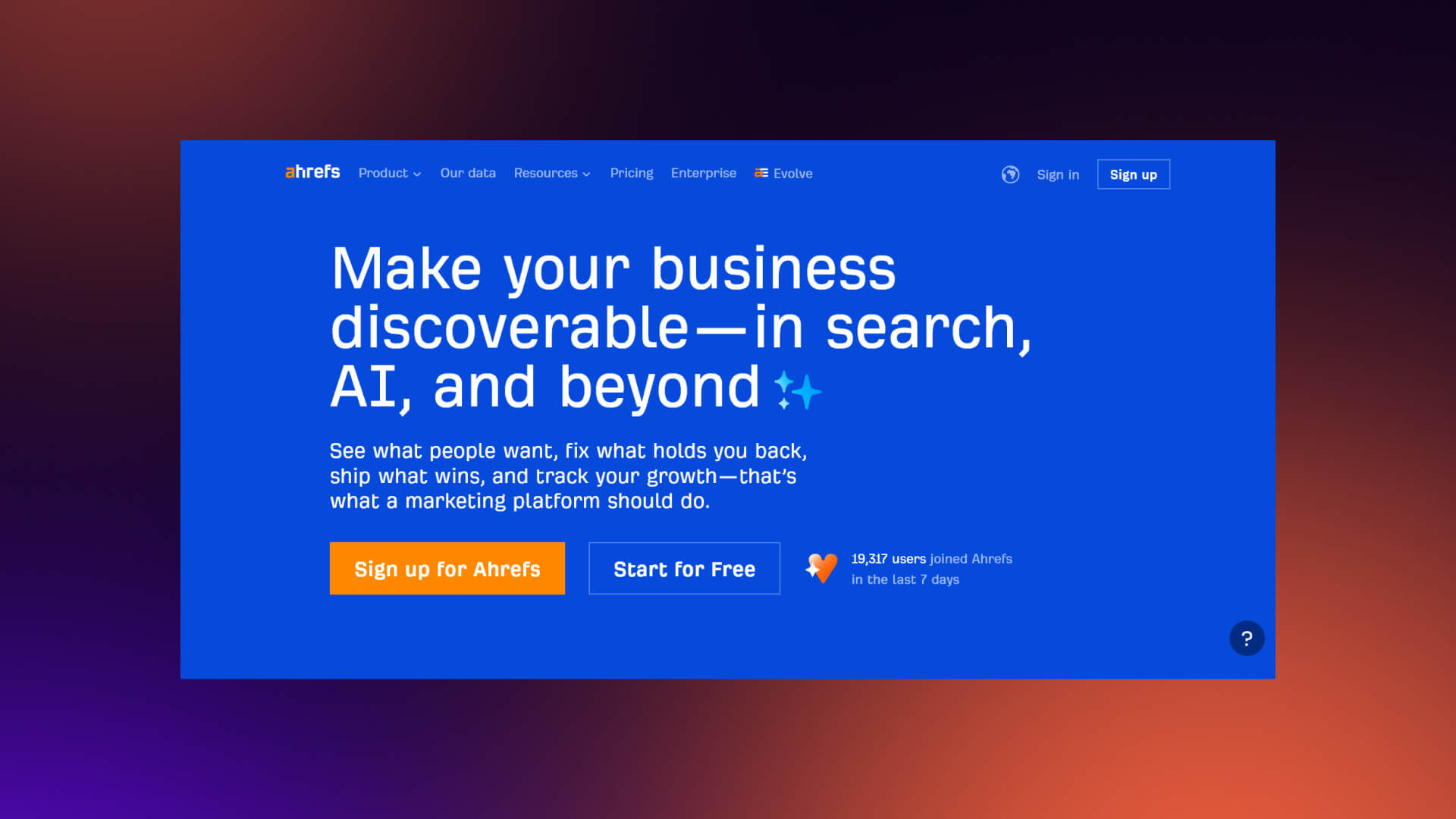
What it does well
Ahrefs is best known for its backlink data, but its Site Audit tool has become just as strong. It crawls deeply, including JavaScript rendering, which is crucial for modern websites. It’s very good at surfacing technical problems with real depth.
Where it could improve
It assumes you know what you’re doing. It doesn’t handhold you through fixes, so if your team doesn’t have technical SEO experience, some of the reports might feel overwhelming.
Pricing breakdown
Starts at about $99 per month. Bigger plans give you more crawl credits, more projects, and extra user seats.
Key differences vs. others
Ahrefs shines with its technical depth and backlink integration. It’s best for teams that want detailed crawl data and don’t mind digging in themselves.
Screaming Frog
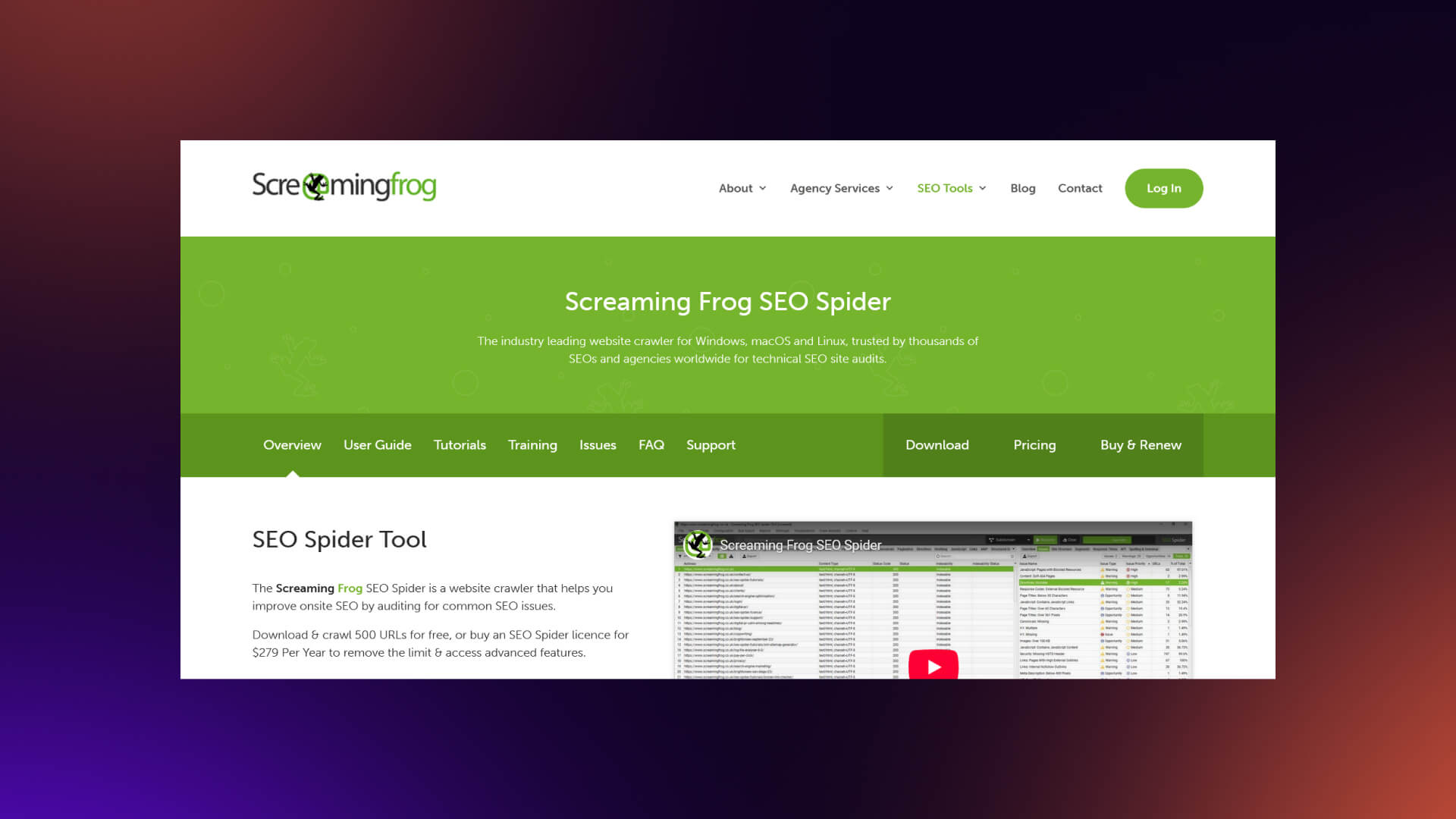
What it does well
Screaming Frog has been the go-to technical SEO tool for ages. It’s a desktop crawler, so you run it locally instead of in the cloud. That means you can tweak pretty much everything, from user agents to custom extraction rules. It’s fast, precise, and great for uncovering tricky issues that cloud tools might miss.
Where it could improve
It’s not beginner-friendly. There’s a learning curve, and big crawls can push your computer pretty hard. You need some comfort with crawl settings to really get the most out of it.
Pricing breakdown
The tool itself is relatively affordable compared to the big SaaS platforms, but the “cost” is more about setup time and knowing how to use it well.
Key differences vs. others
It gives you maximum control, which is why agencies and bigger teams love it. But it’s more technical, so it’s not a casual plug-and-play option.
Best SEO Audit Tools for Beginners
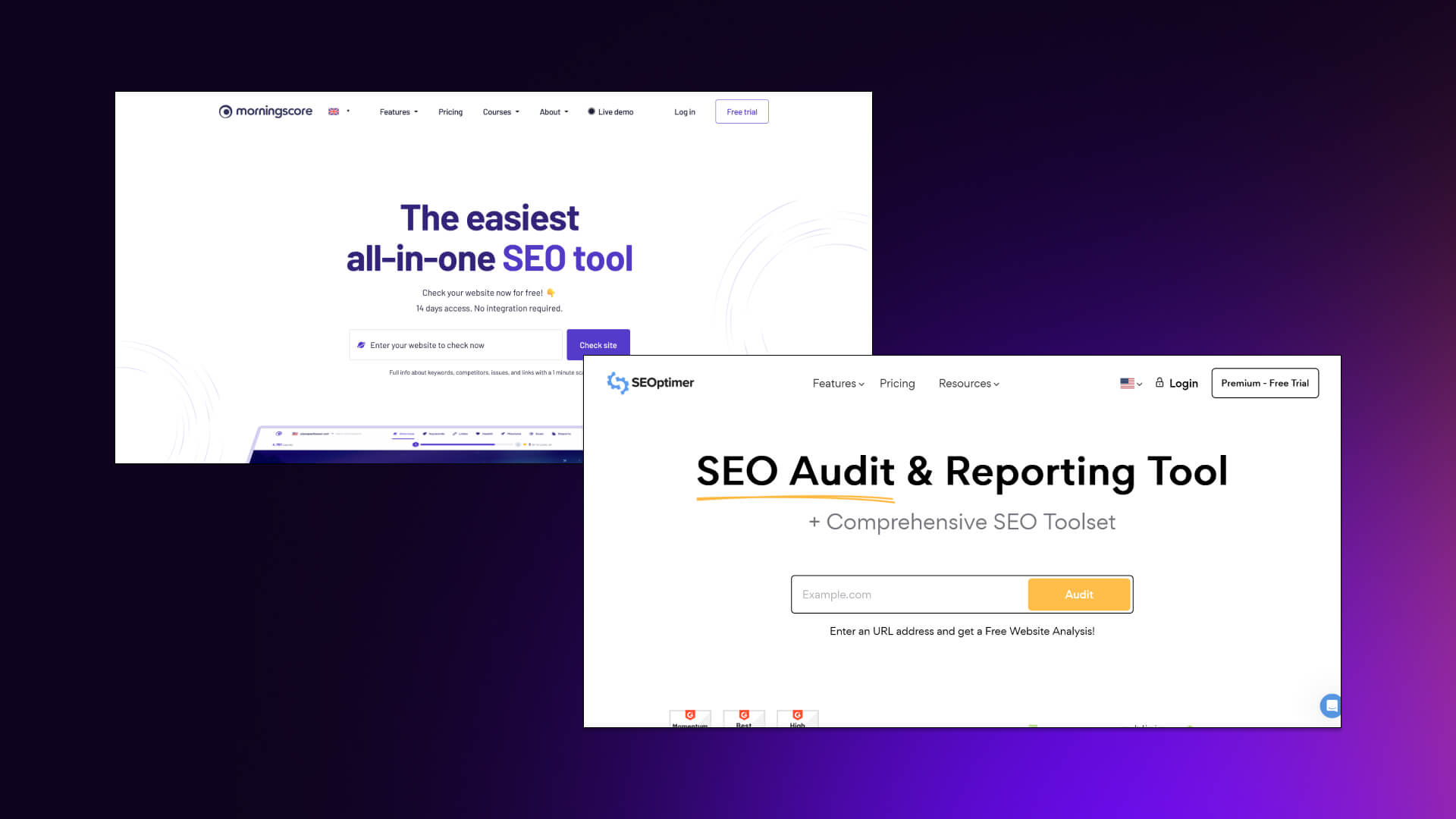
For solo founders, bloggers, and in-house marketers just starting out, the right audit tool should be easy to use and help you build good habits early. You don’t need fancy enterprise features. What matters is understanding the basics and acting on them consistently.
If you’re working with a tight budget or just testing the waters, there are also free tools that cover a surprising amount of ground.
Morningscore
What makes it beginner-friendly
Morningscore takes a different route by turning SEO into more of a game. Instead of dropping a pile of dense reports on you, it gives you missions to complete and a health score that goes up as you fix things. The interface is simple, and everything is explained in plain language, so you actually learn what each fix does while you go.
How it keeps you engaged
The progress tracking and point system make routine SEO work feel less boring. This is more important than it sounds, most beginners stop auditing because the process feels abstract or endless. Morningscore makes it feel like you’re leveling up, which keeps you going.
Pros
- Easy for non-technical users to understand
- Encourages steady action
- A good entry point for solo marketers
Cons
- Not a lot of customization for advanced audits
- Data sets are smaller compared to bigger platforms
Pricing breakdown
Starts at about $65 per month, and there’s a free trial if you want to test it first.
SEOptimer
What makes it beginner-friendly
SEOptimer focuses on speed and simplicity. You can run quick site audits without dealing with a big, complicated tool. The reports are clear and easy to read, which is perfect if you just want to find and fix the basics.
How it keeps you engaged
Because the reports are straightforward, it’s easier to build a habit of checking your site regularly. Consultants and freelancers also like it because they can use the white-label option to share clean reports with clients.
Pros
- Budget-friendly
- Simple interface that doesn’t overwhelm you
- White-label reports are useful for small agencies and freelancers
Cons
- Limited depth for heavy technical audits
- Not ideal for large or complex sites
Pricing breakdown
Starts around $20 per month, which makes it one of the cheapest paid tools out there for basic audits.
Prefer a done-for-you audit while you focus on content and growth? Veza Digital can step in and handle the technical side while you get the hang of things.
Best Free SEO Audit Tools
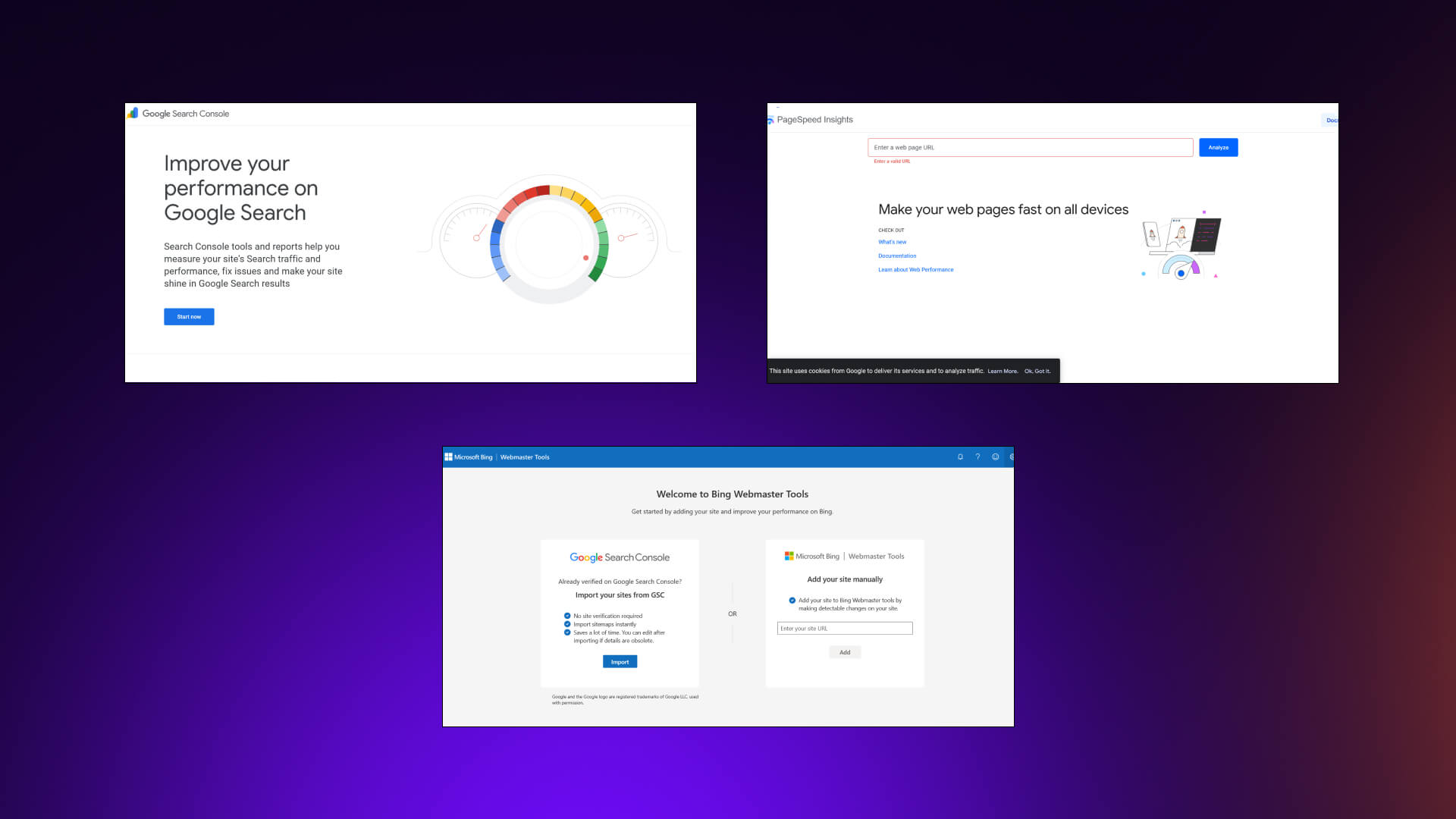
Free tools can actually get you pretty far, especially if you stack a few together. For teams on a tight budget or anyone adding a few extras to their paid setup, these cover a lot of ground without costing a thing.
Google Search Console
What it does well
Search Console is the baseline for anyone running a website. It shows crawl errors, indexing coverage, structured data problems, and security alerts. Since the data comes straight from Google, it’s the best place to see how your site is being viewed from their end. It’s also 100% free, so there’s really no excuse not to have it set up.
Where it falls short
It’s not a true crawler. It reports issues after they happen rather than crawling the whole site the way paid tools do. So while it’s essential, it’s not a full audit solution on its own.
Google Lighthouse / PageSpeed Insights
What it does well
These are the go-to tools for performance and Core Web Vitals. They give clear, prioritized suggestions for making your site load faster and improving the user experience. They’re especially useful when SEO and dev teams need to work together because they highlight both content and code-level issues.
Where it falls short
They focus mostly on performance. You won’t get the same kind of full SEO issue breakdown that you would from a dedicated audit tool, so it’s best to use them alongside something else.
Bing Webmaster Tools
What it does well
Bing’s platform often gets overlooked, but it actually gives some handy data: crawl stats, backlink info, and structured data feedback. Adding Bing gives you another perspective on how a search engine sees your site, which can uncover things Google’s tools don’t flag.
Where it falls short
It’s not as deep or widely integrated as Google’s ecosystem, so most people use it as a complementary tool rather than their main one.
Ubersuggest (Short Mention)
What it does well
Ubersuggest offers basic free audits that work well for quick checks or casual users. It’s a decent tool for solopreneurs who just want a snapshot of surface-level issues now and then.
Where it falls short
The free version is limited and doesn’t go deep, so it’s better for light, occasional use than regular, thorough audits.
Best Value and Affordable SEO Audit Tools
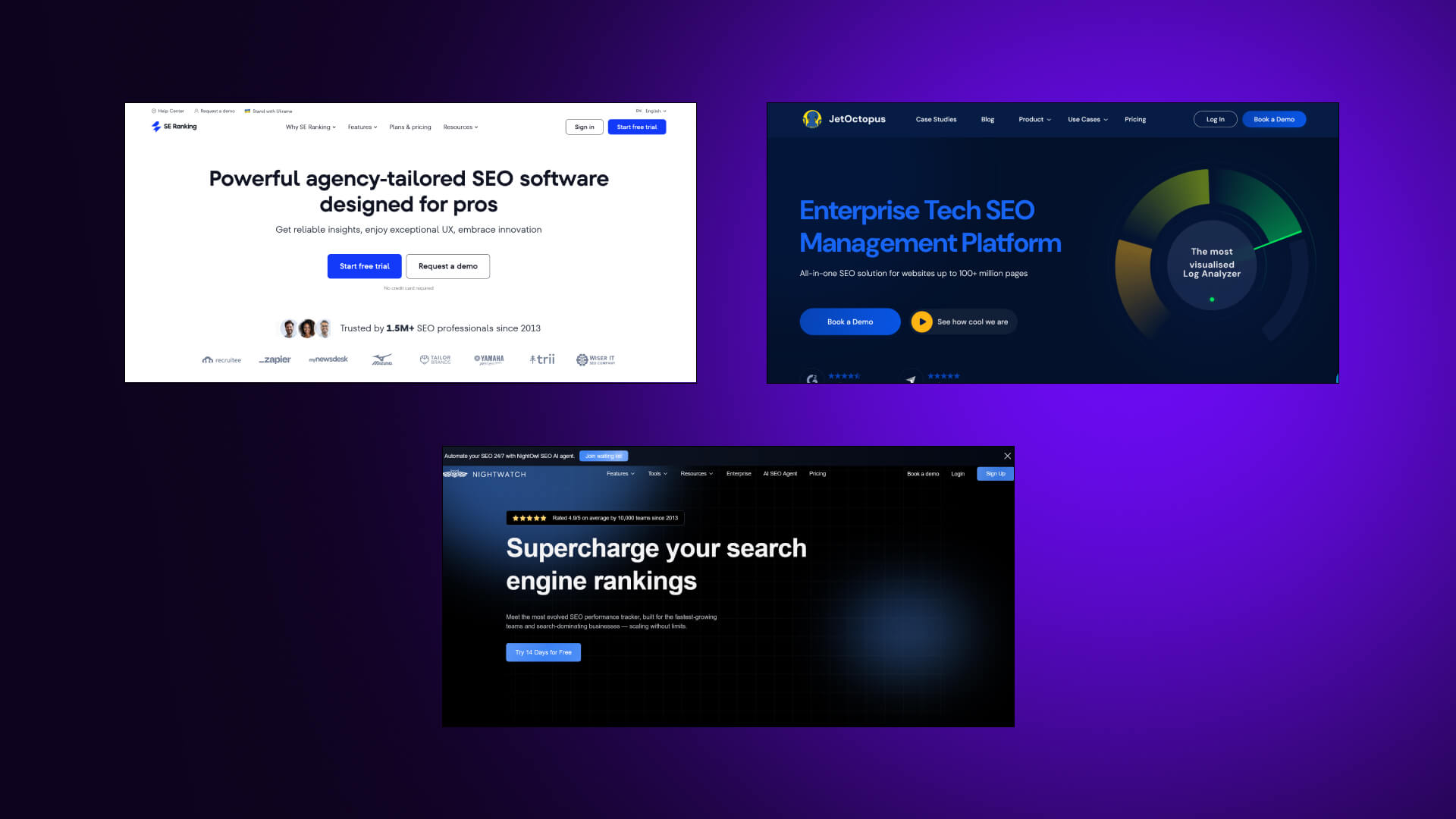
Not every team needs to invest in an expensive all-in-one suite. Some tools pack a lot of power at lower price points, making them great for teams that want solid data without blowing their budget.
Even if free tools are great to start with, if you want more depth without going enterprise-level, there’s a sweet spot of affordable tools worth knowing.
SE Ranking
Why it stands out
SE Ranking is worth mentioning again because of how well it balances price and functionality. For SMBs and agencies that need audits, rank tracking, and backlink monitoring in one place, it consistently delivers. The interface is simple, the crawl data is reliable, and the pricing grows in a predictable way as your site gets bigger. It’s one of the best options for covering core SEO needs without going into enterprise pricing.
Pricing breakdown
Starts around $55 per month, scaling with keywords, projects, and audit frequency. It gives you a strong toolset for the price.
JetOctopus
Why it stands out
JetOctopus doesn’t get as much attention as some of the bigger names, but it’s a strong cloud-based crawler. It’s fast and scales well, handling large sites without putting pressure on your local machine. If you need enterprise-level crawling on a budget, this is a smart pick.
Pricing breakdown
Subscription pricing starts at a competitive level considering how much crawl capacity you get. It might not have the brand recognition of Semrush or Ahrefs, but the value for the price is impressive.
Nightwatch
Why it stands out
Nightwatch mixes rank tracking and site auditing in one dashboard. It’s a good fit for teams that care about both visibility trends and technical health at the same time. The reporting is clear, and the rank tracking is strong.
Pros
- Clean, easy-to-read reports
- Solid rank tracking features
- More affordable than the big suites
Cons
- Smaller ecosystem compared to major players
- Less depth for very large, complex sites
Best SEO Audit Tools by Specialty
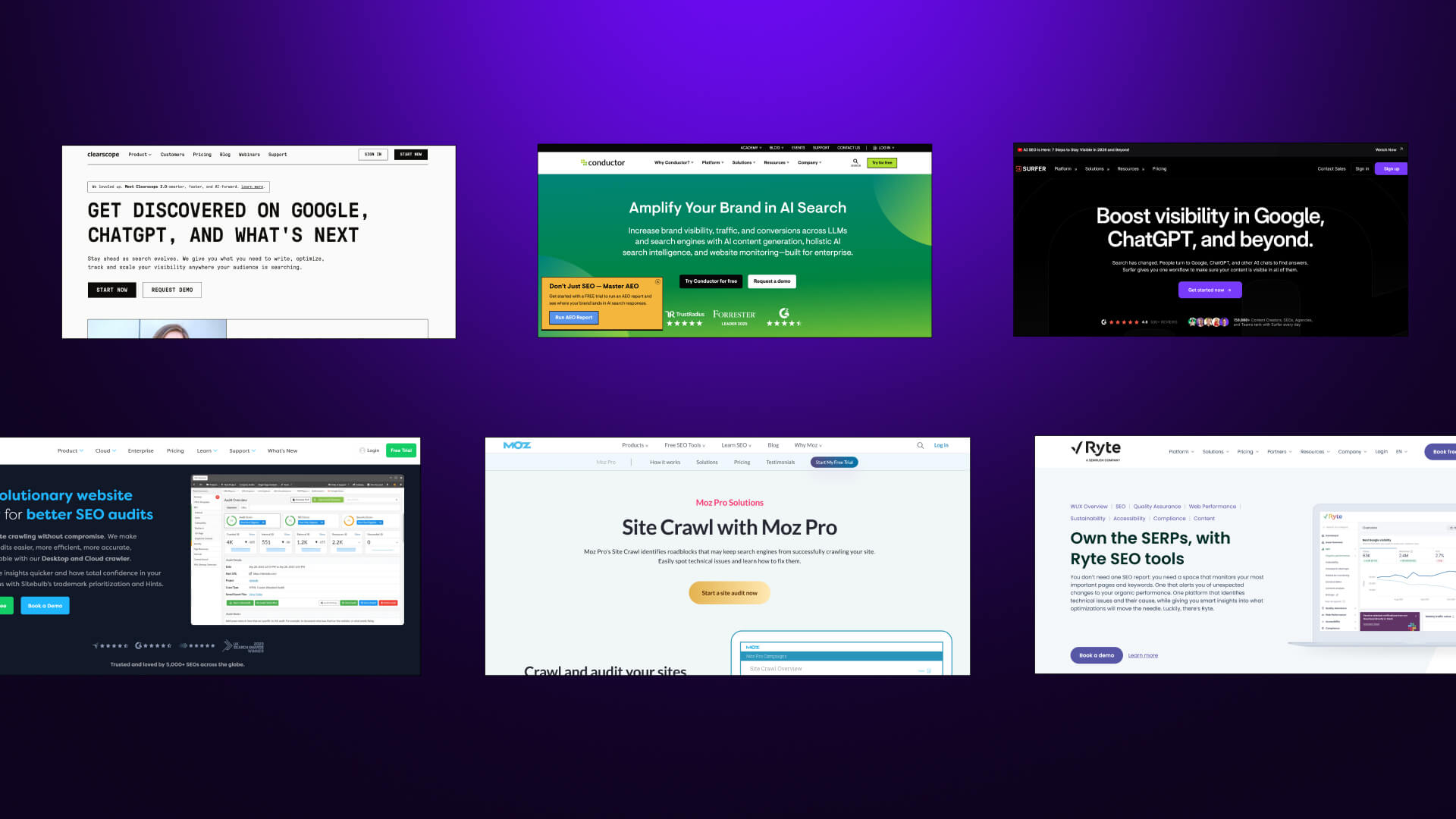
Some tools aren’t trying to do everything. Instead, they focus on specific areas and do them really well. Beyond the established names, there’s a new wave of experimental tools exploring AI and automation. They’re niche, but powerful in the right hands.
Clearscope
What it does well
Clearscope zeroes in on on-page content and entity optimization. It helps writers and strategists make pages more aligned with how search engines understand topics. It’s great for building topical authority and improving content quality.
Where it falls short
It’s not a technical crawler, so you’ll still need a separate tool to handle site structure and deeper SEO checks.
ContentKing (Conductor Website Monitoring)
What it does well
ContentKing runs real-time monitoring instead of scheduled crawls. It’s excellent for spotting issues as soon as they happen, things like broken tags, unexpected redirects, or indexing problems. This makes it a strong fit for enterprise teams that can’t afford to miss sudden changes.
Where it falls short
It’s more of a monitoring tool than a traditional crawler, so it’s best when used alongside other SEO audit tools, not in place of them.
Surfer SEO
What it does well
Surfer is popular among content marketers because it mixes content optimization with light auditing. It highlights on-page signals and compares them against top-ranking competitors. The interface is clean and easy for writers to work with, and it’s useful for creating strong content briefs.
Where it falls short
It doesn’t go deep on technical audits. It works best as a companion to a crawler rather than as your only tool.
Sitebulb
What it does well
Sitebulb is a favorite among technical SEOs for how well it visualizes crawl data. It turns complex findings into clear diagrams and charts, which makes it much easier to explain issues to clients or non-technical teammates. It also has good technical depth and strong reporting features.
Where it falls short
It’s desktop-based, so its performance depends on your machine. Some of the more advanced features also have a bit of a learning curve.
Moz Pro Site Crawl
What it does well
Moz Pro has been around for a long time, and its site crawl tool is steady and reliable. It’s easy to use, works well for small to medium sites, and the historical data tracking is helpful for spotting trends over time.
Where it falls short
It doesn’t go as deep as some of the newer tools, and the crawl speed can slow down on large sites.
Ryte
What it does well
Ryte blends SEO checks with UX, accessibility, and even sustainability metrics. It’s a good match for teams that care about both optimization and overall site quality, including usability and environmental impact. The dashboards are clear and well-organized.
Where it falls short
It’s less common in standard SEO stacks, and pricing can be on the higher side for what’s mainly a monitoring tool.
Lumar (formerly Deepcrawl)
What it does well
Lumar is built for scale. It’s designed for large sites with complex architectures, and it integrates well with analytics platforms. It’s extremely powerful for crawling massive properties and offers strong API access for enterprise setups.
Where it falls short
Pricing reflects its enterprise focus, and it’s not the best fit for small teams that don’t need that level of scale
Niche and Experimental SEO Audit Tools
Outside the well-known platforms, there’s a growing wave of tools experimenting with new approaches, especially around AI and workflow automation. If you know how to use them, they can give you unique advantages that traditional crawlers don’t offer.
Foresight by Flow Ninja
What it does well
Foresight uses AI to go beyond basic crawl data. It generates recommendations that feel closer to what a human SEO might suggest, which can really speed up strategy work. It’s an interesting option for teams that want to move faster without losing insight.
Where it falls short
AI outputs still need careful review. For tricky sites or unusual setups, it’s not a substitute for human judgment, so you can’t just “set it and forget it.”
SEO PowerSuite
What it does well
SEO PowerSuite is a desktop toolkit with modules like Website Auditor and Rank Tracker. It covers a lot of SEO functions in one package, and since it’s a one-time license, it’s budget-friendly over the long run. It’s a good match for freelancers or consultants who prefer local software to cloud-based platforms.
Where it falls short
Being desktop-based means performance depends on your machine, and it lacks some of the real-time collaboration and integrations that cloud tools offer.
Serpstat
What it does well
Serpstat is a cost-effective alternative to bigger suites like Semrush or Ahrefs. Its audit tool is solid, and it combines crawling with rank tracking and keyword research in a way that works well for SMBs. It’s especially popular in Eastern Europe, but its features hold up globally.
Where it falls short
It’s not as deep or polished as the top-tier tools, so advanced teams might find some limitations in data depth or interface design.
Choosing the Right SEO Audit Tool for Your Needs

With so many tools out there, the “best” one really depends on your situation. What works for a solo founder won’t look the same as what a global enterprise needs. The key is matching the tool to your context, not the other way around.
Factors to Consider Before Buying:
Website size
A small personal blog has totally different audit needs than a huge e-commerce site. Pick a tool that can actually handle the scale you’re working with.
Budget
Be clear on how much you can invest each month without cutting into other priorities. Fancy tools don’t help if they eat up your budget.
Technical expertise
Some tools are plug-and-play and easy to get value from. Others require experienced hands to get meaningful results.
Reporting needs
If you share findings with clients or stakeholders, how the tool presents data matters. Good visualization can make or break your reports.
Integration
Make sure the tool fits smoothly with your existing analytics and reporting stack. A powerful tool that doesn’t connect well will just add friction.
Common Mistakes to Avoid When Picking a Tool:
Chasing shiny objects
It’s easy to get wowed by impressive dashboards or features. Make sure the tool actually fits your strategy instead of buying it because it “looks cool.”
Depending on one tool for everything
No single tool covers every angle. Building a small complementary stack usually works better than relying on one platform for all your needs.
Ignoring training and support
Even the best tool can fall flat if your team doesn’t know how to use it. Good documentation, onboarding, and support make a big difference over time.
Tool Stacks We Recommend for Different ICPs
Startup stack
Google Search Console + SEOptimer + SE Ranking. Together, they give you basic crawling, simple reporting, and affordable, value-driven audits.
Agency stack
Screaming Frog + Sitebulb + Semrush. This combo covers deep technical work, strong reporting, and a full marketing toolkit.
Enterprise stack
Lumar + Ahrefs + Conductor. This trio is built for scale, giving you powerful crawling, backlink intelligence, and real-time monitoring for complex sites.
Prefer to focus on growth while someone else handles the technical audits? That’s exactly what Veza Digital does every day.
With all these options on the table, the real question is: which tool actually fits your situation?
How to Make the Most of Your SEO Audit Tools
Picking the right tool is just step one. The real value comes from how you use it. A lot of teams run a crawl, fix the obvious errors, and stop there. That’s where they miss out. Audit tools are most effective when they’re part of a structured, repeatable system that ties directly to business goals.
Go Beyond the Crawl
Why this matters
Fixing broken links or cleaning up metadata is important, but it’s not the end goal. Audit findings should connect to real outcomes like traffic, leads, or revenue. If your audit flags slow pages on a high-converting funnel, that’s not just a technical issue, it’s a business risk.
How to approach it
Good audit processes mix technical fixes with strategic thinking. Ask yourself which problems will have the biggest impact on visibility and conversions, then prioritize your efforts around that.
Create a Regular Audit Schedule
Why this matters
Modern websites are constantly changing, new content, plugin updates, template tweaks, redirects. A one-time audit only catches issues at a single moment. Small errors can quietly pile up if you're not checking regularly, which is precisely why SEO isn't a one-time thing. Audits need to be regular to keep up with changing algorithms and user behavior.
How to approach it
For most sites, monthly or quarterly audits are enough. Bigger sites, like eCommerce or enterprise setups, benefit from ongoing monitoring to catch problems as they happen. Automated crawls and alerts can save you from losing rankings to unnoticed errors.
Build a Repeatable SEO Audit Framework
Why this matters
Running random audits here and there doesn’t scale well. A framework turns auditing into a consistent, reliable part of your SEO operations.
How to approach it
A simple structure looks like this:
Crawl setup - Diagnostics - Prioritization - Implementation - Measurement
- Crawl setup keeps each run consistent so you can compare data over time.
- Diagnostics means reading the crawl data, spotting patterns, and tying issues to real outcomes.
- Prioritization focuses on fixes with the biggest impact, not just the easiest.
- Implementation is where your team or partner gets the work done.
- Measurement closes the loop, showing which fixes actually moved the needle.
This kind of system is what agencies like Veza Digital use to handle audits at scale without losing clarity.
Integrate SEO Audit Data With Broader Marketing Tools
Why this matters
Audit data shouldn’t sit off in a corner. Connecting it with tools like GA4 gives you a better view of how technical issues affect real performance, traffic, engagement, and conversions.
How to approach it
Pairing crawl data with conversion funnels can show exactly where site performance is costing you revenue. Feeding those insights into content planning helps prioritize which pages to update first. Linking audit data to CRO or paid campaigns can bring all your marketing efforts into one coordinated strategy. Think of audits as part of a bigger ecosystem, not a solo task.
Before we wrap up, let’s answer some of the most common questions people have about SEO audit tools.
FAQs About SEO Audit Tools
What is the best SEO audit tool for beginners?
Morningscore is one of the easiest ways to start because of its clear interface and gamified setup. SEOptimer is another great option if you want simple reports at a low price. Pairing either of these with Google Search Console gives you a strong foundation without needing deep technical knowledge.
Which SEO audit tool is best for technical SEO?
Screaming Frog and Ahrefs Site Audit stand out for serious technical work. Screaming Frog gives you full control over your crawls, while Ahrefs handles large sites and JavaScript-heavy pages really well. Sitebulb is also a favorite among technical SEOs thanks to its strong visualization features.
Are free SEO audit tools enough for small websites?
Yes, for small sites, they usually cover the essentials. Google Search Console, Lighthouse, and Bing Webmaster Tools can catch indexing problems, performance issues, and structured data gaps. As your site grows, adding a budget-friendly tool like SEOptimer or SE Ranking can help catch more subtle problems.
What is the difference between SEO auditing software and SEO suites?
Auditing software focuses mainly on crawling and diagnosing site health. SEO suites combine that with keyword research, content optimization, competitive analysis, and rank tracking. Tools like Screaming Frog or Sitebulb are specialized crawlers, while Semrush or Ahrefs offer a broader all-in-one toolkit.
How often should I run a website audit?
For most sites, running audits monthly or quarterly works well. eCommerce and enterprise teams usually benefit from continuous monitoring through tools like ContentKing or Lumar. The key is making audits a routine part of your workflow, not a one-off task.
What’s the difference between on-page and technical SEO audit tools?
On-page tools focus on titles, meta descriptions, content structure, and entity coverage. Examples include Clearscope and Surfer. Technical tools deal with crawlability, indexation, internal linking, site speed, and structured data. Screaming Frog and JetOctopus fall into this category. Most teams use both to cover every angle.
Can I run a full SEO audit without paid tools?
You can get a solid baseline with free tools like Google Search Console, Lighthouse, and Bing Webmaster Tools. But for bigger or more complex sites, paid crawlers give you more control, speed, and depth. Many teams start free and add affordable paid tools as they grow.
Which SEO audit tool is best for agencies?
Agencies often rely on Screaming Frog for raw technical crawling, Sitebulb for client-friendly visual reports, and a broader platform like Semrush for keyword and competitor data. Some also add JetOctopus for large-scale cloud crawling when working on big sites.
Do AI SEO audit tools replace traditional crawlers?
Not yet. AI tools like Foresight can speed up interpretation and recommendations, but they still depend on crawl data underneath. Think of them as extra layers on top of traditional crawlers, not replacements. Right now, the most effective setups combine AI insights with proven crawl infrastructure.
So, what’s the bottom line after all of this? Here are the key takeaways you should remember.
Key Takeaways - Finding the Best SEO Audit Tool in 2026
There isn’t one tool that fits every situation. The best choice depends on your site, goals, and resources.
Beginners and small sites can build a strong foundation with free tools like Google Search Console and Lighthouse, plus affordable options like SEOptimer or SE Ranking. Agencies and enterprises need tools that scale, crawlers with real depth, real-time monitoring, and strong website integrations solutions to manage complex sites.
Above all, tools are multipliers. They surface issues and opportunities, but strategy and execution are what turn those findings into results. And if you’d rather focus on growth while experts handle the technical heavy lifting, here’s how Veza Digital fits in.
Why Work With Veza Digital for SEO Audits
At Veza Digital, we don’t just run audits, we interpret the data and turn it into clear, actionable strategies. Our team specializes in Webflow sites, migrations, and SEO-first builds, so we know where standard tools sometimes miss important gaps.
We use platforms like Ahrefs, Semrush, Screaming Frog, and ContentKing, combined with custom frameworks designed for different business stages. Whether you’re a startup building momentum, a SaaS company scaling fast, or a large enterprise with complex architecture, we bring structure and clarity to your SEO.
Here’s what working with us looks like:
- Running full technical and content audits
- Prioritizing fixes that actually move the needle
- Building scalable, SEO-friendly Webflow sites that perform
Ready to unlock growth from your SEO audits? Talk to Veza Digital’s Webflow SEO team today.
.jpeg)
