When it comes to SEO, most initiatives start with the same idea: let’s boost organic traffic for thousands of long-tail searches they could optimize for! But very soon, the idea of creating pages for all of that, by hand, feels almost impossible. So, it all ends practically the same: some of the teams do nothing, while others try to close the gap with tons of blog posts and hope for the best.
The Airtable Webflow integration is what might help here. While it gives you a sustainable and scalable way to generate pages, it doesn’t affect your existing workflow. That means the chances of making a mess are low!
Airtable can serve the structured content as if it were a database, while Webflow takes your data and turns it into actual pages that look and feel custom. When Airtable and Webflow stay in sync, you can publish a system for creating SEO pages in a fraction of the time - without burning out your team or breaking your site.
Even if it sounds too good to be true, it isn't magic. Airtable Webflow integration is just a smart use of a template, a clean database, and a sync layer that keeps both sides working seamlessly. When it is working well, you feel like you are using a publishing engine instead of just copy-pasting the same page 2,000 times!
The rest of this article breaks down how that Airtable Webflow integration actually works and what it takes to keep it reliable.
Understanding Airtable-Webflow Integration for SEO
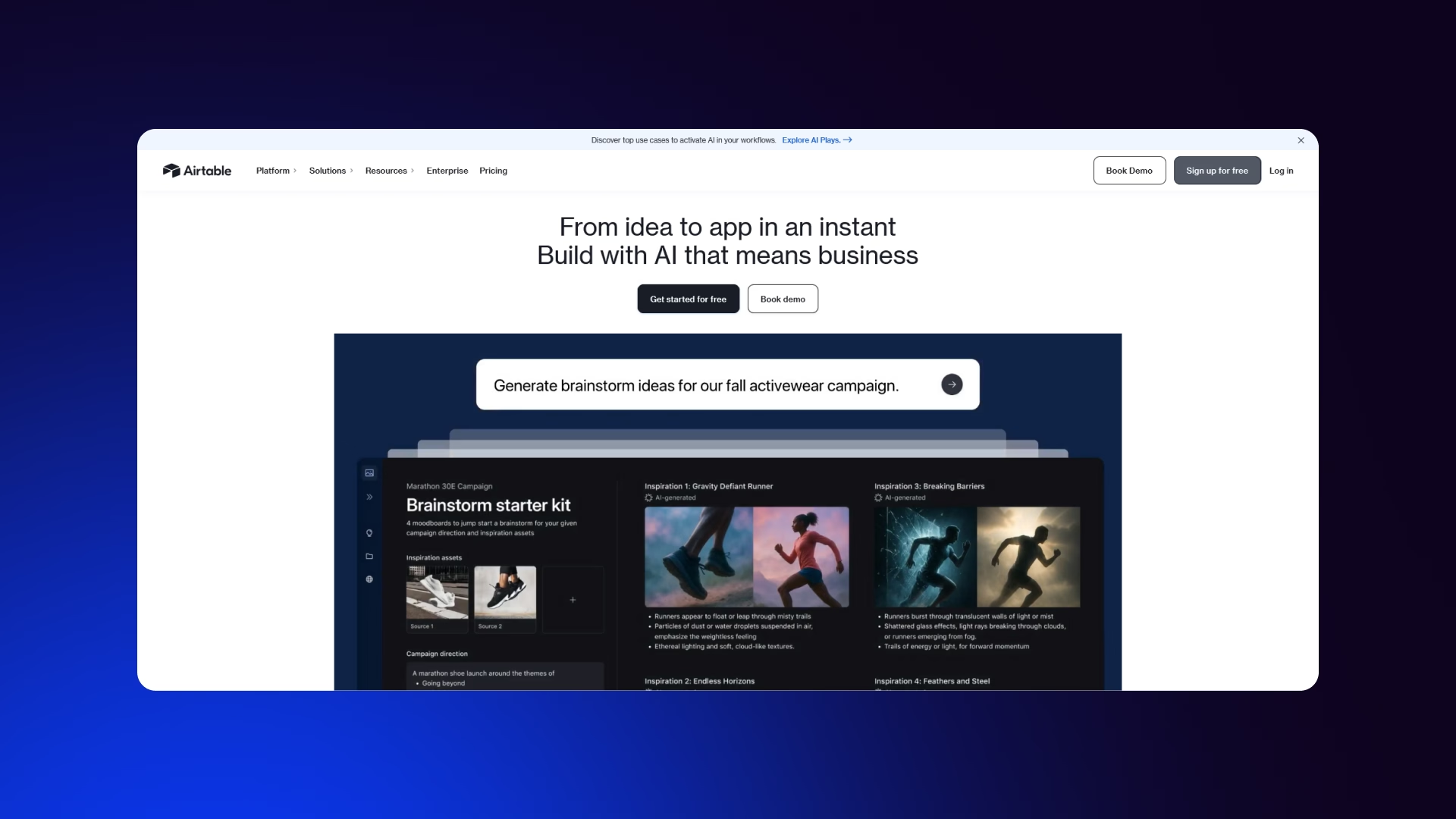
If you've ever tried to scale SEO pages out, you'll know how difficult that process is. You start off well, but then your writing gets inconsistent, you forget fields, the spreadsheet gets messy, and before long, you are managing drafts that no one believes in. The Airtable plus Webflow combo exists to alleviate that issue at the core.
Instead of writing each page out, you organize the content as data and let Webflow do the display. The idea here is to shift from writing to organizing, and that's the whole point of this: it gives you speed and the ability to maintain some level of control.
Note: Working with a Webflow SEO agency helps ensure your Airtable-Webflow integration drives consistent rankings across all pages.
Fundamentals of Airtable and Webflow for SEO
Before diving into the specifics of this integration, it's good to know the need for Airtable and Webflow to work together for SEO purposes.
As mentioned, the challenge of creating hundreds or thousands of pages by hand is slow and chaotic. You may easily lose track of what's published, what's new, and the structure of your URLs and metadata.
Airtable and Webflow resolve this problem through clarity in separating content from design. Airtable captures and organizes the data. Webflow takes the data and creates actual web pages from it. When Airtable and Webflow are connected, web page updates automatically populate on the site and maintain visual consistency.
Once you understand how both parties work, you will see that it isn't complicated. But if you ever feel stuck, Webflow integration services are here to help you integrate Airtable to Webflow efficiently.
The next section unpacks the basic functionalities of both Airtable and Webflow and discusses the need for the two to work together for scaled SEO.
Airtable as the database
Airtable does behave like a spreadsheet, but it really is a database underneath the pretty interface. You can create fields, link records, run formulas, as well as control the shape and behavior of your content before it ever becomes a page. This is important for SEO because items such as title, slug, metadata, schema, and even internal links can all be generated instead of being typed over and over.
Instead of having your half-finished content sweaty across ten docs, Airtable becomes your single source where every field is explicit, and every row is a future page. If something changes, everything you need to do is update the base, not 500 different URLs.
Webflow as the site and CMS
Webflow is what turns all that structured content into a real website. It gives you a template for your dynamic content, handles hosting, takes care of the front end, and lets you design the output without writing code. Its CMS is built for repeatable content, and that makes it a strong match for programmatic SEO.
Think of Airtable as the brain and Webflow as the body. Airtable stores, transforms, and organizes while Webflow displays, indexes, and ships.
Why This Integration Matters for SEO
When you keep these two systems disconnected, you're going to need to either copy and paste exports or paste the text in Webflow manually.
That works on 10 pages but will break down at 100.
Using this integration with Airtable means every change you make in Airtable flows to Webflow, so pages stay in sync and everything stays clean.
That consistency is what drives ranking, and this integration allows you to:
- Standardize page formatting
- Create metadata at scale
- Enforce naming patterns
- Generate slugs that follow a structure
- Swap data without copying content
Most of the time, an SEO fails due to chaos and not strategy, and effectively removes all of that.
How it supports search optimization
With Airtable feeding Webflow, you get:
- Consistency across potentially thousands of pages
- Dynamic keywords and metadata
- A cleaner URL structure
- Ability to manage internal linking as data instead of guesswork
- Publish faster because you don't touch pages 1 by 1.
The purpose of this integration is not only about time-saving for efficiency, but it has a greater benefit: making content reliable and trustworthy enough for Google, and scalable to compete.
Take a look at this quick table below to see side by side what it's like using Airtable Webflow integration versus not using it.
Benefits of Integration for SEO Performance
The first benefit of Aritable Webflow integration is long-term consistency. When all of your content resides in Airtable, it structures titles, meta descriptions, slugs, and schema in the same way for each page. This alone cuts down on the errors that can hurt SEO.
Also, updates become effortless. If a product name changes, a location changes, or if a keyword in Airtable changes, this will bleed through to Webflow without any extra work. There’s never a need to update hundreds of pages manually, helping reduce mistakes while keeping search engines satisfied.
Scalability is one element where this integration truly excels, within Airtable integration. One template and a structured Airtable base can create hundreds of thousands of pages without sacrificing quality. You can target long-tail keywords across verticals or niches without the worry of copy fatigue.
Lastly, it does save time. Maintenance and audits, and updates happen in one place, allowing your team to concentrate on content strategy, not shuffling spreadsheets and/or making the same change on multiple pages.
Integration Methods Overview
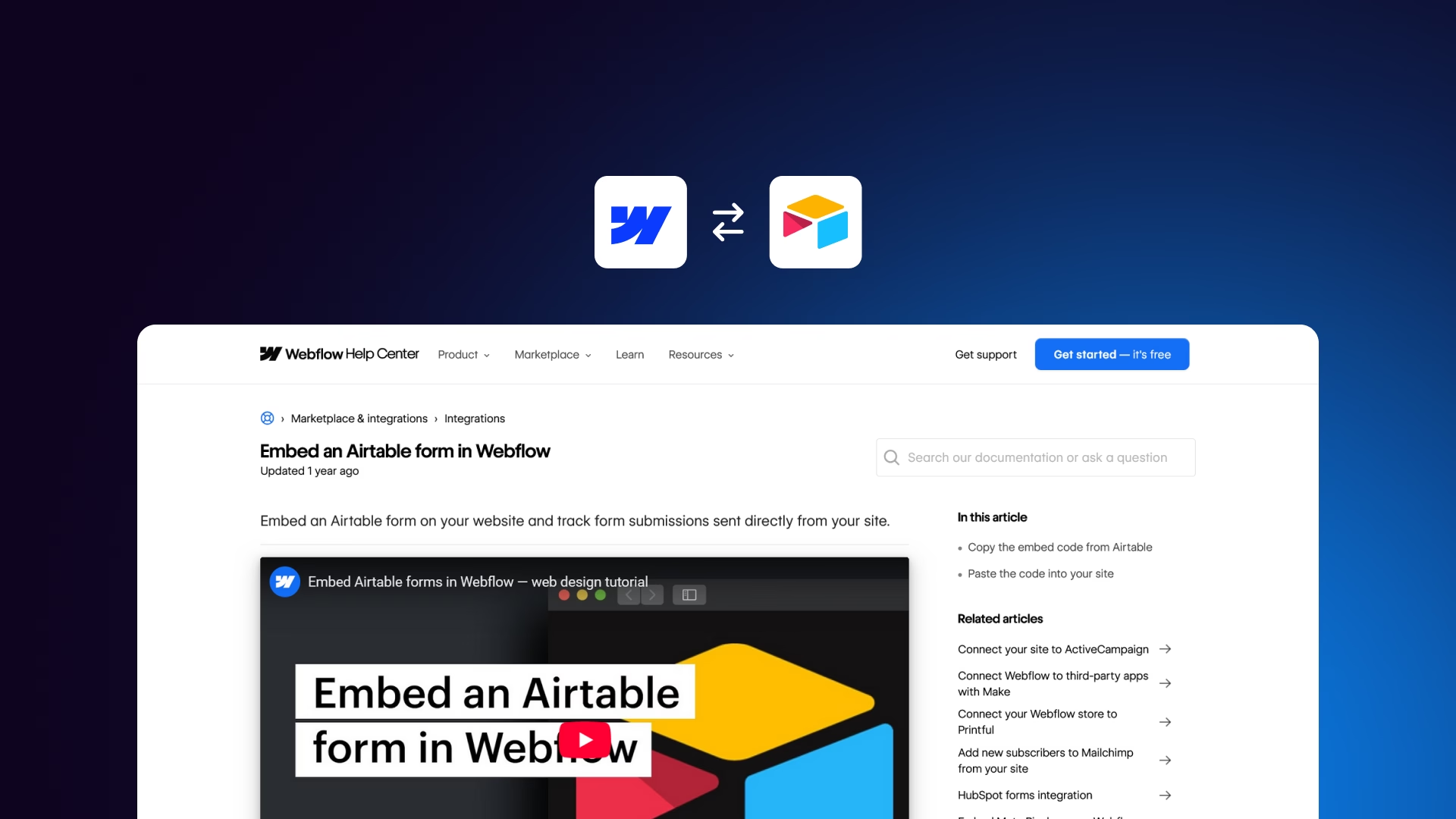
There are a few ways to connect Airtable and Webflow, each with trade-offs.
Native integrations exist but are limited, and they can handle simple one-way syncing or basic CMS updates, but they often fail with complex fields, multi-reference data, or large-scale operations.
Third-party tools like Whalesync or PowerImporter are purpose-built for syncing. They manage rich text, multi-reference fields, and API limits, and often let you choose one-way or two-way sync depending on your governance needs.
API-based approaches give full control but require developer time. You can build a custom integration that handles everything your project demands, but it’s heavier to maintain.
No-code solutions are fast and flexible for marketing teams who want control without coding. Developer solutions are more robust and scalable, often needed for high-volume programmatic SEO where every record matters and errors have big consequences.
Here’s a quick look at the different ways to connect Airtable and Webflow, and what’s easy or tricky about each.
Implementation and Optimization Strategies
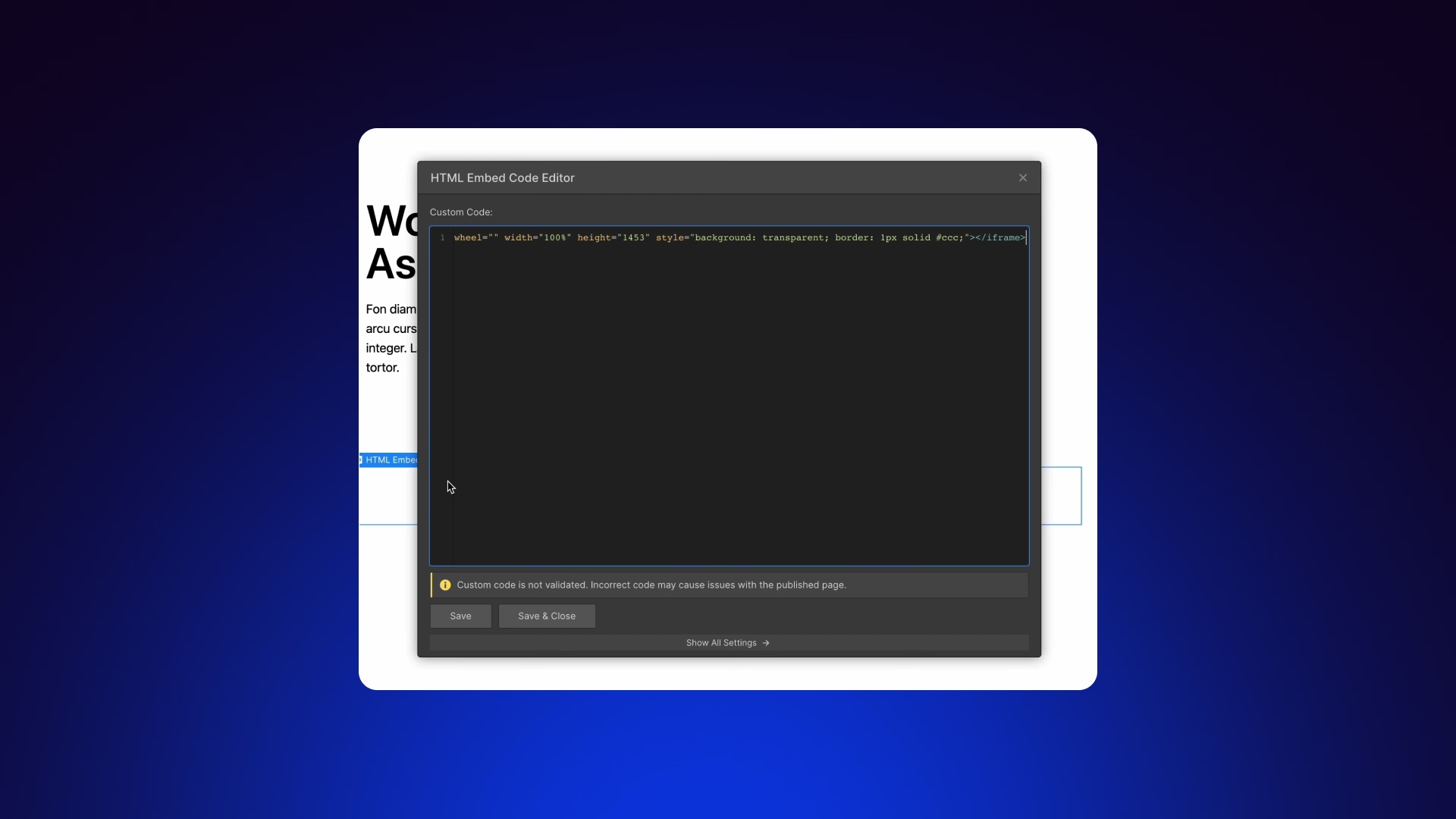
Setting up Airtable and Webflow to work together is only the first step, while the real challenge is making it reliable, fast, and scalable. Without a clear structure, even a powerful integration can collapse under thousands of pages.
This section covers how to organize your Airtable base, map it to Webflow CMS fields, handle complex data types, and optimize both sides for smooth syncing. It also covers workflow choices, middleware options, and strategies to maintain SEO consistency at scale. The goal is to make the system feel like a single, dependable engine instead of a fragile collection of moving parts.
If you want to migrate your website to Webflow, setting up Airtable integration from the start can save hours of manual work.
Setting Up the Integration Architecture
Before starting to sync anything, you'll want your Airtable base and Webflow CMS to be aligned. You can't just drop data in and hope it works. The way you've structured your Airtable base has to mirror what Webflow expects to get from you. That means clearly identifying fields, setting up relationships properly, and ensuring every piece of content has all the SEO components it should.
Field mapping is, very importantly, related to this, as you will want every Airtable column that has a title, meta description, slug, or image, for example, to match a field in the Webflow CMS. If your field names and types don’t match, the sync will fail, or Webflow will generate broken pages with missing content. Planning out these mappings before you even get started can save you from this headache down the line.
You will also want to think about relationships between types of content. Often, landing pages, product pages, and blogs will link to the same assets or reference one another in some way. Airtable’s linked records will allow you to manage those relationships for Webflow to display related content automatically.
Airtable Database Structure for SEO
Start by splitting your base into tables for each page type. One table for landing pages, one for blogs, one for directories or listings, depending on what your site needs. Keeping them separate keeps things organized and easier to debug.
Each record needs essential SEO fields. That includes:
- Page title
- H1
- URL slug
- Meta title
- Meta description
- Target keywords
Formulas in Airtable can generate slugs or metadata automatically, which ensures consistency across hundreds or thousands of pages.
For example, make fields required or add formula checks that flag missing keywords or duplicate titles. This way, your data stays clean before it ever hits Webflow.
Finally, set up linked records for relationships. If a landing page should list related blog posts, create the connection in Airtable. The sync tool can then translate those links into Webflow’s multi-reference fields so the content displays correctly without manual work.
Webflow CMS Configuration
Once Airtable is structured, Webflow needs to mirror that setup. Each page type in Airtable should have a corresponding CMS collection in Webflow. This ensures the data flows correctly and each record becomes a fully rendered page.
Custom fields are crucial. Include fields for all SEO elements: page title, H1, meta title, meta description, slug, images, and any other data you need for structured content. The fields must match Airtable exactly in type and name to prevent sync errors.
Dynamic templates in Webflow let you display this data automatically. Instead of creating pages one by one, a single template can pull in the correct title, content, images, and links for each record. That template is what turns Airtable’s structured data into real, live pages.
Slug structure matters for SEO. Use clean, hyphenated URLs generated from Airtable or formulas within Webflow. Keeping slugs consistent and predictable helps search engines index pages correctly and prevents duplicate content issues.
Data Synchronization Processes
Syncing data between Airtable and Webflow is where the system either works smoothly or becomes a headache. There are a few key decisions that shape this process.
One-way sync keeps Airtable as the single source of truth (SSOT). Changes in Webflow don’t flow back, which prevents accidental edits from breaking your structured content. Two-way sync allows updates in either system, but it’s more complex and requires careful governance.
SSOT definition: Single source of truth means there is one main place where all the correct information lives, so nothing gets mixed up.
Automating the sync is essential for scale. For hundreds or thousands of pages, manual updates are impossible. Scheduling regular updates or triggering changes via webhooks ensures your site reflects the latest data without human intervention.
Large data transfers need careful handling. Sync tools batch updates to avoid hitting API limits, and error handling is critical. A single failed record shouldn’t stop thousands of pages from updating. Conflict resolution rules, like which system has priority, should be defined before setup.
Sync Automation Tools
Native Webflow and Airtable integrations can handle basic one-way updates but struggle with complex fields. Zapier or Make (Integromat) can automate multi-step workflows and handle conditional logic, but they can get slow with very large datasets.
Custom API solutions offer full control and can manage large-scale programmatic SEO, but they require developer resources and ongoing maintenance. Webhooks provide real-time updates, triggering a sync instantly when data changes, which saves API calls and ensures timely content updates.
When automation matters, using some of the best Webflow plugins can help you sync data and reduce manual work when managing hundreds of pages.
Content Publishing Workflows
Even with automation, human oversight is still important. Establish an approval process to check content before it goes live, especially for pages that impact SEO rankings.
Schedule updates strategically. For example, refreshing metadata or adding seasonal keywords can be planned to maximize search visibility.
Version control keeps a history of changes. That way, you can roll back errors quickly without losing data. Bulk updates, like applying a new keyword across thousands of pages, are easier when the base is well-structured and formulas handle repetitive changes automatically.
SEO-Specific Integration Techniques

Connecting Airtable and Webflow is not merely constrained to migrating content from one platform to the other. The goal is to automate SEO processes and leverage the reliability you’ll possibly have across hundreds, if not thousands, of pages. The more you can standardize in the database (i.e., virtue of appearance, structure, and composability,) the less you have to fix later.
To get started, you can map your keyword research directly in Airtable. In each page record, you can include columns for primary and secondary keywords, which will then populate into titles, H1 text, meta descriptions, and content blocks; all maintaining the connection to search intent without the manual copy-paste.
Meta descriptions can be generated using a given formula that combines page titles, keywords, and modifiers. Providing unique meta descriptions at scale is important. Related, you can create structured data (i.e., JSON-LD) pre-built in Airtable, synced to Webflow.
This way, search engines understand the content type and context automatically!
You can also fully maximize internal linking across your pages. Ideally, linking produces the best results. If relationships exist for a given page, these can be determined in Airtable. Linked records can represent the related pages or products, or categories. Then the sync tool will generate these and translate them into Webflow multi-reference fields, producing contextual "related content" sections without additional manual work.
On-Page SEO Elements Management
Title tags can be formula-generated to include keywords and modifiers consistently. Meta descriptions follow a similar approach, and you can test variations in Airtable before pushing them live.
Header structure can also be automated. For example, H2s can pull subtopics or feature lists from the database. Images get alt text automatically from Airtable fields, reducing missing alt tags and improving accessibility and SEO.
Technical SEO Implementation
Schema markup can be prebuilt in Airtable using JSON-LD formulas, covering page types like LocalBusiness, FAQ, or Product. When synced to Webflow, it gets added to the template’s <head> section, ensuring search engines see structured data for every page.
Canonical URLs can be managed from Airtable to prevent duplicate content issues. Sitemaps are generated dynamically from the synced CMS collections, keeping search engines up to date. Redirects for restructured content can also be handled through integration, avoiding broken links and maintaining SEO equity.
Scaling and Maintaining the Integration
Once your Airtable-Webflow system is live, the challenge shifts to keeping it reliable as content grows. Hundreds of pages are manageable, thousands require discipline. You need clear workflows, monitoring, and optimization routines to prevent small issues from snowballing.
A top Webflow agency will help you set up structured databases and templates that scale without errors.
Performance matters. Large bases and high-volume syncs can strain APIs, so filtering views, limiting unnecessary formulas, and batching updates keep everything running smoothly. Monitoring tools or built-in alerts help catch failed syncs, broken references, or missing fields before they affect SEO.
Platforms evolve, and so should your integration. When Airtable or Webflow updates features or APIs, review your setup. Adjust sync processes, templates, or field structures proactively to prevent downtime.
Content Update Workflows
Batch updates let you apply new keywords, meta descriptions, or header structures across multiple pages at once. Seasonal refreshes are easier when your content lives in a structured database; updating tens or hundreds of pages can happen in minutes.
Integrate competitive analysis data to inform updates. For example, if top competitors change headings or include new keywords, you can adjust your Airtable records and push changes quickly.
Performance-based optimization cycles close the loop. Pages with declining traffic or engagement can be flagged, analyzed, and refreshed systematically using the same structured workflow.
Analytics and Reporting Integration
SEO is meaningless without feedback. Connect analytics tools back to Airtable so page performance metrics, traffic, click-through rates, and rankings live alongside the content data. This is an essential part of ongoing SEO.
Dashboards make it easy to spot patterns and problem areas. Automated reports can be set up for recurring updates, so teams get insights without manual extraction.
With data in the same system as content, decisions become evidence-based. You can prioritize updates, optimize templates, and make changes that actually move the needle instead of guessing.
FAQs
Q: Do I need coding skills to sync Airtable and Webflow?
A: No. Many teams use no-code tools like Zapier or Make to manage syncing. However, custom API setups offer more scalability for complex SEO sites.
Q: Can this setup handle thousands of SEO pages?
A: Yes, if the database structure and syncing workflows are properly defined. Airtable + Webflow can scale, but performance planning is essential.
Q: What’s the biggest advantage of using Airtable for SEO content?
A: Airtable centralizes structured data (titles, metadata, schema fields), reducing manual input and ensuring consistency across all SEO pages.
Q: How often should the sync be updated?
A: Most workflows use scheduled hourly or daily syncs, but real-time syncing can be implemented via webhooks if needed.
.jpeg)
.avif)