If you've heard of a no-code website builder, you probably have suspicions about how those platforms work. Also, you may wonder whether it's really possible to create a website without knowing how to code.
The truth lies somewhere in the middle. Can you use these platforms with zero coding knowledge? Sure. But will some design and developer instincts help? Definitely. So what’s the catch?
Because our web development agency relies on real experience, we've tested over 10 no-code website builders for you. We explored their systems, pros, and cons, and put together this article to help you get the most out of no-code tools in 2026.
What is a No-Code Website Builder?
Believe it or not, it is exactly what it sounds like - a tool for creating a website without coding. So far, to build a website you either had to write the code or hire someone to do it for you.
Now, no-code platforms are built on drag-and-drop systems that almost anyone can use. Sure, code still exists in the background, but you don't see the tons of digits while the platform takes the complexity for you. You only see what you do on canvas.
No-code website building platforms are a complete contrast to traditional websites building. Even to platforms that have self-hosting, like WordPress.
In practice, this means that everything from plugins to backend operations is done automatically by the platform itself. But just because the code is hidden, it doesn't mean that you don't need some design and development basics to successfully create, build, and publish a website.
In the space of no-code website builders, there are a few major players like Webflow and Framer, both popular for building modern websites. Besides the no-code website builders, today we also have AI website builders. So the story about traditional website development is slowly starting to fade while these modern tools are spicing how we exist online.
How No-Code Website Builders Work
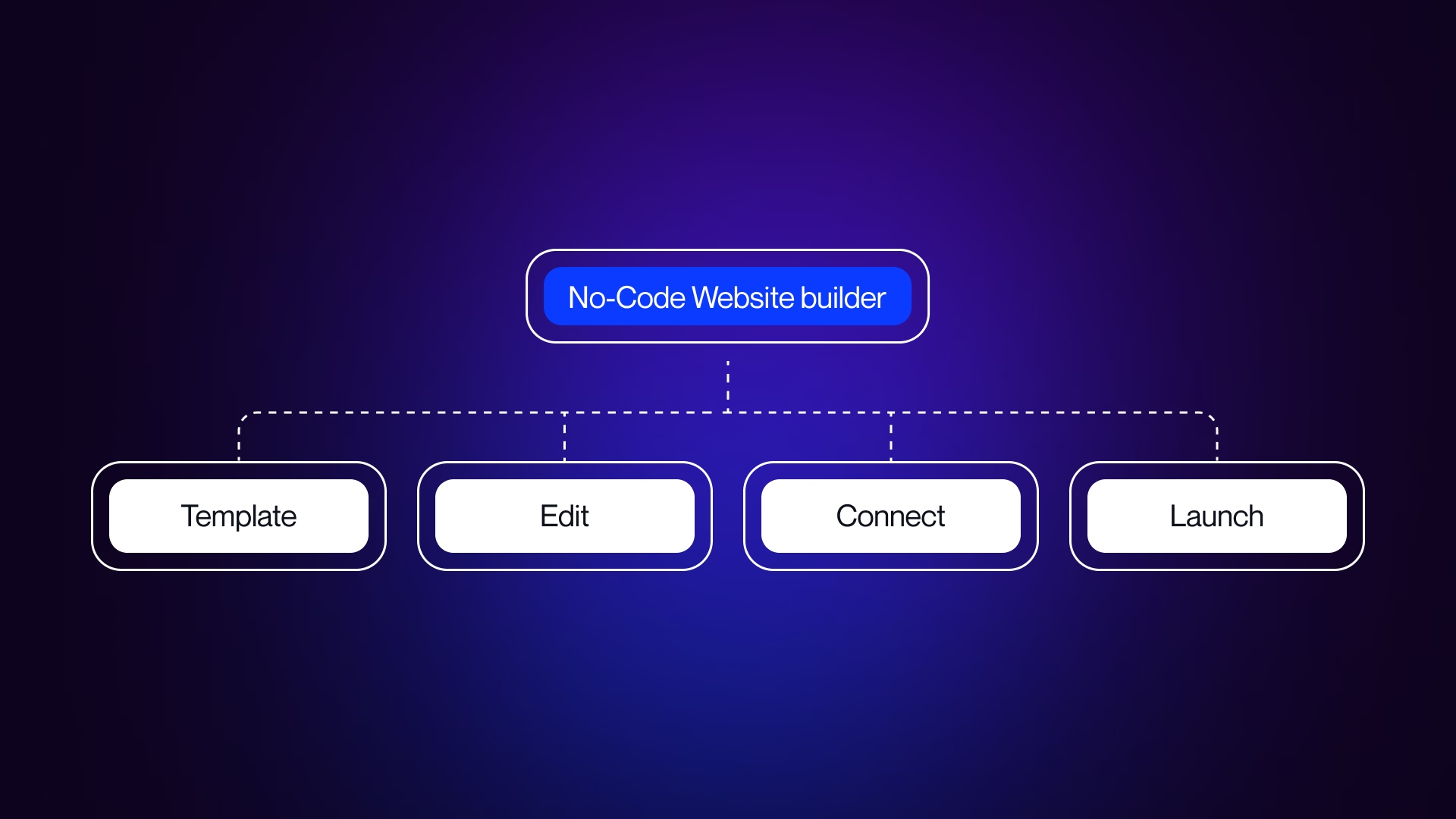
Now, let’s see how no-code website builders work. Metaphorically speaking, it’s like driving an automatic. You don’t need to master the engine, just know the rules of the road and let it do the work.
The rules for no-code builders are pretty much the same for each tool. We usually use the following steps:
- Start with a template - You almost always begin with a template, a predefined design. Templates are a great way to start because they support the idea of ease, saving you the work of staring at an empty screen.
- Make the website ‘yours’ - The second step is going to take most of your time, but don't worry, it's not complicated. You use the visual editor to drag and drop elements, change pictures, and tweak the placeholders. Now it’s the right time to tweak colors, adjust everything, and make sure your website looks good on different screens.
- Connect your address - Once you have done all the other things, it's time to connect your domain name. Here, you just need to type it and follow a few simple directions inside the platform to link it up.
- It's time to go live! With a single click on the publish button, your website will go live.
To get even more familiar with no-code builders, we highly recommend you to explore Webflow Case Studies that can discover how everything looks in practice.
What Happens Behind the Canvas
This flow sounds very simple. But this is possible only because the platform is doing all the heavy lifting behind the scenes, including more complicated tasks that are in charge of how the website works.
What you don’t see involves:
- Hosting - It happens behind the scenes, so you don't have to worry about it because the platform is already set up for it, and managing that store, your website files, and keeping them running 24/7
- CMS - CMS is built in the platform, so adding your blogs, updating, or adding a new product if you have an e-commerce is simple; everything is happening behind the scenes.
- Optimization - Once you hit that publish button, the system automatically translates your visual design into clean code that web browsers and search engines can read quickly over time.
If you want to move beyond the basics of using a template and understand how to control the design, a lot of leading no code platforms offer great educational resources. For example, if you're working with one of the most popular builders, Webflow University will be your next station to learn how to improve your building experience.
What about integrations?
Most of the no-cold-website-building platforms are connected to services you probably already use. Therefore, most platforms support integrations for marketing, analytics, form submissions, email, and more. Plus, they include simple SEO tools to support your website in ranking on Google.
No-Code vs Low-Code: What’s the Difference?

With the rise of code-free website builders, you’ll often hear two terms: no-code and low-code. These terms are often thrown around together, compared side-by-side like they mean the same thing. The truth is they don’t. The core difference between them is the question of control and complexity.
What is Low-Code?
When we talk about low-code platforms, we have to know that they are designed to take care of repetitive work for you. They handle all the stuff that takes the developer hours to write from scratch. Also, low code tools are built to be extended.
They are made with the assumption that at some point you will need to write a little bit of code to customize something you want to be unique on your website. It can be integration, interaction or fine-tune some features on your website. The main thing is that you’re not starting from zero, but you have freedom to edit the code if that’s necessary.
One of the best examples of low-code are platforms like Bubble and FlutterFlow, and you can build most of the web apps visually there. But when there’s a need for a specific calculation or integration that the platform does not support, you can simply drop into the code and write a small function to solve it. For more complex projects like apps, this approach gives you speed without sacrificing functionality.
What is No-Code?
On the other hand, we have no code, that is all about speed and visual no code tools. It prioritizes flawless user interfaces, and the ease of publishing so everything that is basic with the marketing goal or communication for your company is simple and easy.
The great examples of no code platforms are Webflow and Squarespace that can help you achieve beautiful digital creations visually. You still, of course, have the ability to write custom code, but game, enormous speed, and simplicity. The barrier to entry is minimal, and you just need a good eye for design and content.
Why Use a Simple Website Builder in 2025 and Beyond
The question of whether to use a visual builder used to be a simple trade-off: getting something fast meant giving up detailed control. Today, that trade-off is mostly gone. The current tools aren't about settling for less; they're about doing things quickly while maintaining high quality.
If you're still putting together a basic company site or a blog using complicated, code-heavy systems, you're now moving slower and paying more for a site that runs poorly. Here is a look at why more companies are choosing this approach, and how these platforms are changing how businesses work.
The New Math: Speed, Cost, and Site Quality
The decision to switch to a visual builder now comes down to three things that directly affect how well a business runs:
- Speed: The time from having an idea to putting a live site online has shrunk from months to mere days or weeks. When things change fast, being able to create and check a new sales page in an afternoon is a huge advantage.
- Cost: You are removing the need for expensive, specialized coding work for basic website projects. Instead of paying a programmer to write common site structure code, you pay for a tool that handles it instantly.
- Quality: Older website creation tools often created messy, slow code. Modern visual builders like Webflow or Framer focus on generating neat, proper code that search engines like. This means pages load faster and get better performance scores, which helps the site appear higher up when people search.
As a Webflow agency, we help teams turn these tools into fully functional, high-performing websites without the usual headaches.
The Smart Helper: Automated Design
Automated design helpers are one of the top web design trends for 2025. It’s smart, it’s collaborative and it cuts off the time for building the website. Automated design is more than just clicking a button to get a random starting page. It means the tools are actively involved in building the site alongside you.
This is how it works:
You can now use everyday language, simple requests, to create the first layout for a new page. The automated helper takes care of the repetitive placement of titles, buttons, and sections, letting the designer go straight to the important work of refining the look and making sure the message lands with visitors. This teamwork between a person’s goal and an automated structure is what makes the process so much faster and more accurate.
Real-World Wins
The argument for simple builders is clearest when you look at how businesses are using them:
- Startup testing: A new startup needed to quickly see if its service idea would work. They used Webflow to build their entire first public version, the main page, service descriptions, and sign-up form, launching the whole thing in just three weeks. The low starting cost lets them save money for product development, and the speed lets them start getting user feedback right away.
- Marketing Savings: A marketing group at a growing tech company moved their main marketing and blog pages from a traditional system over to Framer. By combining the hosting, they reduced the need for constant software updates, and removed delays. This example showed how web design and SEO services for tech companies cut their overall website costs by 40 percent in the first year alone.
Veza Digital is dedicated to helping brands achieve this kind of efficiency. We specialize in using platforms like Webflow to build and grow great, high-performing websites. By combining the speed and quality of these modern tools with a clear plan, we give our clients the strong base they need to grow without being held back by old systems.
How We Picked the Best No-Code Builders: Our Internal Criteria
When clients ask us to build their websites, the first question is always: Which platform should we use?
Over the years, Veza Digital has launched more than 100 top-performing websites, many of them on Webflow and other no-code tools. This experience has given us a clear perspective on what works under real-world business pressure. So, this is the internal checklist we use to evaluate any no-code builder. It’s how we separate the promotional hype from the platforms that actually deliver long-term value.
1. Design Freedom and The Feeling of Control
A great website needs to be able to feel like your brand, which means that you need to produce the feeling that’s unique and specific. If a builder forces you into rigid, pre-made templates, your website ends up looking exactly like everyone else’s, and that just doesn’t work.
Control is our highest priority.
We ask: Can the platform support the client's design, without compromises? We check that the tool lets us arrange the layout just so, make sure it looks great and works right on phones and tablets without a struggle, and add unique movement or visual flair.
A tool like Webflow feels more like a visual studio where you’re in charge, giving serious brands the freedom they need to look their best.
2. Search Performance and Load Time
If your website is gorgeous but nobody sees it, or if it takes forever to pop up, it’s failing. Being easily found on Google (SEO) and being fast are non-negotiable in 2026.
We carefully inspect the quality of the raw computer code the platform creates. Is it neat and organized, or is it messy and full of junk the browser doesn’t need? Clean code is vital because it directly speeds up how quickly the page appears. Google tends to promote sites that are fast and streamlined.
Tools that are built on a solid technical base, like Webflow, give you simple ways to manage everything from the little descriptions Google shows to making sure old links still point to new pages. Paying attention to these small things is how you win in search results.
3. How Simple Is It to Use?
Simplicity looks different depending on who is using the tool, so we always try to clarify who the user is.
For someone starting out, Wix is clearly the easiest - you can drag and drop elements and have something working in an hour.
But for someone who designs websites every day, Framer or Webflow can feel more intuitive. The initial setup takes longer, but once you get the underlying ideas, how elements stack and relate to each other, your design speed and ability to hit the exact look you want skyrockets.
Crucially, we think about the client after we walk away. Can the marketing manager or a general team member log in and update a story or swap a picture without accidentally ruining the site layout? Making content management simple is essential for keeping the business running smoothly over time.
4. Can It Follow the Business in Growing?
A website shouldn’t be a static thing, it has to be ready to grow with the company. We see the website as the main point of communication that must connect to all the other tools: the email program, the customer list (CRM), the sales software, and the data trackers.
We focus on two key areas:
- Content system strength: Can the built-in system handle a lot of content? If the client needs to publish daily articles or manage a huge list of products, the system needs to be strong enough to organize custom content groups and links between them.
- Connecting to other tools: Can the platform easily send and receive information from outside services, often using a connector like Zapier?
Builders that plan for expansion, like Webflow, include the reliable hosting and content features needed to manage heavy traffic and handle huge content libraries. This means you avoid a costly, stressful move to a new platform later on.
5. What You Get for the Cost
We almost never pick a builder just because it has the lowest monthly fee. We look at the actual return you get for what you pay.
Sometimes, spending a bit extra on a higher-quality platform saves a huge amount of effort and money in the long run. For example, if a builder helps the site rank higher on Google, which brings in more visitors, or if its clean performance helps more people click the "Buy" button, then the slightly larger bill is totally worth it.
We check for unexpected charges, how reliable the hosting is, and if the features actually help the business meet its goals.
Final Quick Comparison
If you're starting from scratch and need to get online fast, Wix website builder is your most straightforward option. Framer is currently the best choice if your main goal is creating ultra-fast, visually slick landing pages or portfolios with great interactions.
If you are a designer, a growing business, or someone who cares deeply about design fidelity and SEO performance, Webflow offers the highest control and best foundation for growth.
The 10+ Best No-Code Website Builders in 2025
Now it’s time to reveal our list!
1. Webflow: Best for Design Flexibility and Growth
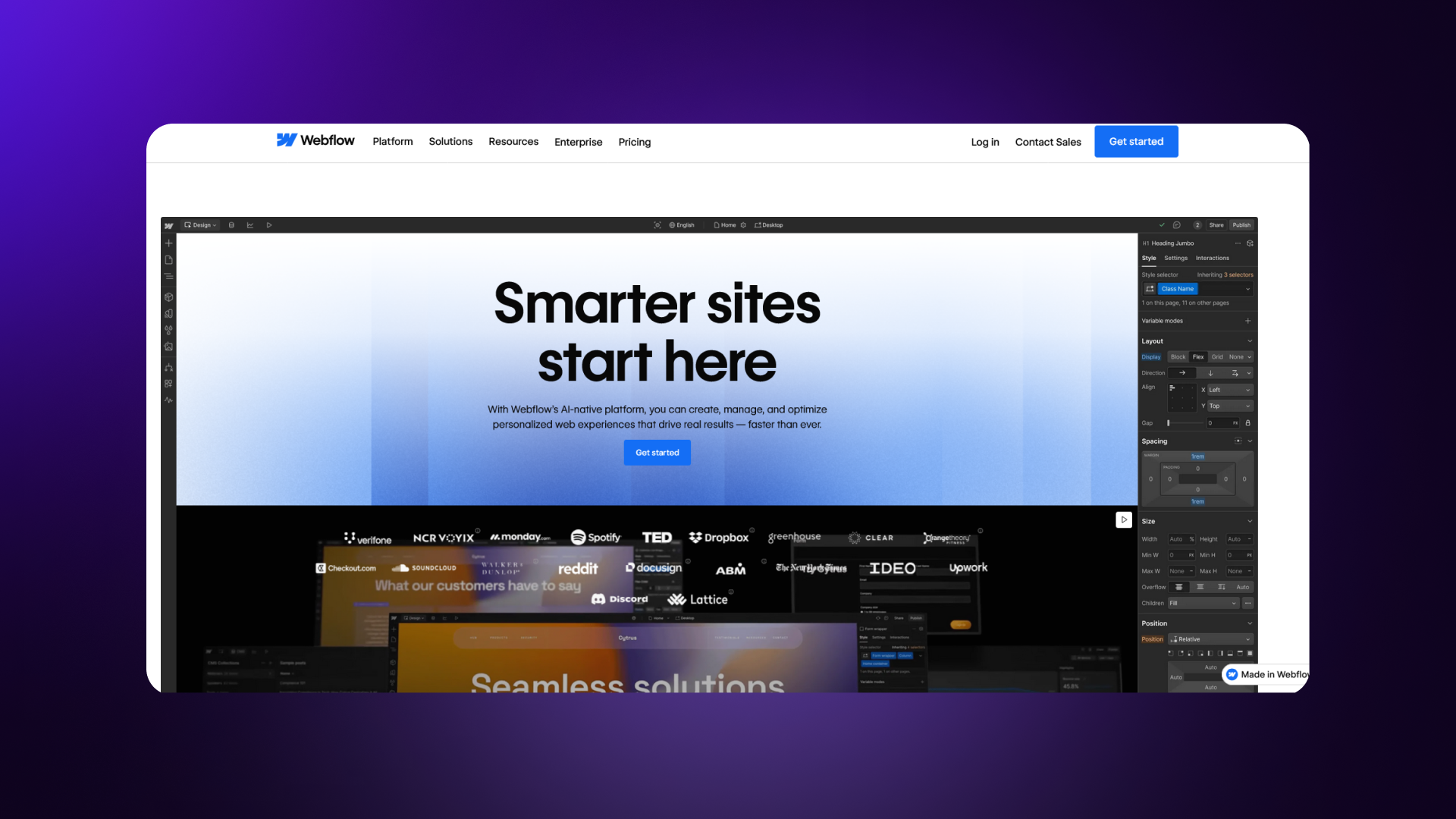
On our list of top no-code builders, Webflow ranks first because it gives you the absolute best control over the building. Above that Webflow perfectly handles the boring technical stuff, like fast hosting and making the site friendly for Google, behind the scenes. It's the platform we rely on when a client needs a site that can handle massive growth without forcing a complete, expensive overhaul later on.
Top Features:
- A design canvas that feels like Photoshop, not a simple template: You can position and style every element exactly how you want it.
- A smart content system for blogs and products: Easily manage lots of content, organize it, and display it across your site.
- Reliable, built-in website hosting: Your site stays live and loads quickly for everyone.
- Built-in tools to help you show up on Google: Clear controls for making sure search engines understand what your pages are about.
Pricing: From $14 per month (Basic), $23 per month (CMS).
Example Websites: Dropbox Sign, Lattice.
Pros: Gives you final say on every single design detail, creates very clean code (which helps you rank well on search), holds up perfectly when your traffic and content explodes.
Cons: It takes time to learn the system because you have so much control.
Best For: SaaS, agencies, B2B companies.
2. Framer: Best for Design-Led Startups

Framer combines Figma-like editing capabilities with instant, high-performance publishing, making it a unified tool for designers to build and launch production-ready websites without code. In the Framer showcase, you can explore how
Features: Built-in hosting (on a global CDN), real-time preview, powerful scroll and entrance animations, Figma import, AI tools (Wireframer, Workshop AI).
Pricing (Paid Plans): Starts around $10-$15 USD per site per month when billed annually..
Examples: Small business, startups, small teams (check Framer Showcase).
Pros: Modern and attractive templates, Intuitive design-first UI, dynamic micro-interactions and high-end animations, dramatically speeds up the design-to-live process.
Cons: CMS capabilities are more limited and structured compared to pure content platforms like WordPress or Ghost.
Best For: Small businesses and DIY projects.
3. Wix: Best for Beginners and Small Businesses

Wix is a highly popular, all-in-one website platform renowned for its ease of use. It utilizes a true drag-and-drop editor, making it the top choice for non-technical users who want complete control over their layout without coding.
Features: Intuitive drag-and-drop editor, over 800 professional templates, SEO Wizard, Built-in, AI website creation tools, Integrated business solutions (eCommerce, bookings, events), An extensive App Market.
Pricing (Paid Plans): Starts at $17 USD per month (Light plan, billed annually) for ad removal and a custom domain. The Core plan, required for basic eCommerce and accepting payments, starts at $29 USD per month (billed annually). A generous Free Plan is also available.
Examples: Small business and restaurant sites.
Pros: Extremely easy to get started (best for beginners), design freedom via drag-and-drop, massive library of templates and integrated apps, business/eCommerce tools (Core plan and up).
Cons: Once a template is chosen, it is difficult to change, performance can be slower than lightweight competitors, design flexibility can be overwhelming for some users.
Best For: Individuals, bloggers, personal sites, and small businesses prioritizing speed of setup and creative control over the absolute highest performance metrics.
4. Squarespace: Best for Branding and Visual Consistency
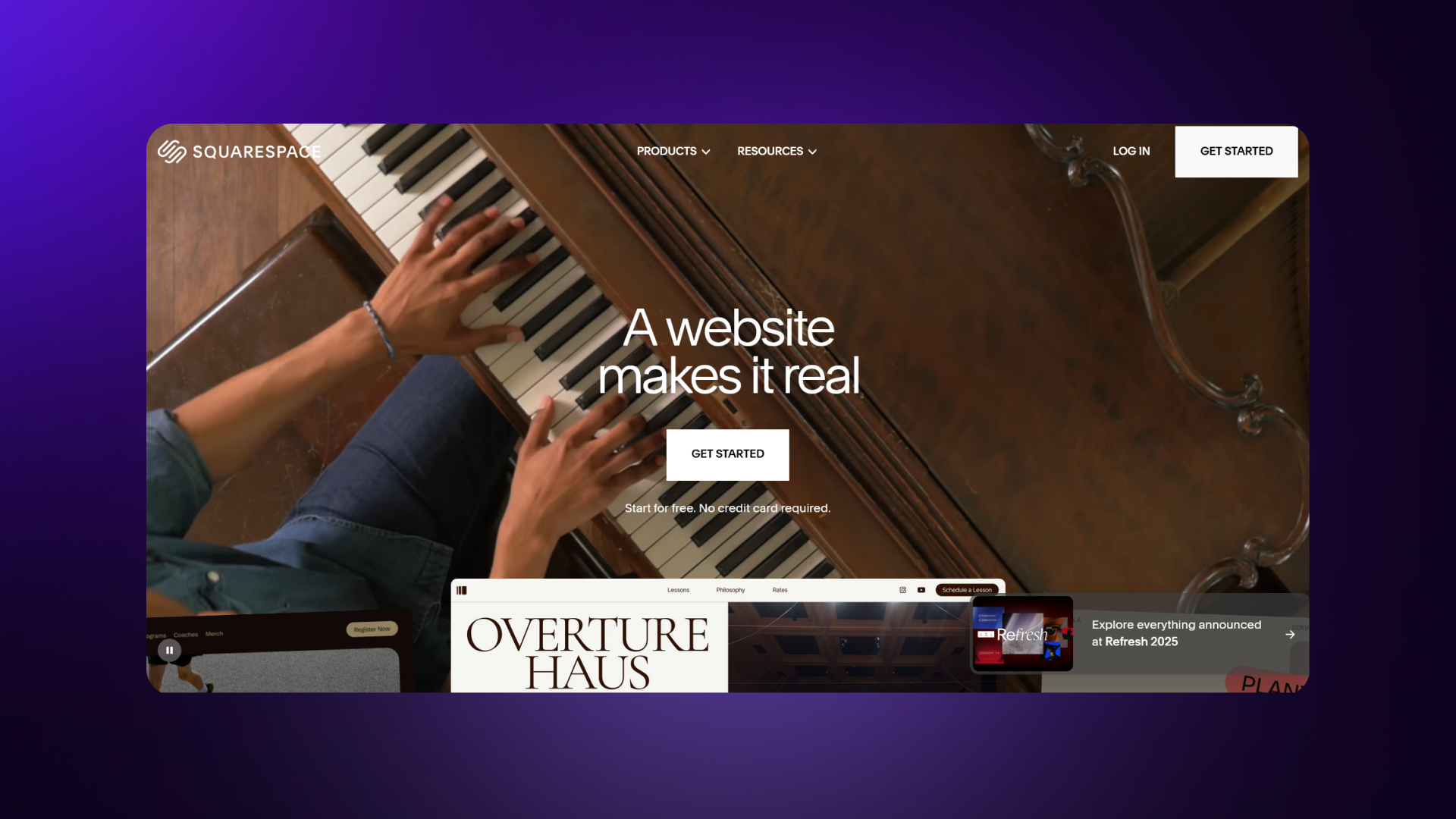
Squarespace is a design-forward, all-in-one platform known for offering a curated collection of minimal, professional, and visually stunning templates. It uses a structured drag-and-drop editor (Fluid Engine) that prioritizes beautiful layouts and mobile responsiveness.
Features: E-commerce functionality (including point-of-sale), built-in analytics, comprehensive hosting, AI website creation and content tools, centralized hub for domains and email marketing
Pricing: The entry-level plan (Personal) starts at $16 USD per month when billed annually ($23 monthly).
Examples: Photographers, designers, artists, modern brands.
Pros: Unmatched template quality and aesthetic polish, excellent for visual branding, high built-in security and reliability, structured editor ensures mobile-friendly.
Cons: Design flexibility is more restricted than Wix or Framer, advanced functionality often relies on the limited Squarespace Extensions marketplace
Best For: Creative professionals, portfolio artists, and brand-driven companies.
5. Shopify: Best for Running Online Shops

Shopify is a platform built specifically for running online shops. It covers everything from setting up a storefront to managing sales, shipping, and payments.
Features: Keeping track of products, handling payments easily, making sure buying is simple, sales dashboards, and integrated shipping labels.
Pricing: From $29 USD per month (Basic plan, billed annually).
Examples: Direct-to-consumer brands like Gymshark.
Pros: A strong set of shop tools, fantastic customer support, and is reliable for handling high sales volume and traffic.
Cons: The platform takes a small cut of sales (transaction fees) unless you use their payment system, and offers less creative control over the site's design compared to builders focused purely on visuals.
Best For: E-commerce businesses, drop shippers.
6. Dorik: Best for Freelancers and Simple Sites
Dorik is a simple, low-cost platform great for people working for themselves who need fast, clean marketing sites, or agencies needing a builder they can put their own brand on.
Features: Visual design editor, simple content management, the option to remove their brand name (white-label feature), and quick loading times because of fast hosting.
Pricing: From $4 to $8 USD per month (billed annually).
Examples: Freelancer portfolios, small agencies.
Pros: Very simple user interface, extremely low pricing, and the ability to re-brand the tool for client work.
Cons: Doesn't easily connect to many outside systems, and it's not good for building or managing huge content libraries.
Best For: Freelancers, consultants, and anyone needing a simple, affordable website solution.

7. Bubble: Best for App-Like Experiences

Bubble is a powerful low-code tool used for building web programs that run like apps, all without needing to write complex server-side code. It’s for builders who need deep functionality over polished marketing pages.
Features: Ways to organize data, set up step-by-step actions and user logic, handle member accounts and logins, and connect to other software through outside services.
Pricing (Paid Plans): From $29 USD per month (Starter plan).
Examples: Testing new software ideas, creating internal report screens, building member areas.
Pros: Extremely flexible for creating complex, app-like sites and custom functionality.
Cons: Takes more time to learn than a standard website builder, and you need to understand how applications think to set up the logic correctly.
Best For: SaaS startups, creating internal tools, and building custom web applications.
8. Hostinger Website Builder: Best for Budget Users
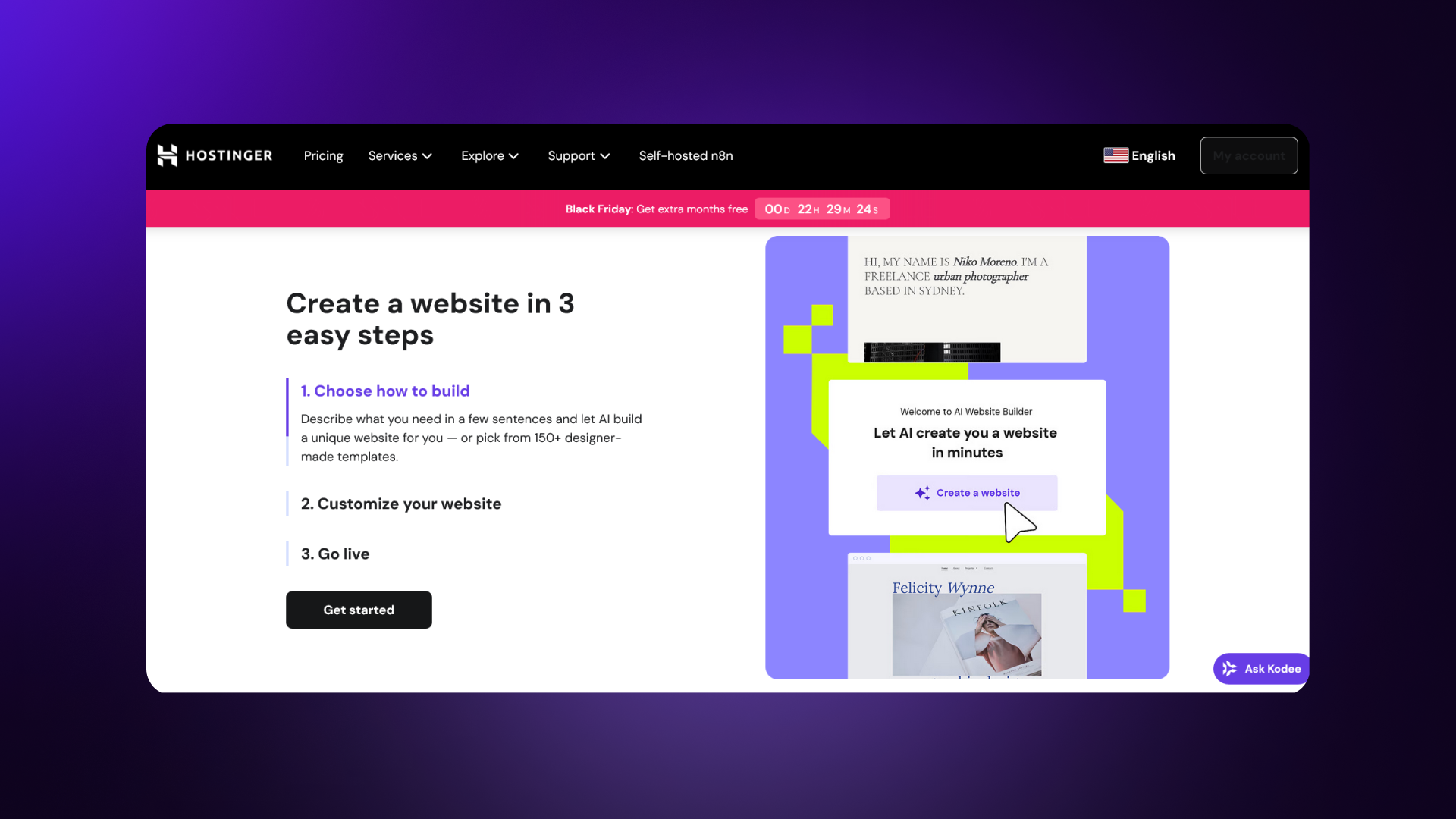
Hostinger offers a tool that uses smart technology to help people build sites quickly with basic designs. It's built for those whose main concern is keeping costs low.
Features: Sites look good on all devices, automated text writing, and the server space (hosting) comes built-in with the plan.
Pricing: From $2.99 USD per month (with initial commitment).
Examples: Small business websites and personal blogs.
Pros: Very affordable and comes with all the necessary underlying technology for a website already included.
Cons: Gives you limited creative control over the final look, and doesn't offer much fine-tuning for search engine settings.
Best For: Budget-conscious users, personal sites, and anyone starting a side project.
9. Unbounce: Best for Marketers and Campaign Pages

Unbounce is a specialized builder that helps marketing teams turn visitors into customers for specific campaigns. It’s not a full website builder, but a conversion tool.
Features: Tools for comparing different page versions (A/B testing), changing text based on where the visitor came from, detailed visitor tracking, and creating custom pop-ups and sticky bars.
Pricing: From $74 USD per month (Launch plan, billed annually).
Examples: Paid campaign and lead generation pages.
Pros: Includes tools specifically for improving customer signups and works seamlessly with most marketing systems.
Cons: Only really works well for single landing pages or simple funnels; it is not meant for multi-page websites or large content hubs.
Best For: Marketers, agencies running paid advertising, and anyone focused entirely on lead generation.
10. Notion + Super: Best for Knowledge Workers
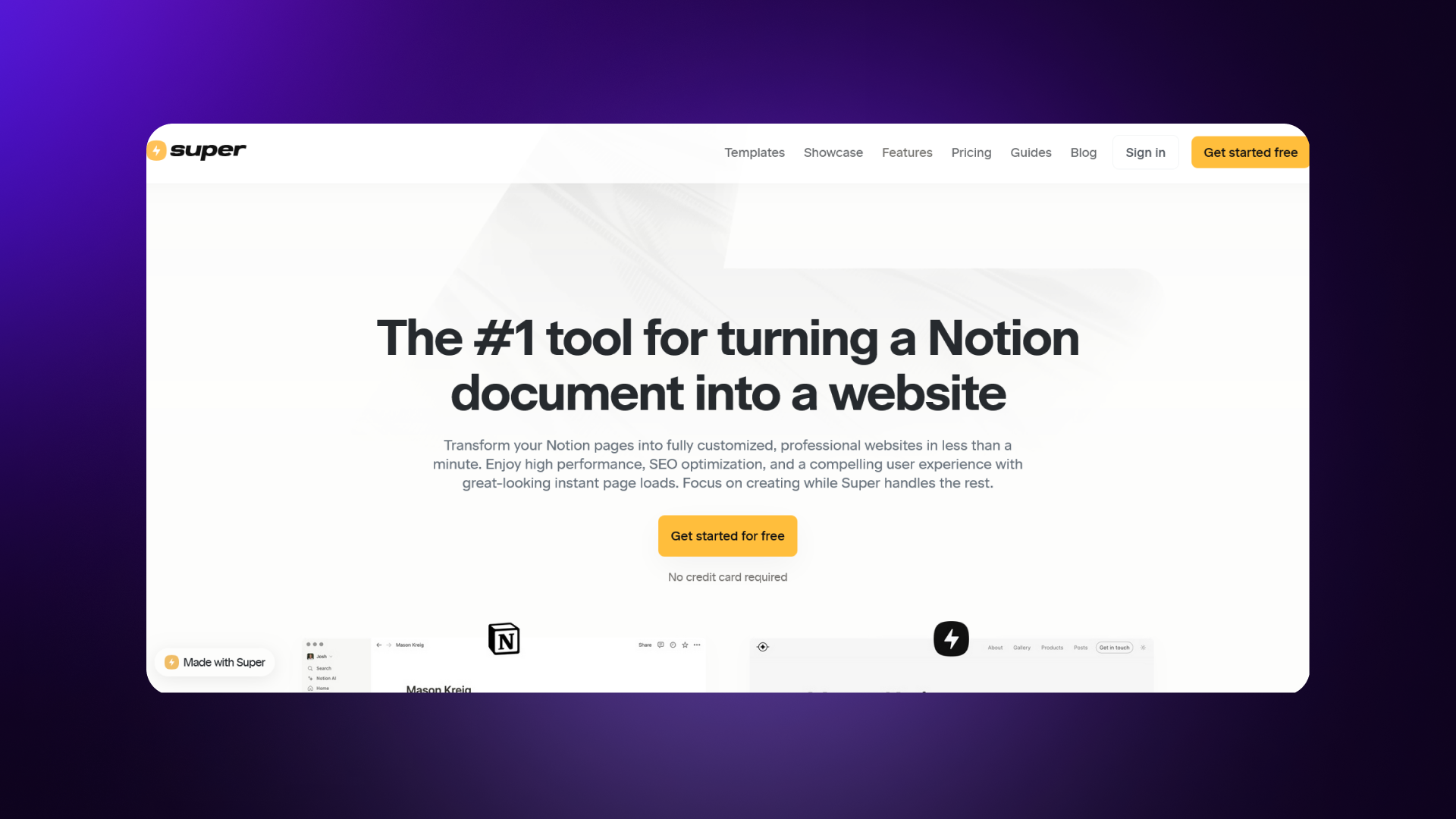
This combination turns existing Notion documents into simple, live websites. It’s the ultimate solution for people who write a lot and want a quick way to share their knowledge publicly without worrying about design.
Features: Goes live right away, ability to use your own web address, and offers simple control over the look (like fonts and colors).
Pricing: The Super service is around $12 USD per month.
Examples: Creator portfolios, documentation hubs, and public resource lists.
Pros: Extremely simple and fast to deploy; the main content editing happens inside a familiar tool (Notion).
Cons: Harder to get found on Google due to limited search engine control, and gives you very few creative choices for the layout.
Best For: Creators, writers, and knowledge workers.
Bonus Builders Worth Trying
If the options above don't quite fit your niche, here are a few other excellent builders to explore:
Tilda
If your site needs to be highly visual and tell a story (like a magazine layout or a long editorial article), Tilda is fantastic. It focuses on beautiful, modular, and dynamic visual layouts that make content flow.
Versoly
This tool is designed specifically for SaaS companies and startups. It offers built-in templates and features optimized for marketing and converting visitors into trial sign-ups.
Universe:
This is the best option if you want to build and manage your site entirely from your smartphone. It's a true mobile-first builder, perfect for simple, on-the-go creation.
Siter.io
A very minimalist and clean builder that excels at creating sleek, responsive layouts ideal for creative portfolios and personal showcases with a modern edge.
Which No-Code Website Builder Is Right for You
Choosing the best website builder depends entirely on what you want your site to do. This quick summary helps match your project goals with the builder that best fits those needs.
If you’re planning for long-term growth, Webflow’s the one to bet on. It gives your team the control and flexibility you need to scale without hitting a wall later. With Veza Digital’s track record of building and growing Webflow sites, you can move fast, stay steady, and keep your site running smoothly as your business takes off.
Key Advantages of No-Code Website Builders
Why go no-code at all? Simple: speed and money, plain and simple.
- You’re fast: Templates let you launch a full site in about a week instead of waiting months for a developer. Get your idea out there now.
- You save cash: A small monthly subscription beats dropping thousands on a coder.
- Easy tweaks: Change a button color? Done. Test new ideas instantly, no middleman.
- Built-In SEO: Most builders come with tools that help your site show up on Google without extra work.
Veza’s Secret Weapon: With Veza Digital, clients go from rough draft to live, money-making site in just two weeks, no code required. That’s how they move the needle.
Limitations You Should Know
No-code website builders promise and do a lot. But they aren’t perfect, so here’s the reality check.
- Scaling issues: Basic builders like Wix can struggle when your business grows and you need tons of content or custom features.
- Moving your website: Want to leave the platform? Good luck. Exporting your files or migrating content is often messy. Wix to Webflow? Expect manual link fixes.
Enterprise needs: When your business gets huge, starter tools won’t cut it. That’s when you call pros for enterprise-grade Webflow builds.
No-Code vs Traditional Development - The Quick Take
Trying to decide between doing it yourself (no-code) and hiring a full team (custom code)? Here’s the quick-and-dirty comparison.
Bottom line: no-code hits about 90% of what you need for 10% of the cost which is perfect for most marketing sites.
Future Trends in No-Code Website Building (2025-2026)
The no-code world is changing fast, and here's what's gonna blow up over the next couple of years.
- AI Design Overlords: Type a prompt, get a site draft. Webflow AI and Framer’s AI will make design faster than ever.
- Data Everywhere: Connecting your site to external data will be effortless. Headless CMS will make your content fully dynamic.
- Blurring Lines: The gap between simple no-code and complex low-code is disappearing. Builders will get way more powerful.
- Hybrid Agencies Rising: Agencies that mix design with light coding will give you a custom feel without the custom price.
Prediction: By 2026, 70% of new startups will launch on no-code platforms. Mark our words.
FAQs
Which no-code website builder is best?
Webflow. It gives pro-level design and can scale like a beast, something basic builders like Wix or Squarespace can’t handle if your business grows big.
What’s the best no-code app builder?
Bubble. If you need an actual app with databases, logins, and custom logic, Bubble platform is your go-to. It’s got a learning curve, but it’s the closest thing to custom software without writing code.
Can ChatGPT build a website?
No. ChatGPT can’t assemble the site, but it’s the best for writing product descriptions, blogs, or any site copy fast. You still need a builder like Framer or Wix to put it together.
Is there a 100% free website builder?
Yep! Wix and Framer have free plans. Just know they’ll slap their branding on your site and give you a weird web address that doesn’t scream “professional.”
Is Wix free?
You can use Wix for free forever, great for testing or side projects. But if you want your own web address and no ads, you’ll need a paid plan.
Is there a better alternative to Wix?
Depends on your goal. Designers who want speed and slick visuals will love Framer. For a clean, mobile-friendly, professional look, Squarespace is solid.
Can I build a website without coding?
Absolutely! That’s the whole point of Wix, Squarespace, and Webflow. Drag, drop, click, done, no code needed.
What’s the easiest website builder for beginners?
Wix. Drag-and-drop editing makes it super simple to get exactly what you want without wrestling with grids or structure.
Can you get a professional site using just a no-code builder?
Yes. Webflow and Framer can make enterprise-level marketing sites that rival custom-coded ones. Fast, polished, and flawless on mobile.
Builder Comparison Table
Okay, here’s the cheat sheet you've been waiting for, a quick table showing how all these builders stack up.
Final Thoughts
Here’s the deal: no-code is real and it holds power. It takes website creation out of coder-only hands and puts it right in yours. That’s huge.
The bottom line is that every builder has its trade-offs, some are easy, some are powerful, some are cheap. But if you want a site that can scale, look professional, and give total design freedom, Webflow is still the top dog. It’s the sweet spot of design control plus the muscle to handle enterprise-level traffic.
Build Your No-Code Website With Veza Digital
Ready to finally launch a website that works for your business? Veza Digital has your back.
We make fast, high-converting Webflow sites that look great, rank on Google, and actually help you sell. With over 100 websites launched and a 98% technical SEO score for our clients, this isn’t hype, this works.
.jpeg)
