When we think of Webflow, we would describe it as a visual no-code web development platform that feels like it’s made for SaaS companies. However, if we scratch the surface, we can see that this explanation undersells what Webflow actually solves.
Webflow is a space where design, CMS, and hosting sit in the same room, and for SaaS marketing teams, that cuts the waiting game and having to pull developers from product to work on the marketing site. Ownership at its core.
Because SaaS companies move fast.
New features, shifted positioning, onboarding flow updates, things can change weekly, and sometimes daily. And when your go-to-market is tightly linked to your website, the last thing you want is a dev bottleneck. Webflow takes that constraint and removes it.
How Webflow Changes The SaaS Game?
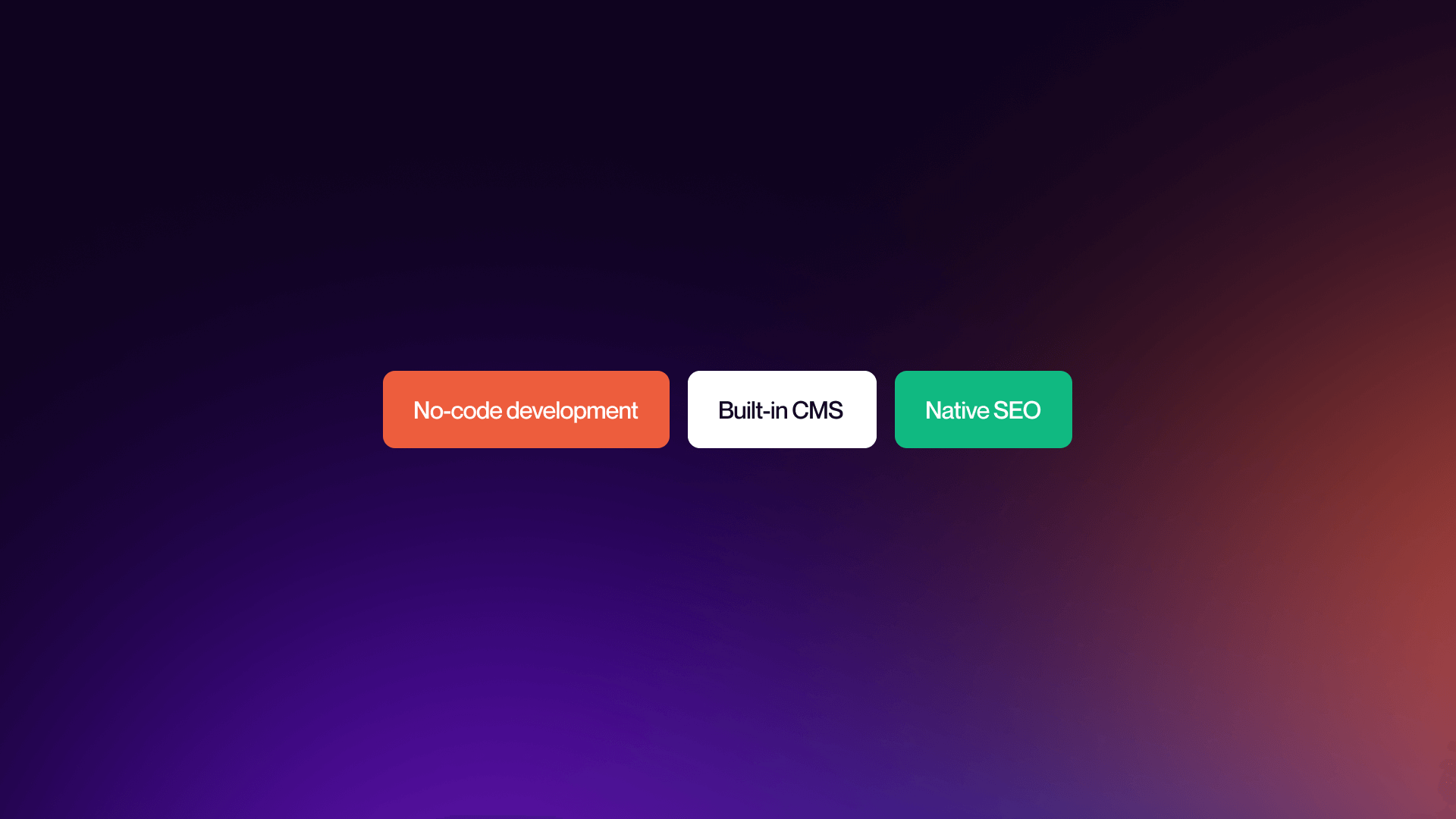
Teams using Webflow often report a speed increase of 2x to 3x on website updates compared to traditional hand-off models. We have to stop you here. Webflow this doesn’t happen because Webflow works magic, but because the people closest to the message can make the edits themselves.
That time-saving usually comes from:
- No-code development: Instead of waiting on developers, marketers can launch pages, tweak layouts, or test messaging on their own.
- Built-in CMS: Once the page is live, the built-in CMS makes it easy for the content team to keep things fresh.
- Native SEO tools: And because Webflow bakes in solid SEO tools from the start, those pages aren’t just easy to publish, they’re also easier to rank.
Simply put, this is a workflow built for the speed SaaS demands.
Essential elements of high-converting SaaS websites
SaaS websites live or die by how fast they can explain value and guide visitors to action. You won’t find a successful SaaS website that just sits online while waiting for time-poor buyers to compare five tabs before lunch.
So what actually drives conversions?
#1 Clear value proposition messaging
The hero section is the entry point and if it doesn’t land, nothing else will matter. That’s why we recommend Webflow, because within the platform you can fine-tune headline size, spacing, and layout until it simply feels right.
- Start with a simple formula: What it is + who it’s for + what it solves
- Subheads should clarify or support without stuffing in features
- Use typography hierarchy to separate the main point from supporting info
#2 Strategic CTA placement
Should you push a free trial or a demo? That depends only on your sales motion. But either way, the CTA needs to be visible, specific, and feel like the next logical step.
- We use Webflow’s button styling to differentiate primary and secondary CTAs
- We position CTAs after scannable value moments, not just at the top
- We test microcopy, size, and placement using A/B tools (native or integrated)
#3 Trust-building social proof
SaaS buyers want proof that your product will solve their problem. You achieve this by building trust in your company by brand consistency, testimonials, metrics, and case studies.
- Use Webflow’s CMS collections to manage and rotate logos, quotes, and studies easily
- Pair testimonials with product visuals or outcomes for better context
- Don’t bury security badges or compliance logos because they reduce risk perception
#4 Intuitive navigation architecture
SaaS websites can feel all over the place because you probably have many product pages, solutions, pricing, blog, docs, etc. We love to say that the goal is to make a website feel compact, even when it’s not.
- We use Webflow’s navbar component to create structured, drop-down menus
- We prioritize pricing, product overview, and demo/trial CTAs in your nav
- We optimize for mobile with collapsible menus that don’t get in the way
Build it right once, then reuse it everywhere
SaaS companies are always building many versions of the same idea, and here we can see that the design system becomes a key role.
Product updates, new verticals, A/B tests, landing pages for campaigns – with all of this Webflow helps you to set up your system once and use it everywhere.
- Global styles: Define your colors, fonts, and spacing once and simply update them globally.
- Reusable components: Create buttons, forms, cards, nav bars once and drop them in where needed.
- Template pages: Spin up product, blog, or campaign pages fast using base templates.
Implementing technical SEO for SaaS websites
You can’t convert traffic if no one finds your website. That’s why technical SEO is one of the best website practices for SaaS. To be clear, this goes beyond just meta tags and alt text. We talk about how the structure supports discoverability and performance of your site.
Site architecture optimization means:
- Clean, human-readable URLs
- Internal links between product pages, docs, and use cases
- Sitemaps, content structure, hierarchy
Page speed and Core Web Vitals
- Webflow’s hosting performs well out of the box
- Compress images, lazy-load assets, and limit third-party scripts
- Aim for LCP under 2.5s, FID under 100ms, and CLS near 0
Schema markup implementation
Webflow doesn’t have built-in support for schema, so we just add it with a bit of custom code. It helps Google understand what your site does and who it’s for.
Mobile-first approach
- Designing for mobile first is highly recommended
- Use touch-friendly targets and simplified nav
- Test on multiple screen sizes (Webflow’s preview helps, but test it manually as well)
"Webflow allows SaaS teams to iterate and launch pages at the speed the market demands, all while keeping design and development standards high. It’s a real game-changer for agile marketing."
- Dusan Nedeljkovic, Webflow Expert
Designing conversion-focused user journeys
Most SaaS visitors don’t sign up on the first visit, and this is completely normal. You need to understand the user journey and that most users move through awareness, research, maybe a few calls, before converting.
In Webflow, you can shape the path by structuring how and when people encounter key information by
Mapping SaaS buyer stages
- Awareness: Use blog posts, SEO landing pages, and light CTAs
- Consideration: Highlight product features, social proof, and integration depth
- Decision: Push free trial, demo signup, or direct pricing comparisons
Creating seamless page transitions
- Use smooth scroll and anchor links for long pages
- Keep CTAs persistent without being annoying
- Use page transitions subtly, don’t distract users
Optimizing lead capture forms
- Webflow’s forms support custom redirects, easy way for webflow static pages redirects and, custom thank you messages
- Keep it short, just name and email for starters
- Consider progressive profiling later
Implementing behavioral triggers
- Trigger modals based on scroll depth or time
- Offer CTAs at key moments, not immediately on entry
- Keep them minimal and aligned with the user’s stage
Integrating Webflow with SaaS marketing tools
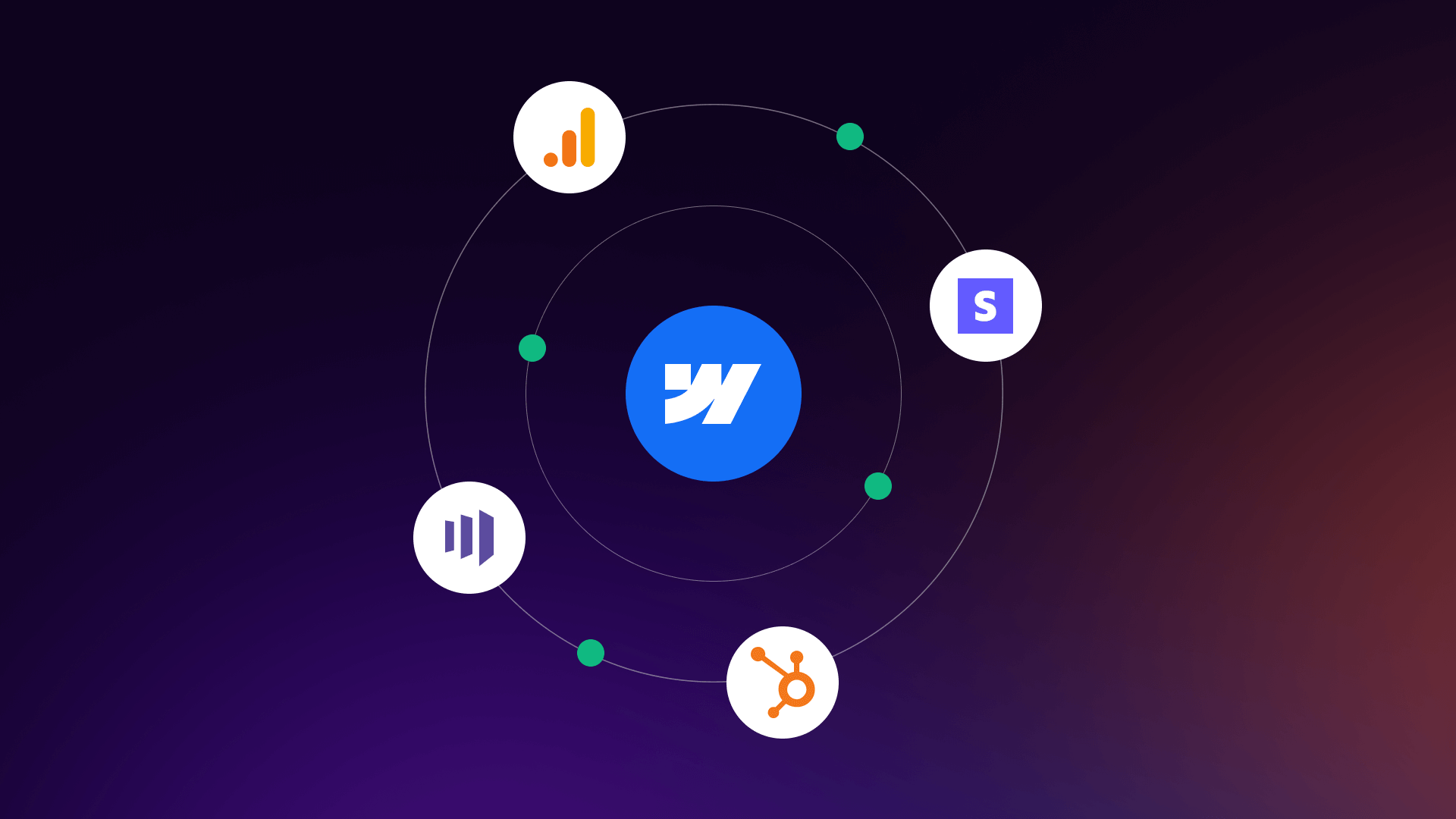
A SaaS website doesn’t live on its own, it’s marketing tools that make it breath. Webflow supports native and third-party integrations to keep data flowing, and you can feed them into your broader marketing stack.
CRM and marketing automation
- Sync leads to HubSpot, Salesforce, or Marketo
- Map fields clearly to avoid garbage data
- Set up lead scoring and nurture flows downstream
Analytics and tracking
- Add Google Analytics 4 via Webflow’s settings
- Use custom code for event tracking and attribution models
- Validate tracking is firing correctly before launch
Payment and subscription management
- Integrate with Stripe for pricing pages
- Use Webflow’s logic to hide or show pricing tiers
- Pair with external tools to handle billing logic
Optimizing performance and accessibility standards
Speed and accessibility affect search visibility, legal compliance, and basic usability.
Core Web Vitals optimization
- Webflow’s hosting gives you a head start
- Native way to compress assets inside the Webflow
- Monitor performance with tools like PageSpeed Insights
WCAG compliance
- Use semantic HTML tags
- Ensure color contrast passes minimums
- Add alt text, keyboard navigation, and skip links
Cross-browser compatibility
- Test across Chrome, Safari, Firefox, Edge
- Webflow outputs clean code, but always validate manually
- Mobile browsers especially need attention
Continuous optimization strategies
Think of your SaaS websites as an active tool, and launching your website is just a beginning.
- Heatmap analysis: Use tools like Hotjar to see where people drop off
- A/B testing: Always try and test new headlines, layouts, or CTAs systematically
- User feedback: Run micro surveys or interviews to gather context
- Performance monitoring: Audit regularly for speed, SEO, and broken flows
Advanced personalization techniques
As traffic grows, treating everyone the same becomes a missed opportunity.
Dynamic content for visitor segments
- Use Webflow’s conditional visibility to show different CTAs or messaging
- Segment by UTM source, referrer, or device
Behavioral triggers
- Time-on-page reveals for in-depth content
- Exit-intent modals to catch abandoning users
Account-based marketing integration
- Pair Webflow CMS with tools like Clearbit or Mutiny to personalize at the company level
- Use dynamic content blocks to target high-value accounts
Accelerate SaaS growth with strategic Webflow implementation
If you build your SaaS website in Webflow with this structure in mind, you’ll feel the difference, faster launches, tighter feedback loops, and a system that scales with your business.
You don’t need to do everything at once, but a few changes, cleaner CTAs, better page speed, dynamic content, can shift your site from functional to effective.
If you’re looking for a framework to work from, the WAIO Webflow Framework offers a solid foundation. To get started with WAIO, book a call with Veza Digital Tech experts or join our Slack community.
Implementation priorities recap:
- Set up a design system early
- Build for mobile and speed from the start
- Test and iterate constantly
- Personalize wherever it makes sense
FAQs
How long does it take to build a high-converting SaaS website in Webflow?
Between 4 to 12 weeks, depending on how prepared your team is with content, design direction, and integration needs. If everything’s ready upfront, you can move quickly.
Can Webflow handle enterprise SaaS security and compliance requirements?
Yes. Webflow includes SSL, ISO 27001 certification, SOC 2 compliance, and regular audits. For more complex needs (like HIPAA or custom firewalls), you may need additional tools or policies outside of Webflow.
What’s the cost difference between Webflow and custom development for SaaS websites?
Webflow typically reduces upfront build costs and long-term maintenance. You’re also saving developer hours on ongoing edits. Over a year, the total cost of ownership tends to be lower, especially for teams that need to iterate quickly.
Author
.jpg)
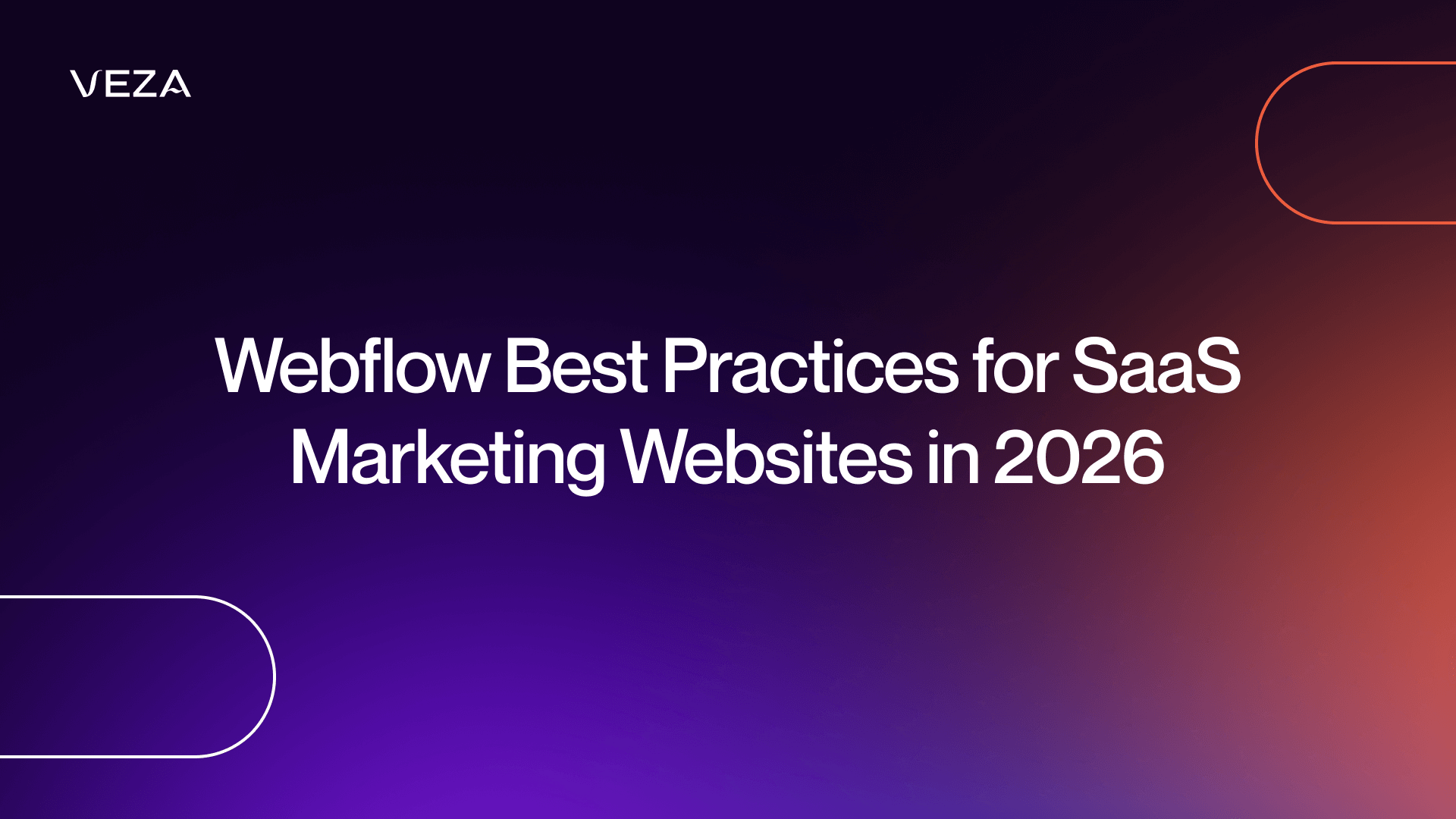











.jpg)


