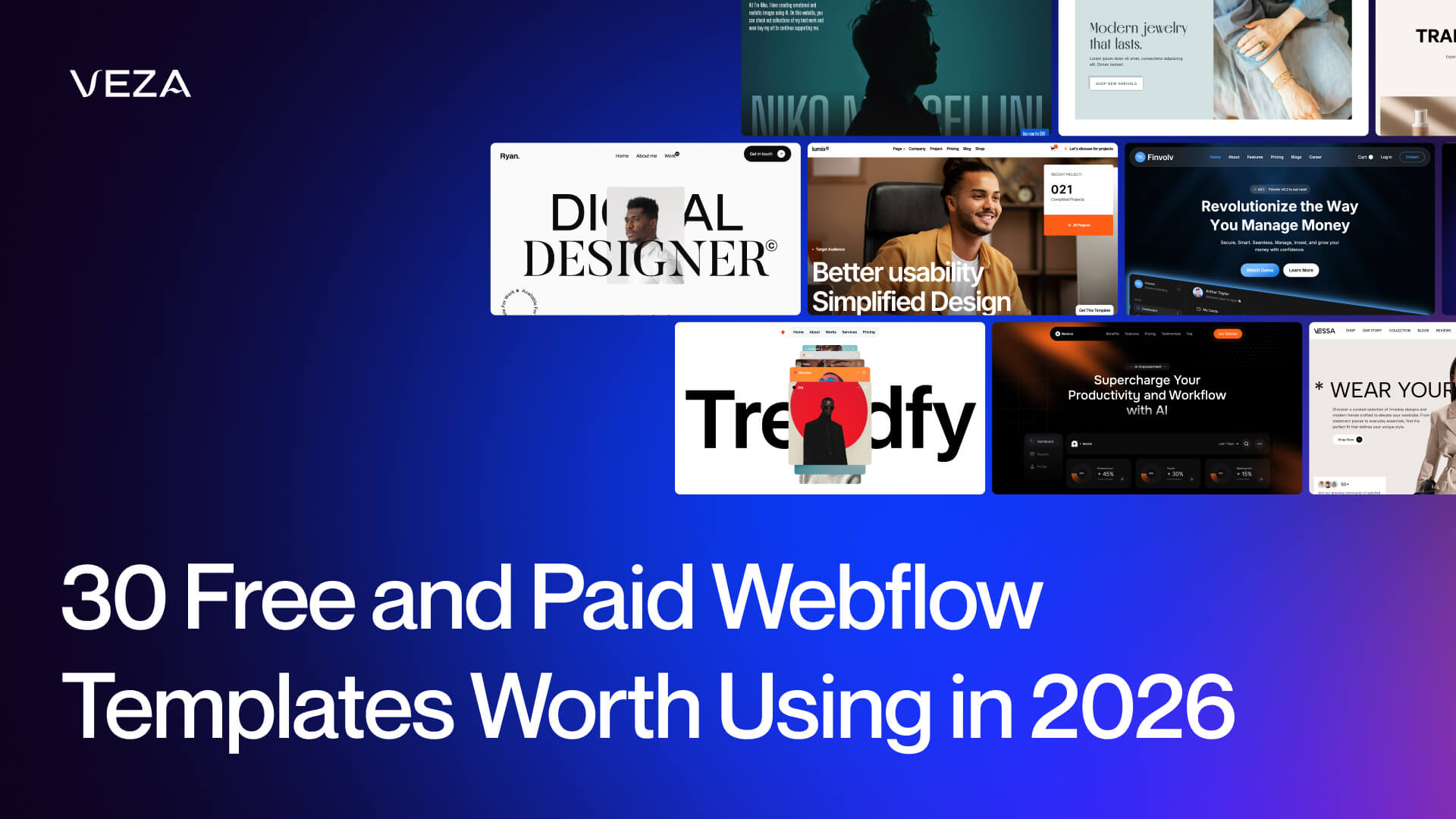Finding the right Webflow template can be kind of overwhelming, there are hundreds out there, and not all are worth your time.
After spending a few days browsing the marketplace and testing templates, we’ve narrowed it down to the ones that actually stand out. Below, you’ll find a curated list across:
- E-commerce
- Portfolios
- CMS Blogs
- Business
- Landing Pages
Each template was picked for solid design, smooth functionality, and how easy it is to tweak. Free or paid, you can grab any of these without second-guessing.
Quick note: If you’d rather skip templates altogether, custom Webflow development & design services can save you time and give you way more flexibility.
The Best E-commerce Webflow Templates
Paid E-commerce Templates
1. Vessa
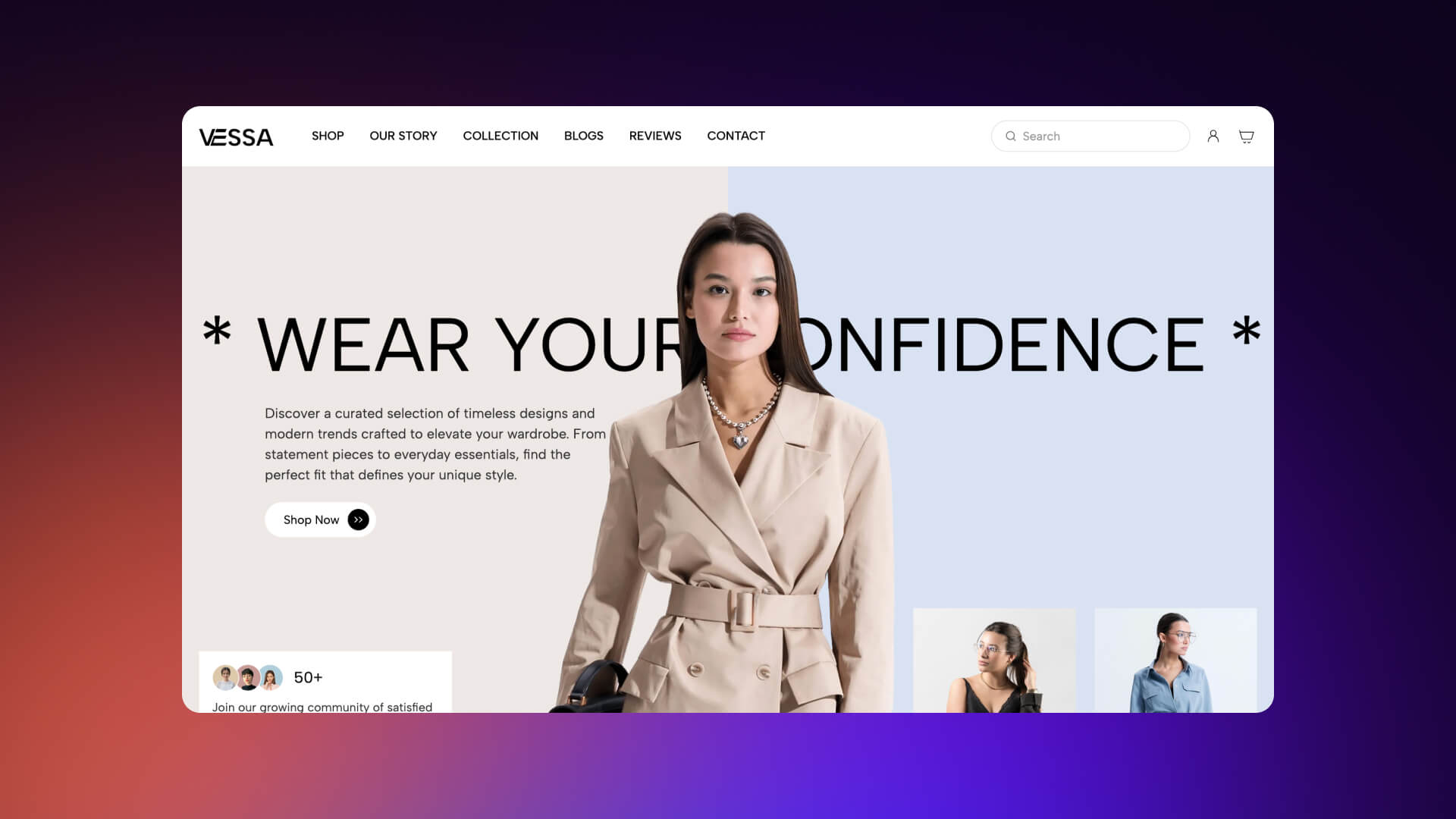
Description: A modern Webflow template for fashion brands, clothing stores, digital products, and e-commerce businesses. Built with a sleek, responsive design for a smooth shopping experience.
Price: $79
Creator: Onmix Design
Category: E-commerce
Features:
- Premium, stylish design
- Fully responsive
- E-commerce ready
- Fast and SEO-friendly
- CMS integration
- Smooth animations
Pro tip: Strong product pages aren’t just about design. SaaS CRO services can turn casual browsers into paying customers
2. Bavia

Description: A clean, professional Webflow template for beauty, skincare, and cosmetics brands. Designed to highlight products with smooth browsing and a welcoming store feel.
Price: $59
Creator: Nixar
Category: E-commerce
Features:
- Clean, modern design for beauty brands
- Fully responsive across all devices
- Smooth shopping experience
- CMS for blogs and product updates
- SEO-friendly structure
- Newsletter and contact forms
- Free Figma file included
3. Niko
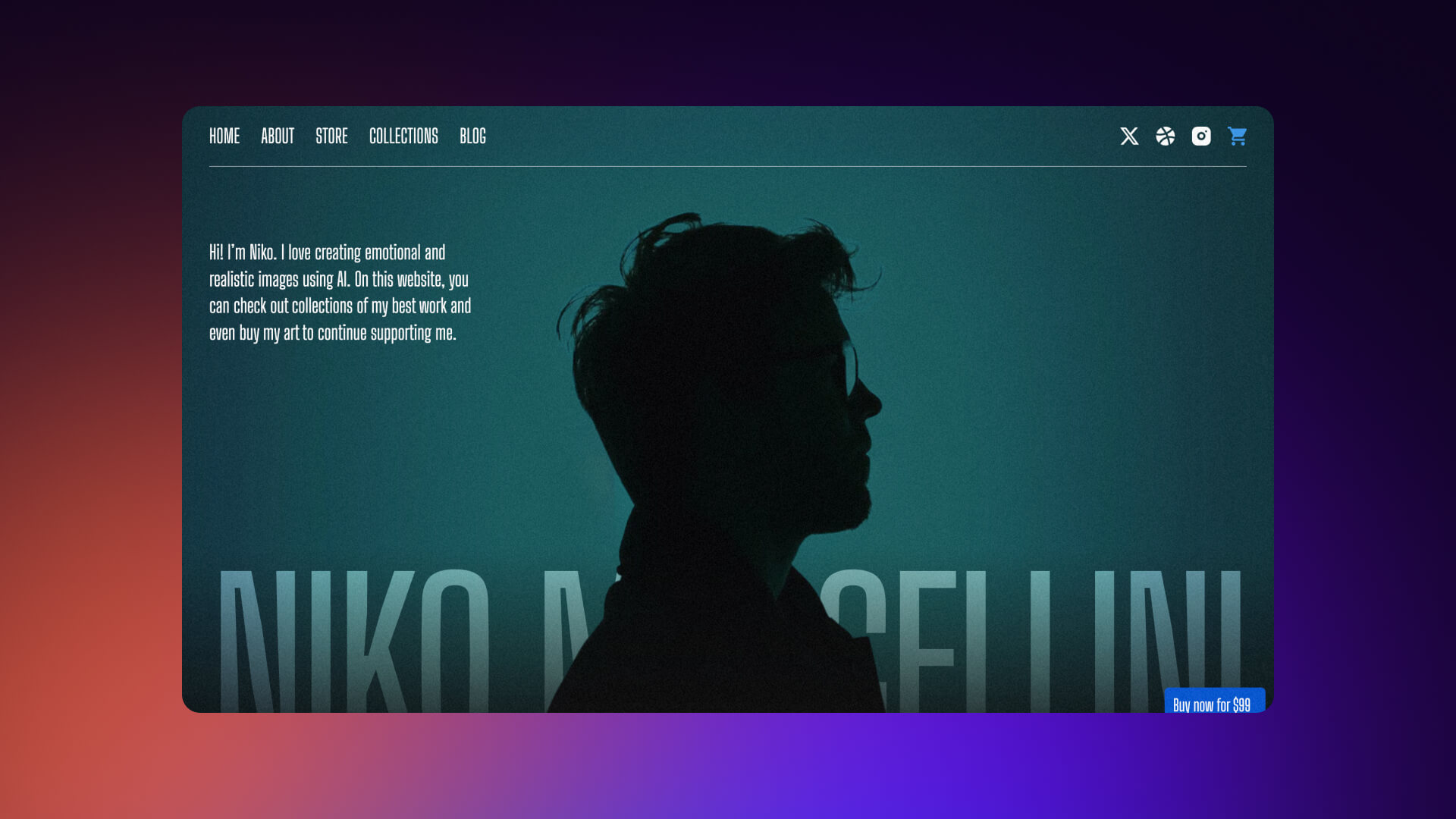
Description: A cinematic Webflow template for AI artists, photographers, and digital designers. Combines immersive visuals with e-commerce to showcase and sell art collections.
Price: $99
Creator: (not listed, likely template marketplace creator - do you want me to look it up?)
Category: E-commerce
Features:
- Portfolio setup for art collections and projects
- CMS-powered structure for easy updates
- Built-in blog functionality
- E-commerce store for art prints and digital downloads
- Cinematic animations with parallax and scroll effects
- Fully responsive across devices
- Style guide and customization instructions included
Free E-commerce Templates
4. Sprring
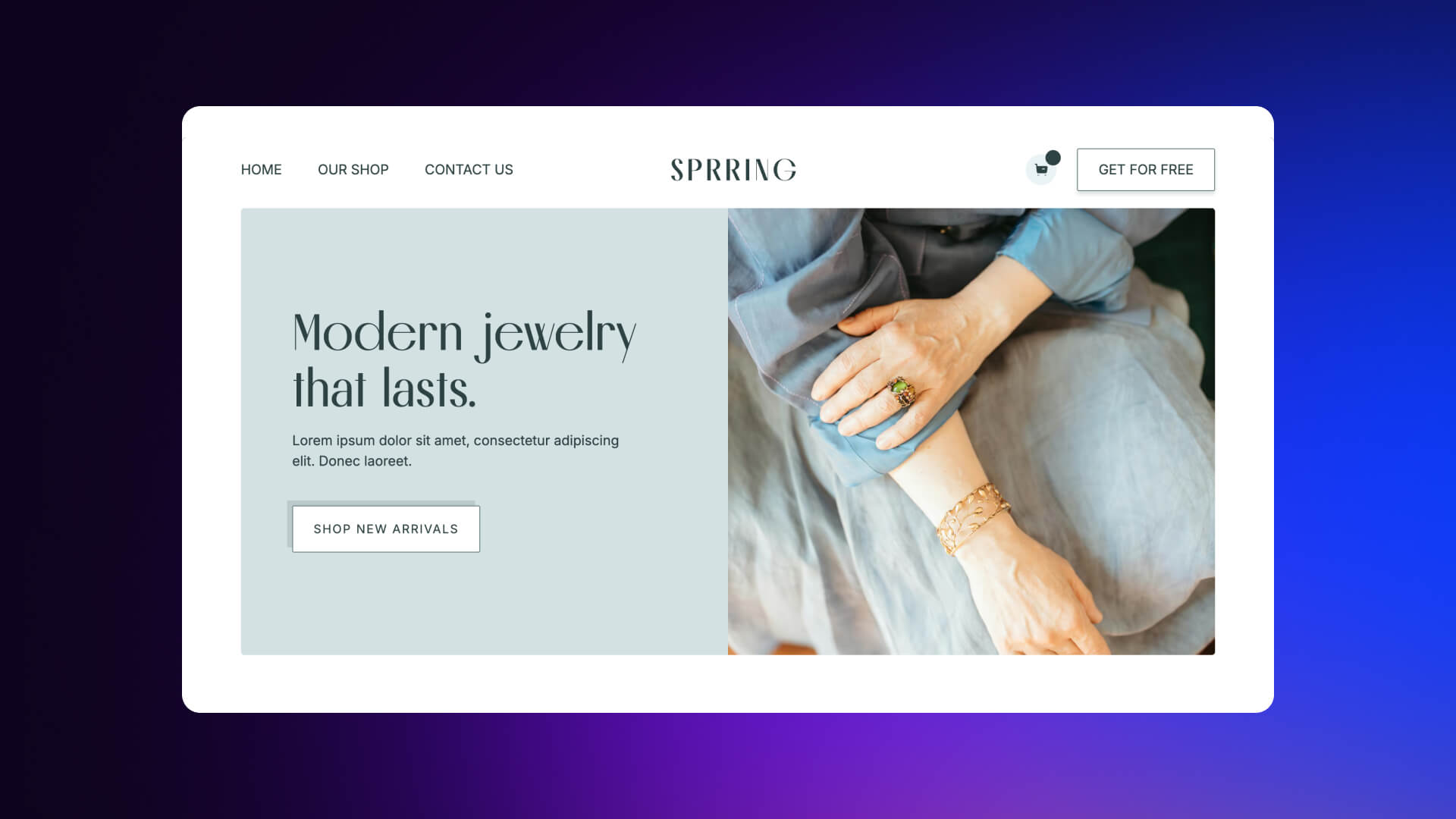
Description: A sleek Webflow template designed for jewelry, beauty, and retail stores. Built with e-commerce integration, fast performance, and responsive layouts for a smooth online shopping experience.
Price: Free
Creator: Flowfye
Category: E-commerce
Features:
- Modern design tailored to jewelry and beauty brands
- Built-in e-commerce for product listings, orders, and payments
- Fully responsive across devices
- SEO and speed optimized
- Customizable design options for fonts, colors, and components
- Includes Home, Shop, Contact, 404, product templates, checkout, and more
5. Pompeo
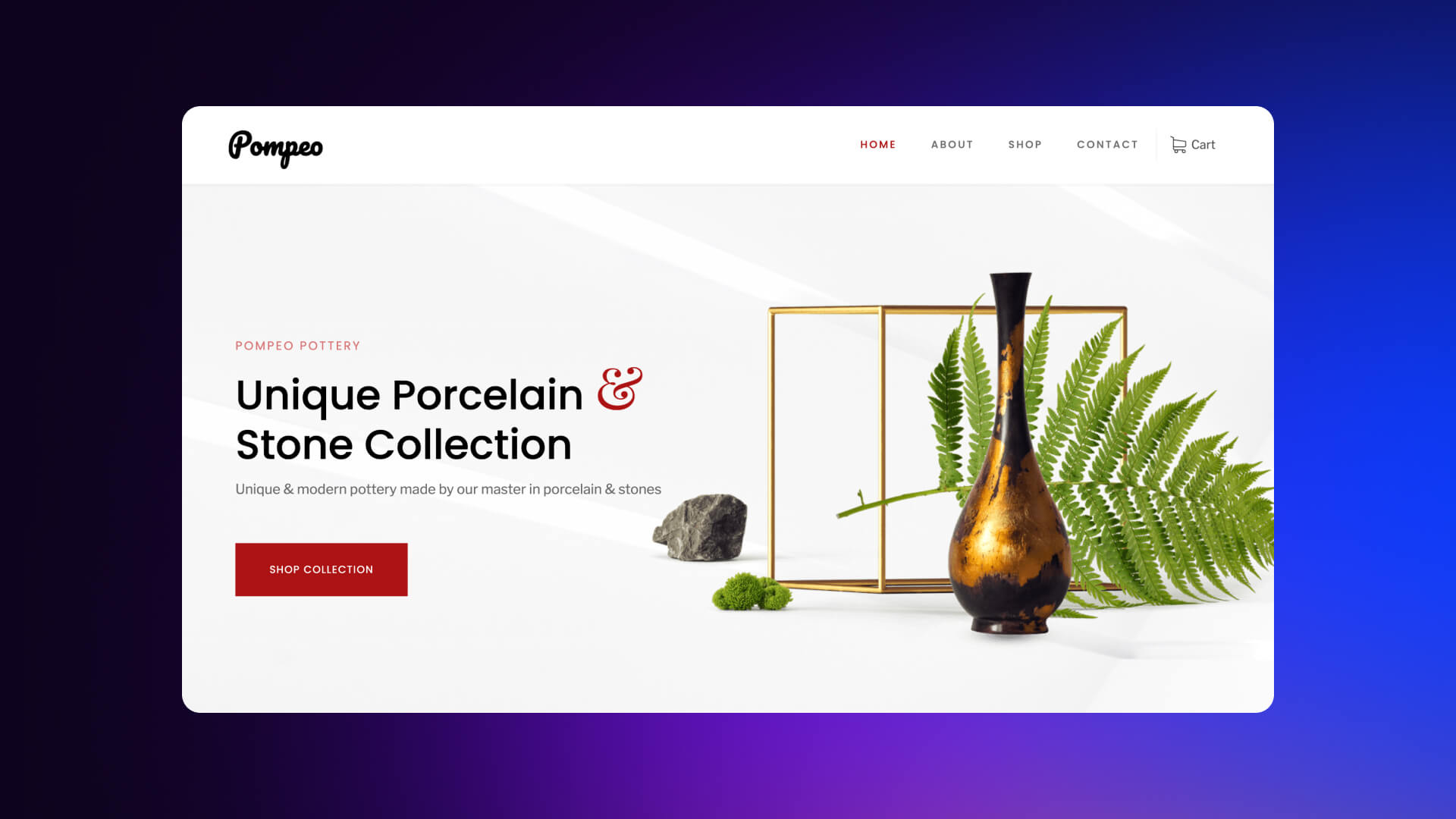
Description: A clean Webflow e-commerce template for pottery and ceramics stores. Great for workshops, handmade shops, or pottery classes, with a simple design and easy customization.
Price: Free
Creator: Dorian Hoxha
Category: E-commerce
Features:
- Unique homepage with a custom hero section
- Styled e-commerce elements, easy to customize
- Fully responsive design with adjustable site width
- Built-in working contact form
- 100% customizable with Webflow’s visual editor
- Usage rights info for template images
- Support resources for Webflow CMS, interactions, and symbols
6. Fre
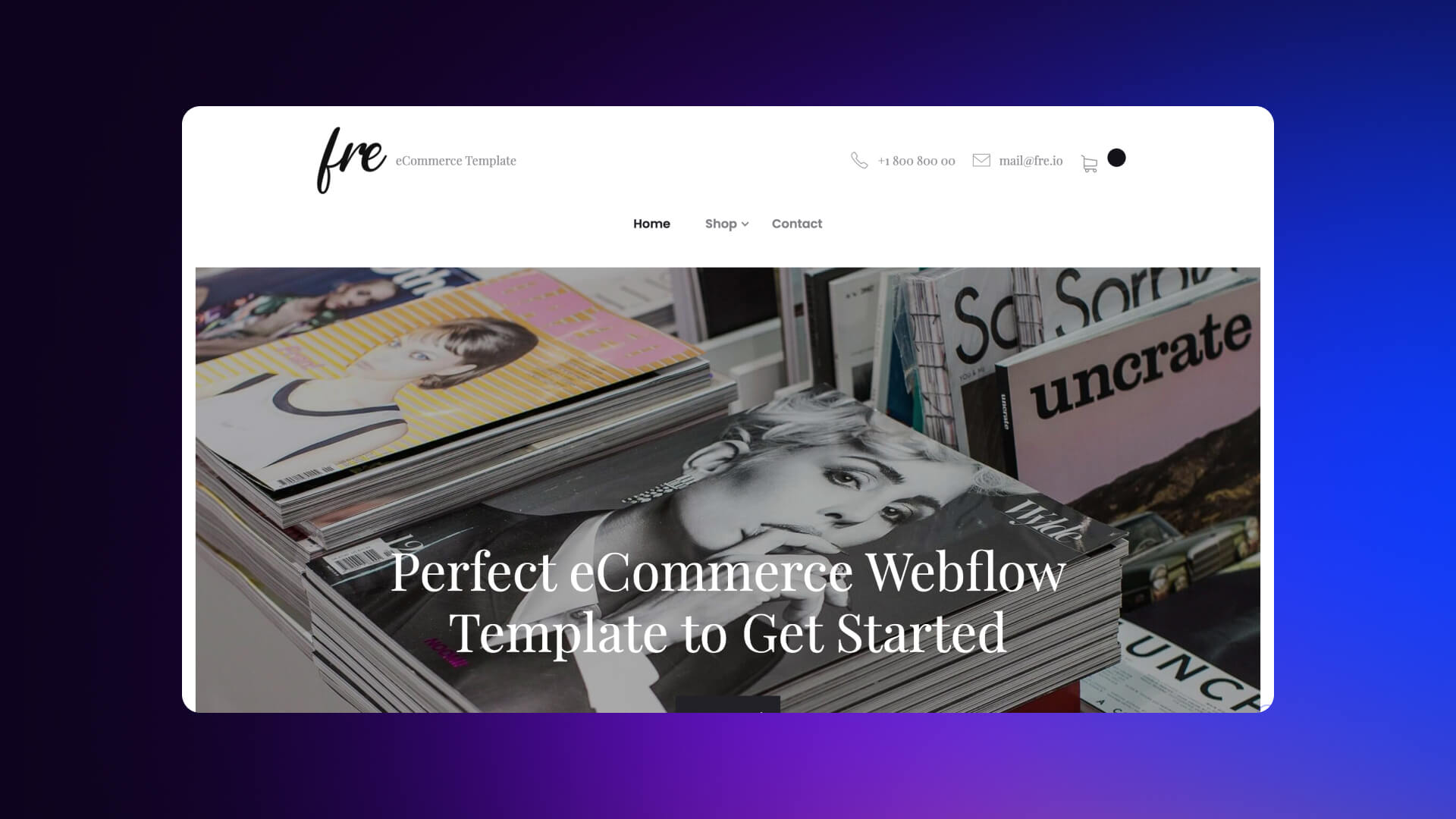
Description: A professional Webflow e-commerce template for fashion stores. Simple, responsive, and designed to make setting up an online shop easy.
Price: Free
Creator: Flowmance
Category: E-commerce
Features:
- Multiple header types (sticky, standard, or scroll-based)
- CMS-powered product pages with creative layouts
- Fully responsive across devices
- Working contact form, easy to style
- Pre-designed blocks and components for quick setup
- Scalable for startups and small businesses
- 100% customizable in Webflow visual editor
The Best Portfolio Webflow Templates
Paid Portfolio Templates
7. Dyson

Description: A refined portfolio and agency Webflow template built for creatives who want their site to feel as intentional as their work. Features kinetic GSAP animations and a clean, editorial design.
Price: $79
Creator: Bestlooker
Category: Portfolio
Features:
- GSAP-powered text animations
- Fully responsive and retina-ready
- CMS-powered portfolio system
- Global variables and reusable components
- Easy customization with style guide
- Contact form included
8. Trendfy

Description: A modern Webflow template for agencies and marketing teams. Combines stylish layouts, refined colors, and smooth animations with flexible components for a polished site.
Price: $129
Creator: Template Supply
Category: Portfolio / Agency
Features:
- Light, modern design with customizable layouts
- Smooth animations and refined color palette
- Components for quick setup
- Figma file included with purchase
- Multiple page variations
- Utility pages (404, 401)
9. Boulevard
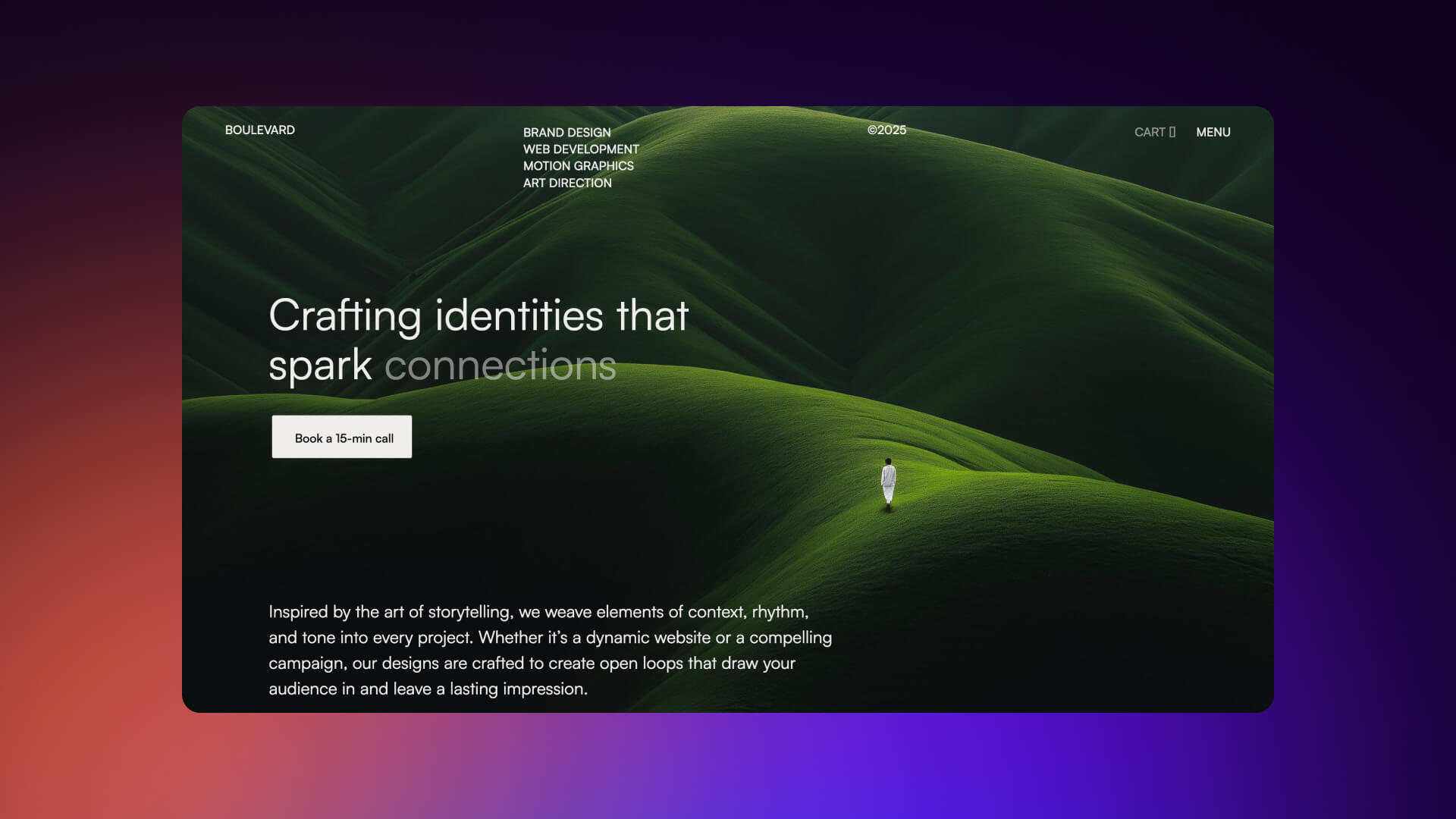
Description: A sleek and dynamic Webflow template for designers and agencies. Minimalist style, smooth animations, and CMS collections make it ideal for standout portfolios.
Price: $129
Creator: Lucas Gusso
Category: Portfolio / Agency
Features:
- 30+ pages and 60+ drag-and-drop sections
- CMS integrated for projects, blogs, and categories
- Clean grid layout with customizable styles
- 3D and Spline elements
- Smooth animations and interactions
- Fully responsive and SEO-optimized
- No custom code, easy to edit in Webflow
- Includes e-commerce functionality
Free Portfolio Templates
10. The GSAP Field

Description: A playful, modular Webflow template built with GSAP animations. Perfect for agencies, freelancers, or studios who want a portfolio that feels less corporate and more experimental.
Price: Free
Creator: BYQ® Studio
Category: Portfolio / Agency
Features:
- Full scroll experience with GSAP-driven animations
- Modular homepage with storytelling sections
- CMS-powered "Makes" section for projects and portfolio
- "Skills" section reimagined as Services
- About, Story, and Contact pages
- Utility pages (404, password, style guide)
- Fully responsive and production-ready structure
11. ProFileX
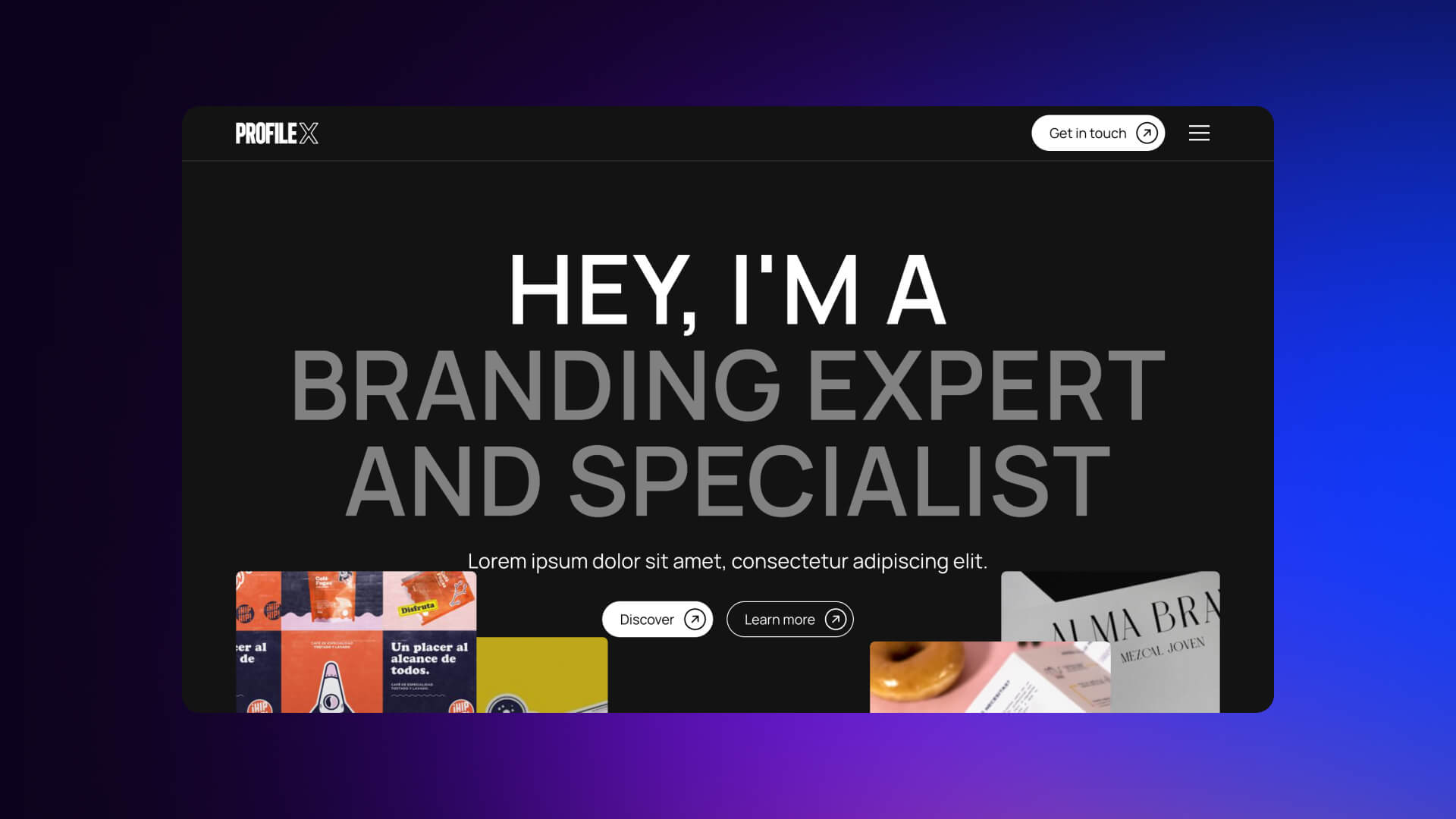
Description: A clean Webflow template by Influx®, built for designers, photographers, freelancers, and boutique agencies. Comes with CMS integration for easy case studies and project showcases.
Price: Free
Creator: Influx
Category: Portfolio / Agency
Features:
- Fully responsive design
- CMS for projects, services, and team members
- Easy-to-use style guide
- Built with Client-First structure
- 100% customizable with Webflow visual editor
- Pages: Home, About, Projects (CMS), Contact
- Support for CMS, interactions, and symbols
12. Kinetiq
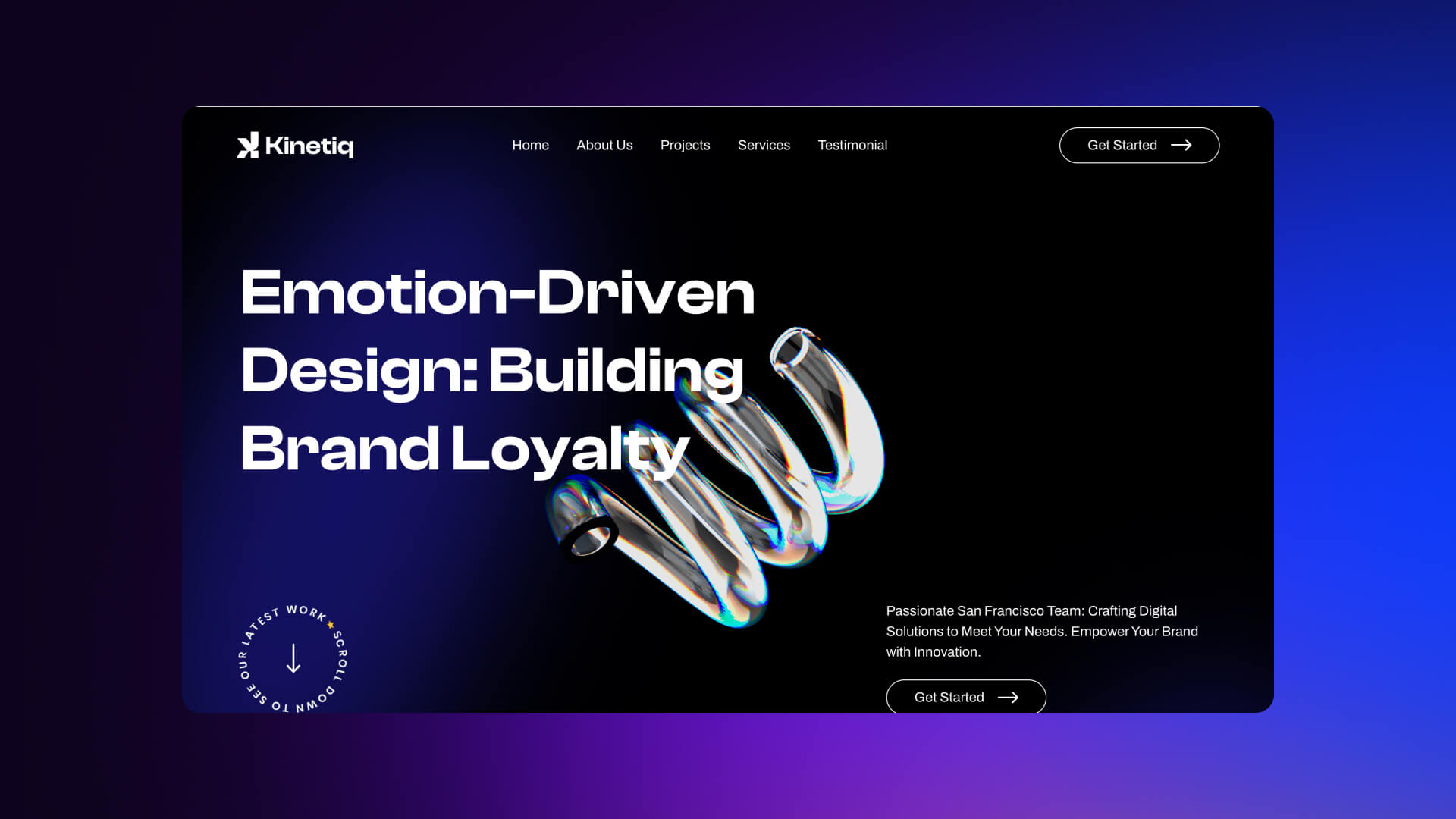
Description: A bold one-page Webflow template for creative agencies and multimedia studios. Highlights services, past work, and testimonials with a design focused on engagement and conversions.
Price: Free
Creator: Flow Samurai
Category: Portfolio / Agency
Features:
- Portfolio highlights in a modern gallery
- Services section for agency offerings
- Client testimonials with sleek layout
- Strong call-to-action areas
- Fully responsive across all devices
- Media lightbox for images and videos
- Built-in contact form
- Designed for agencies, studios, and freelancers
The Best CMS Webflow Templates
Paid CMS Templates
13. LUCH Framework
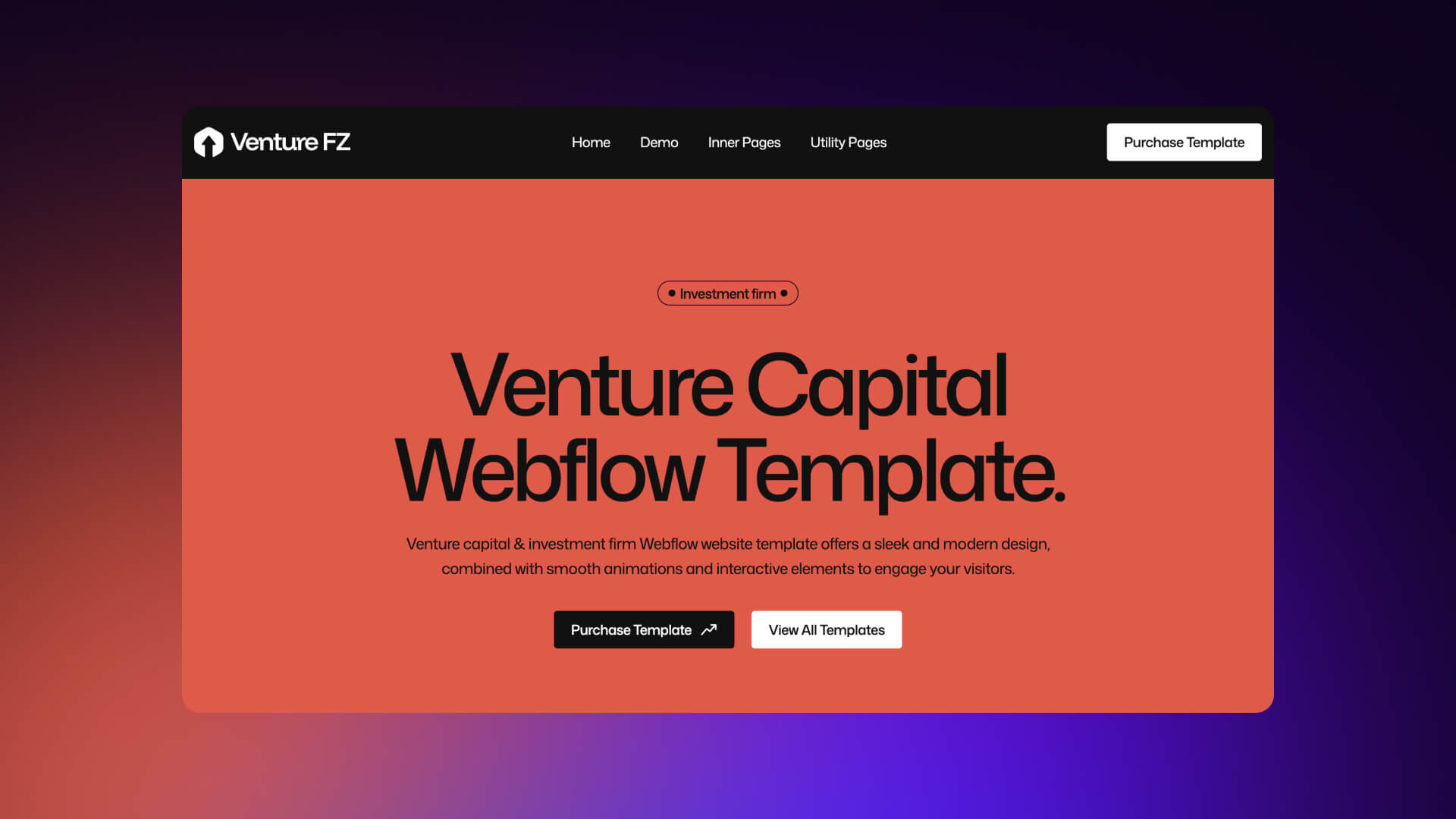
A fresh and modern CMS Webflow template for portfolios and personal blogs. Perfect for showcasing projects, ideas, and content in a clean, stylish format.
Price: $29 USD
Creator: Valdis Zhvaginsh
Category: CMS (Portfolio & Blog)
Features:
- Clean, modern, and responsive design
- CMS-powered blog and project pages
- Custom interactions and animations
- SEO optimized for visibility
- Fully customizable sections and styles
- Organized components for easy editing
- REM units for scalable typography
- Intuitive class naming for efficiency
- Works seamlessly with Webflow CMS plan
Quick note: A solid CMS setup is only half the game. Pairing it with Webflow SaaS SEO services makes sure your content gets found easily.
14. Niko
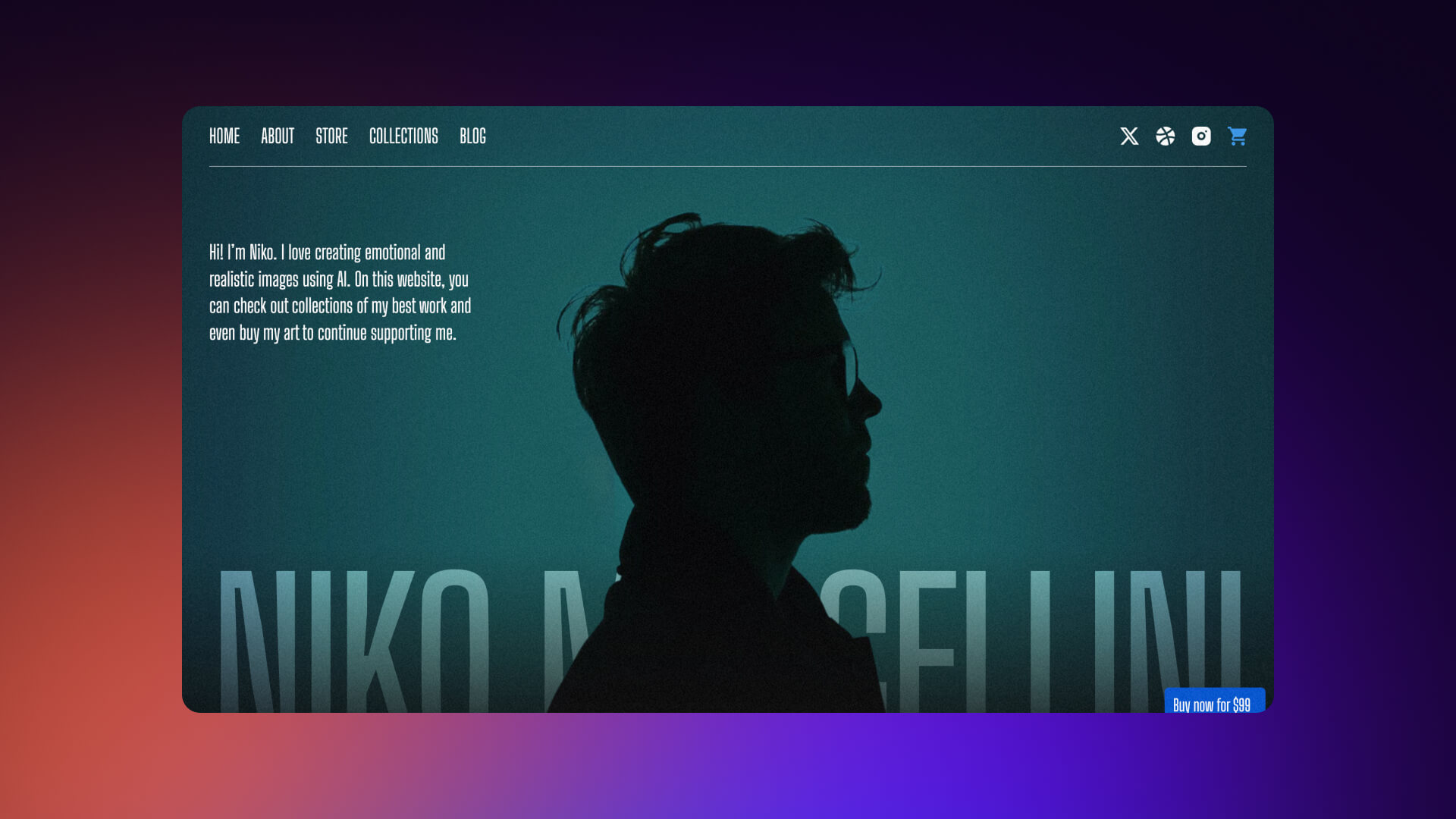
Description: A cinematic Webflow template for AI artists, photographers, and digital designers. Blends portfolio, blog, and online store features into a dark, immersive experience built for showcasing and selling creative work.
Price: $99
Creator: Zoya Aqib
Category: Blog & Editorial
Features:
- CMS-powered art collections and projects
- Built-in blog setup for process sharing and SEO
- E-commerce store for physical or digital art sales
- Immersive animations: parallax, scroll-triggered reveals, spotlight effects
- Fully responsive for desktop, tablet, and mobile
- Easy customization with style guide and instructions
- Optimized for creative professionals and art brands
15. Bemine
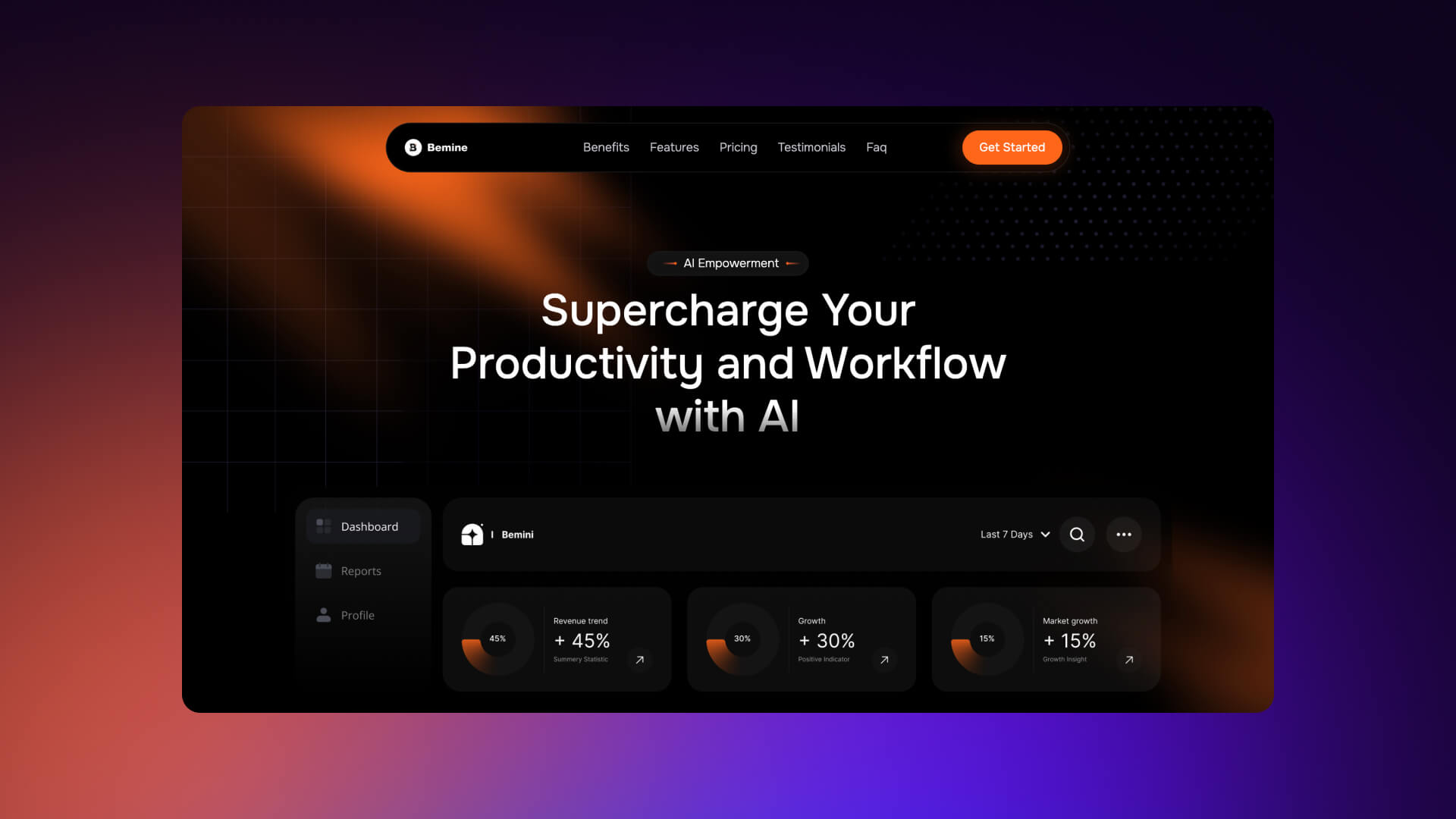
Description: A sleek Webflow template made for AI startups and SaaS platforms. Focuses on clarity, storytelling, and scalability, helping teams present their tech with confidence and impact.
Price: $79
Creator: jodysaptra
Category: Blog & Editorial
Features:
- Modern, high-performance design built for AI-focused teams
- Narrative-driven layouts to build trust and connect with audiences
- Fully responsive across devices
- Customizable without code using Webflow’s visual editor
- Built on Client-First structure for easy scaling and updates
- Optimized for SaaS and AI product launches
Free CMS Templates
16. Escape
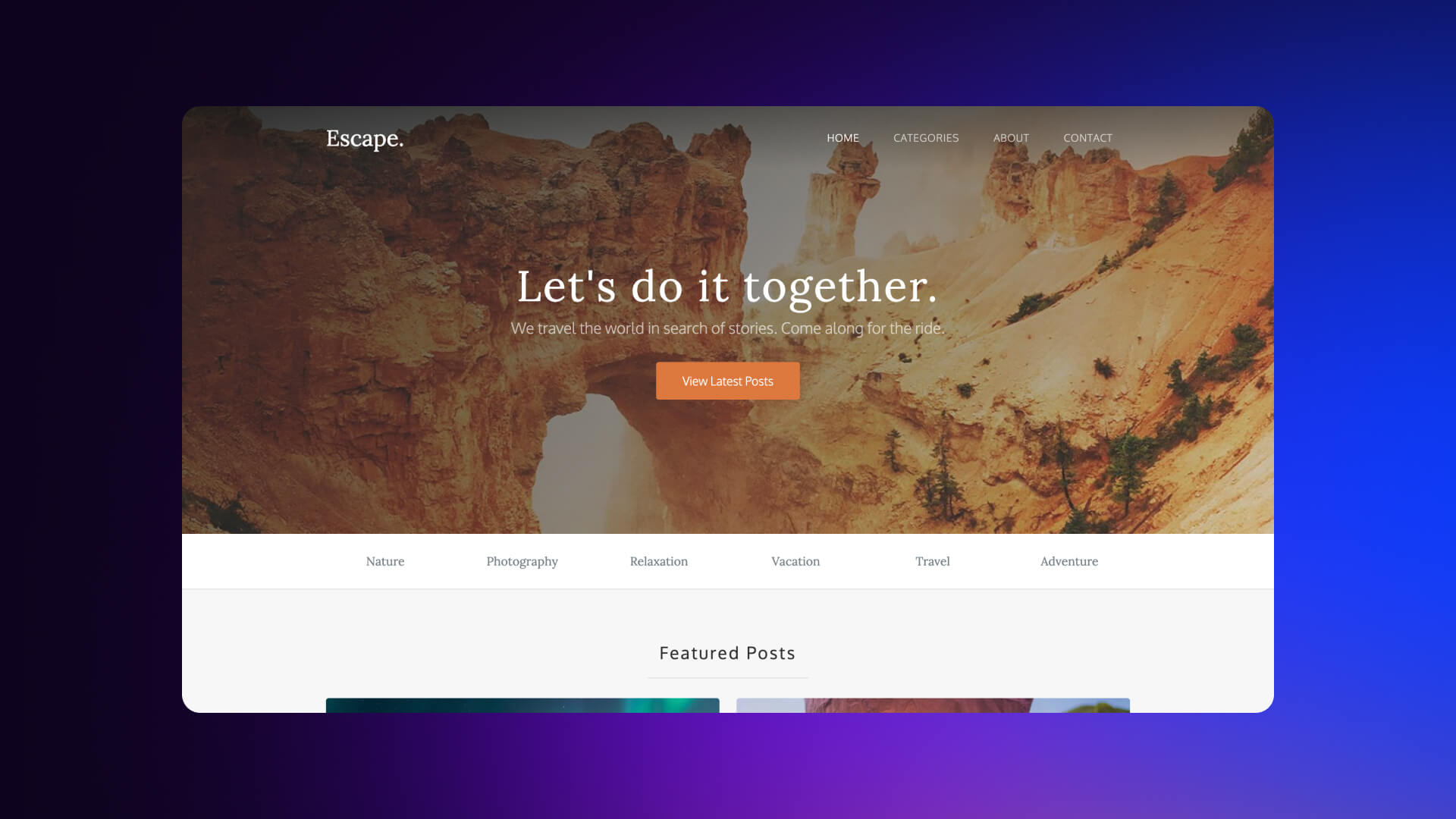
Description: A free, content-driven Webflow blog template with built-in support for multiple authors and easy categorization. Ideal for photographers, bloggers, and collaborative writing.
Price: Free
Creator: Webflow
Category: Blog & Editorial
Features:
- Full-featured Webflow CMS
- Multiple authors supported
- Category pages for organized content
- Email collection forms on every page
- Smooth interactions throughout the site
- 100% customizable using Webflow’s visual editor
17. Notable
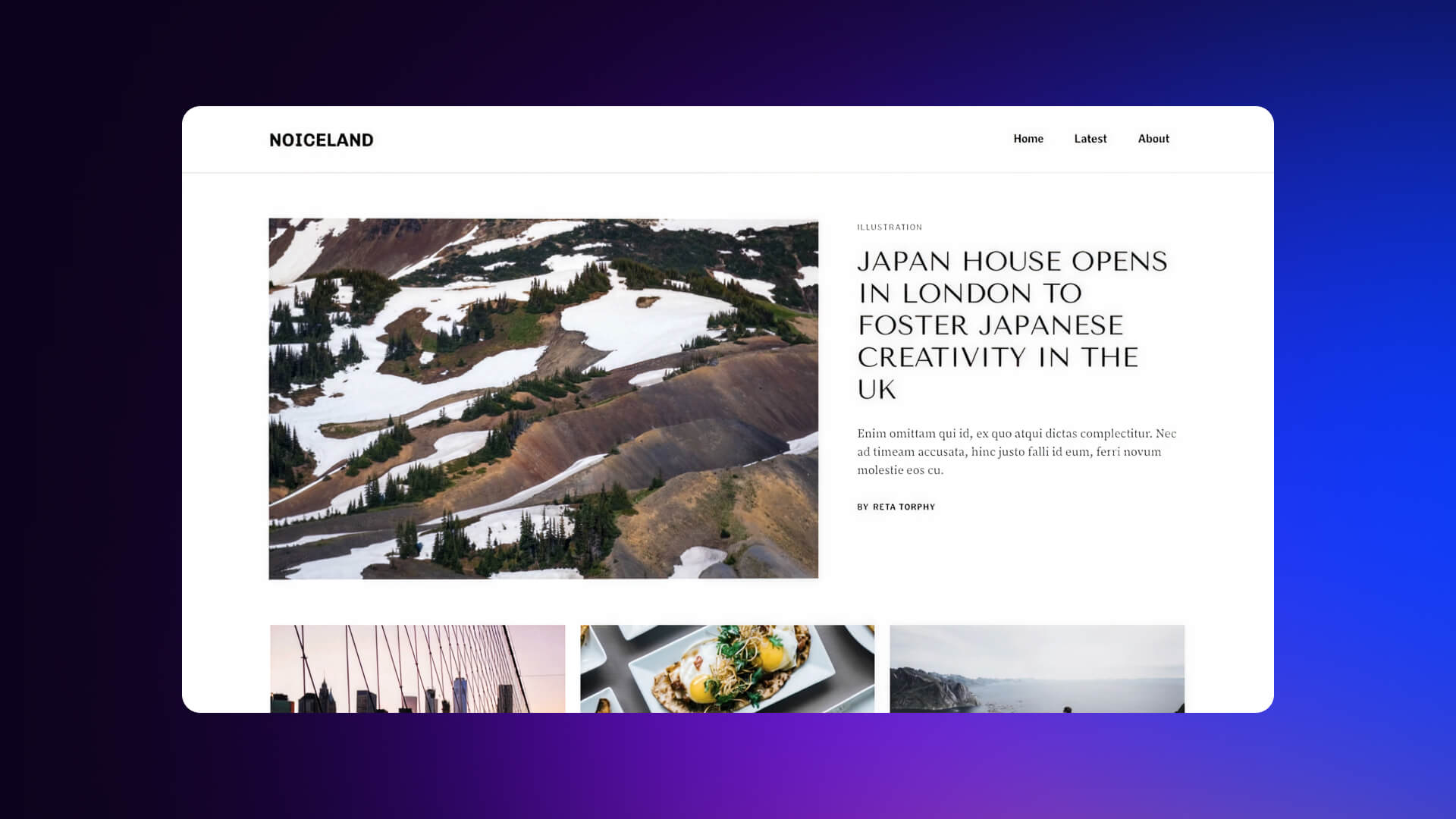
Description: A dynamic and elegant blog template with a clean grid layout that balances images and content. Built for content creators who want a visually engaging, CMS-powered blog.
Price: Free
Creator: Webflow
Category: Blog & Editorial
Features:
- Fully CMS-powered for blog content
- Smooth animations and interactive design
- Global swatches for easy color theme changes
- Styled forms ready for use
- Style guide and utility pages included
- Fully responsive across devices
18. Zeal Consult
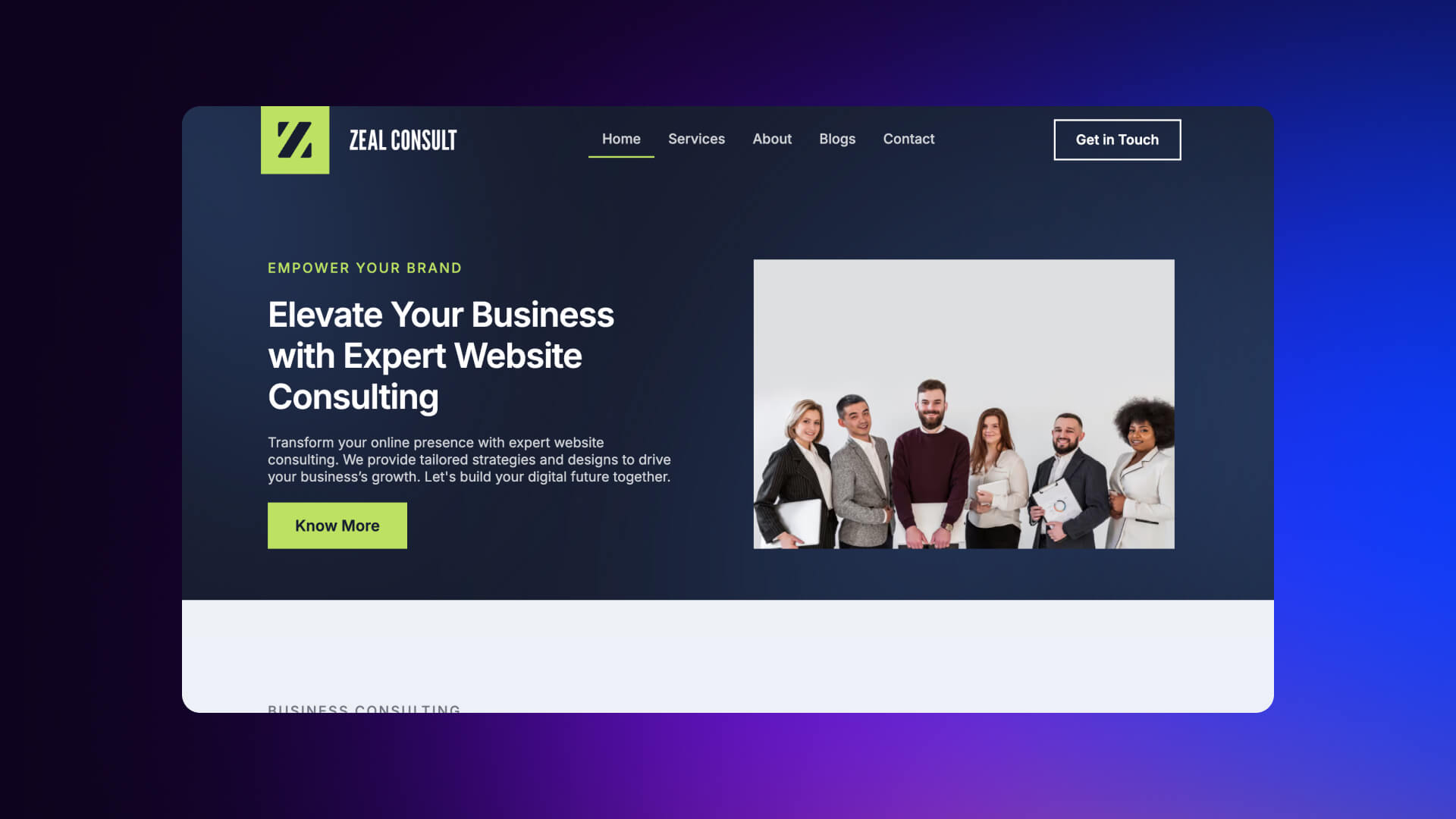
Description: A modern, multipage CMS template for consulting firms. Includes sections for services, testimonials, team members, and blog posts, with full responsiveness and customization.
Price: Free
Creator: ZealousWeb
Category: Professional Services / CMS
Features:
- CMS-powered for easy content management
- Multipage layouts for services, team, testimonials, and blog
- Fully responsive and performance-optimized
- Customizable sections and style guide
- Utility pages included (404, password)
- No coding required; editable via Webflow visual editor
The Best Business Webflow Templates
Paid Business Templates
19. Lumix
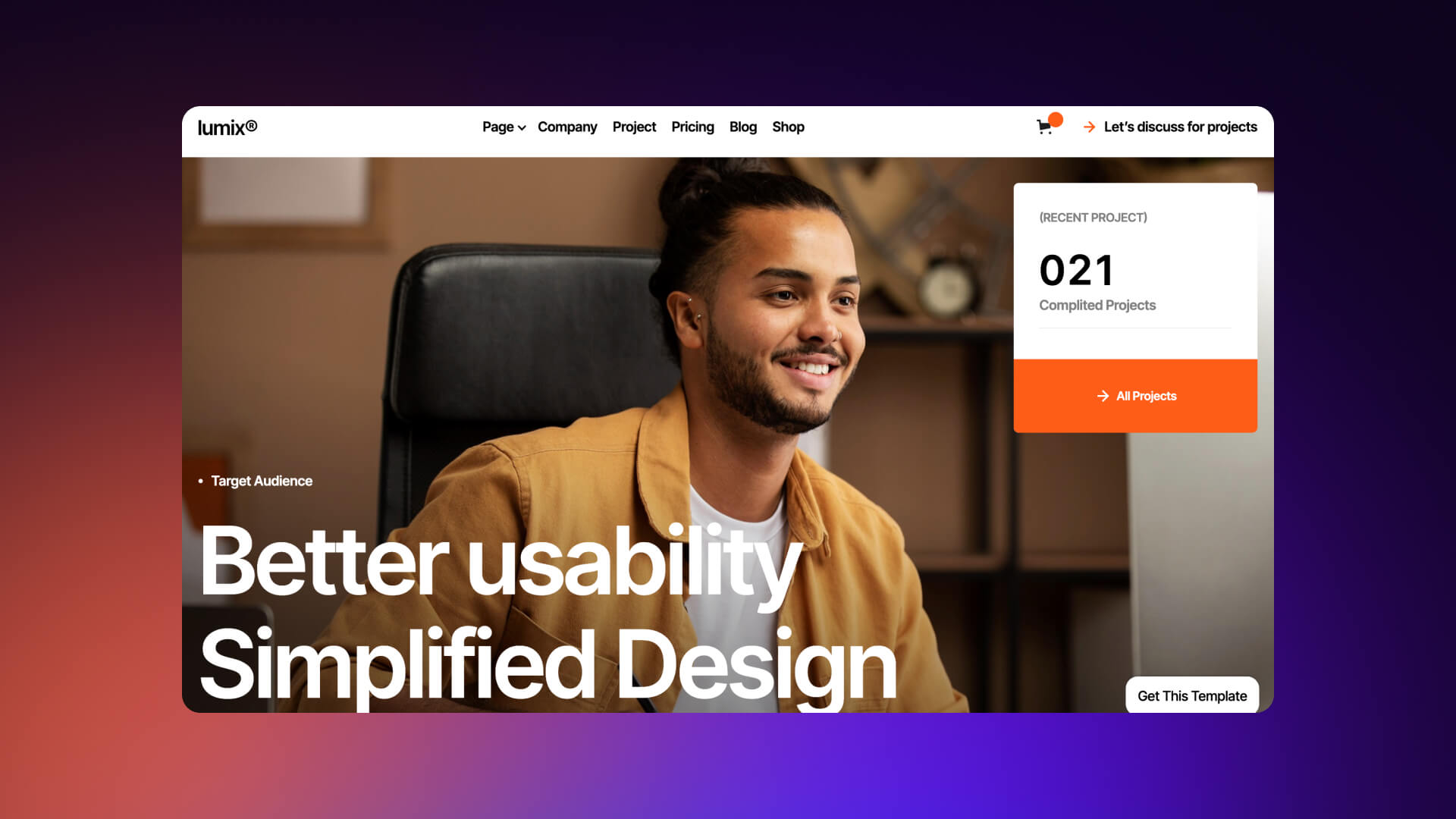
Description: A modern marketing and professional services Webflow template. Perfect for agencies, startups, and creative professionals looking to showcase projects, services, and blogs.
Price: $79 USD
Creator: Finlay Studio
Category: Business / CMS
Features:
- Fully responsive and SEO optimized
- CMS-powered projects, blog posts, careers, services, pricing, and case studies
- Animations and custom cursor interactions
- Easy visual customization, no coding required
- Lifetime free updates
- Figma file included
20. Neon Web

Description: A sleek and interactive digital agency Webflow template designed for design and creative agencies to showcase projects, services, and blogs.
Price: $79 USD
Creator: Flownix
Category: Business / CMS
Features:
- Interactive, modern design with smooth animations
- Fully responsive and SEO optimized
- CMS-powered projects, services, and blog content
- Pricing pages with e-commerce support
- Easy to customize via Webflow visual editor
- Figma file included
21. Finvolv

Description: A conversion-focused fintech and finance SaaS Webflow template with flexible CMS collections for blogs, careers, and integrations.
Price: $99 USD
Creator: InfiniFlow
Category: Business / CMS
Features:
- Conversion-optimized layouts for SaaS and fintech brands
- Fully responsive, modern UI with interactive animations
- CMS-powered blog posts, career pages, integrations
- Auth pages: Sign In, Sign Up, Forgot Password, OTP, Change Password
- Style guide and global classes for easy customization
- Speed and SEO optimized
- Figma file included
Free Business Templates
22. Scrollvibe
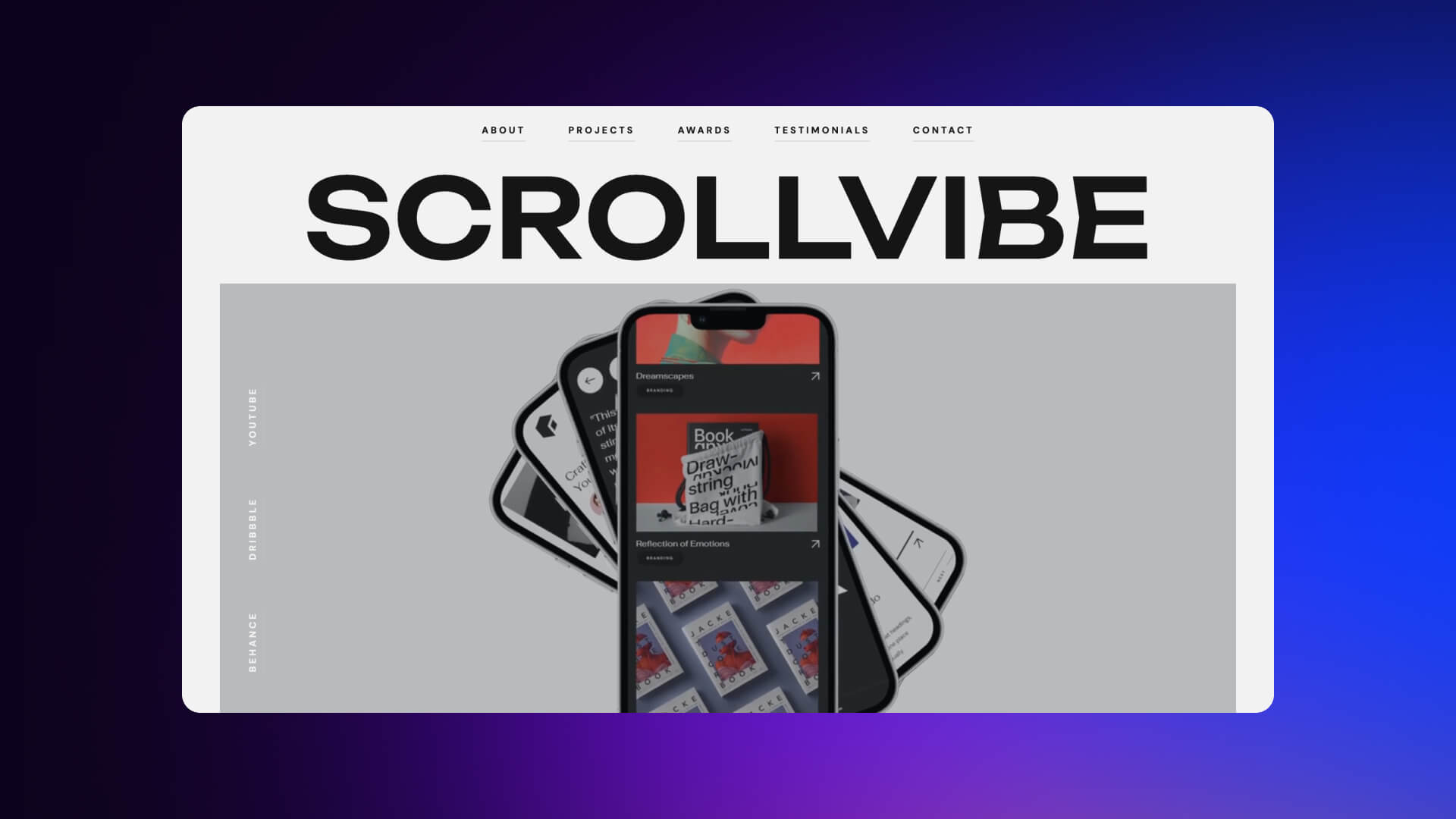
Description: A free one-page professional services Webflow template with scroll animations, perfect for agencies and creative professionals.
Price: Free
Creator: Silverrost
Category: Business / CMS
Features:
- CMS-powered Projects inner page
- Fully responsive, professionally designed layout
- Original scroll animations and typography
- Easy color and style customization
- One-pager structure with additional project detail page
- Lightweight, fast, and editable entirely via Webflow
23. Kinetiq
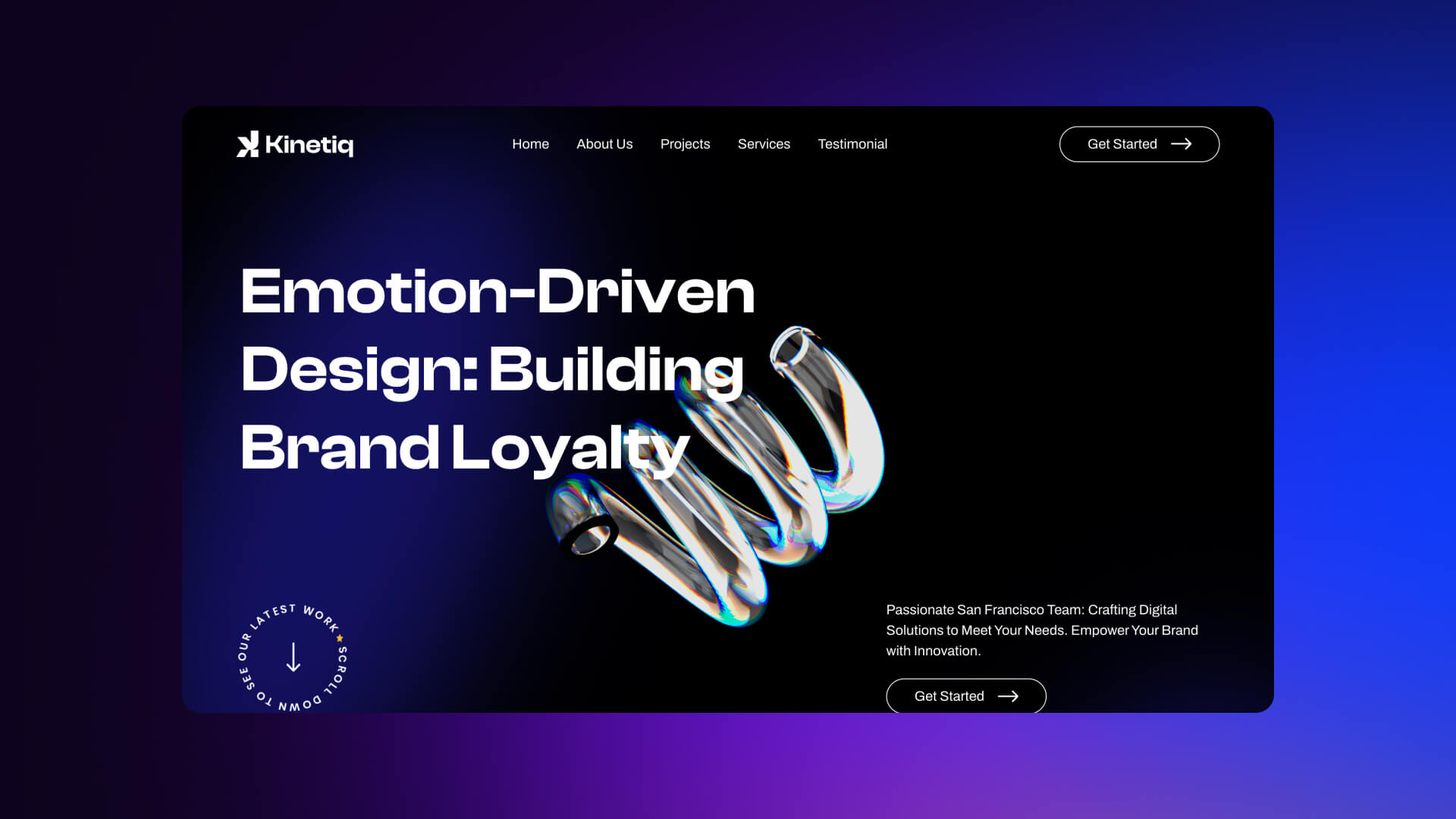
Description: A bold, one-page CMS template for creative agencies and multimedia studios. Showcase projects, services, and testimonials with ease.
Price: Free
Creator: Flow Samurai
Category: Business / CMS
Features:
- Fully responsive and modern design
- CMS-powered portfolio section for projects
- Services section to highlight offerings
- Testimonials section to build trust
- Strong CTA integration for lead generation
- Media lightbox for images/videos
- Reusable symbols and Google Fonts included
24. CrestFund

Description: A free CMS template for venture capital and investment firms. Sleek, dark design with a focus on portfolios and firm presentation.
Price: Free
Creator: ATWWW Templates
Category: Business / CMS
Features:
- CMS-powered portfolio and content management
- Responsive layout for desktop, tablet, and mobile
- Smooth animations and fluid transitions
- Fully customizable for branding and voice
- Polished pages designed for VC firms, startups, and investments
- Easy-to-update dynamic sections to keep content fresh
The Best Landing Page Webflow Templates
Paid Landing Page Templates
25. Hermit

Description: A modern, elegant Webflow template for creative agencies, designed to showcase projects and connect with clients.
Price: $29 USD
Creator: Kitpro Studio
Category: Landing Page / CMS
Features:
- Fully responsive across desktop, tablet, and mobile
- Portfolio showcase sections for projects
- Easy customization of colors, fonts, and layouts
- Pre-built pages: Home, About, Contact
- Interactive GSAP animations for smooth transitions
- Optimized for performance and fast loading
- Style guide, 404, password-protected page included
26. Ryan Jones

Description: Minimalistic Webflow template for designers, emphasizing simplicity and style while keeping content management easy.
Price: $39 USD
Creator: Flowsuit
Category: Landing Page / CMS
Features:
- Fully responsive design for all devices
- CMS integration for portfolio items and content updates
- SEO-optimized structure
- Easy visual customization via Webflow Editor
- Clean layouts to highlight creative work
- Support available for template customization
27. Nova Bio

Description: Professional CV/Resume template for corporate professionals, consultants, and job seekers, with modern design and interactive sections.
Price: $39 USD
Creator: Anova Flow
Category: Landing Page / CMS
Features:
- Fully responsive across devices
- CMS-driven sections for Case Studies, Awards, Skills, Testimonials
- Clean, corporate design suitable for resumes and personal branding
- Interactive animations for better engagement
- Easy to edit with no coding required
- SEO-friendly structure
- Quick-action options: “Download CV” and “Let’s Talk”
Free Landing Page Templates
28. Cluster

Description: A futuristic, conversion-focused Webflow template for SaaS and tech startups, designed to highlight features, pricing, and demos.
Price: Free
Creator: Flow Samurai
Category: Landing Page / CMS
Features:
- Fully responsive design with dark/light mode
- CMS-driven content management for features, pricing plans, testimonials, and case studies
- Hero section with bold typography and interactive visuals
- Demo/tutorial sections with videos or GIF walkthroughs
- Conversion-optimized lead generation forms
- Webflow Symbols for reusable design components
- Micro-interactions and scroll-triggered animations
- SEO-friendly structure for fast load and better rankings
29. Learn GSAP

Description: Free Webflow template showcasing GSAP animations for landing pages, including Flip cards, ScrollTrigger sections, and marquee effects.
Price: Free
Creator: OFF+BRAND
Category: Landing Page / CMS
Features:
- CMS-ready for managing content blocks, slides, and interactive components
- Prebuilt GSAP-powered interactions: Flip cards, scroll animations, split-text effects
- Timeline controls, hover states, and responsive layout demos
- Semantic class naming for easy customization
- Copy-and-go approach: duplicate components and tweak without coding
- Designed for storytelling experiences or dynamic landing pages
30. Iftech
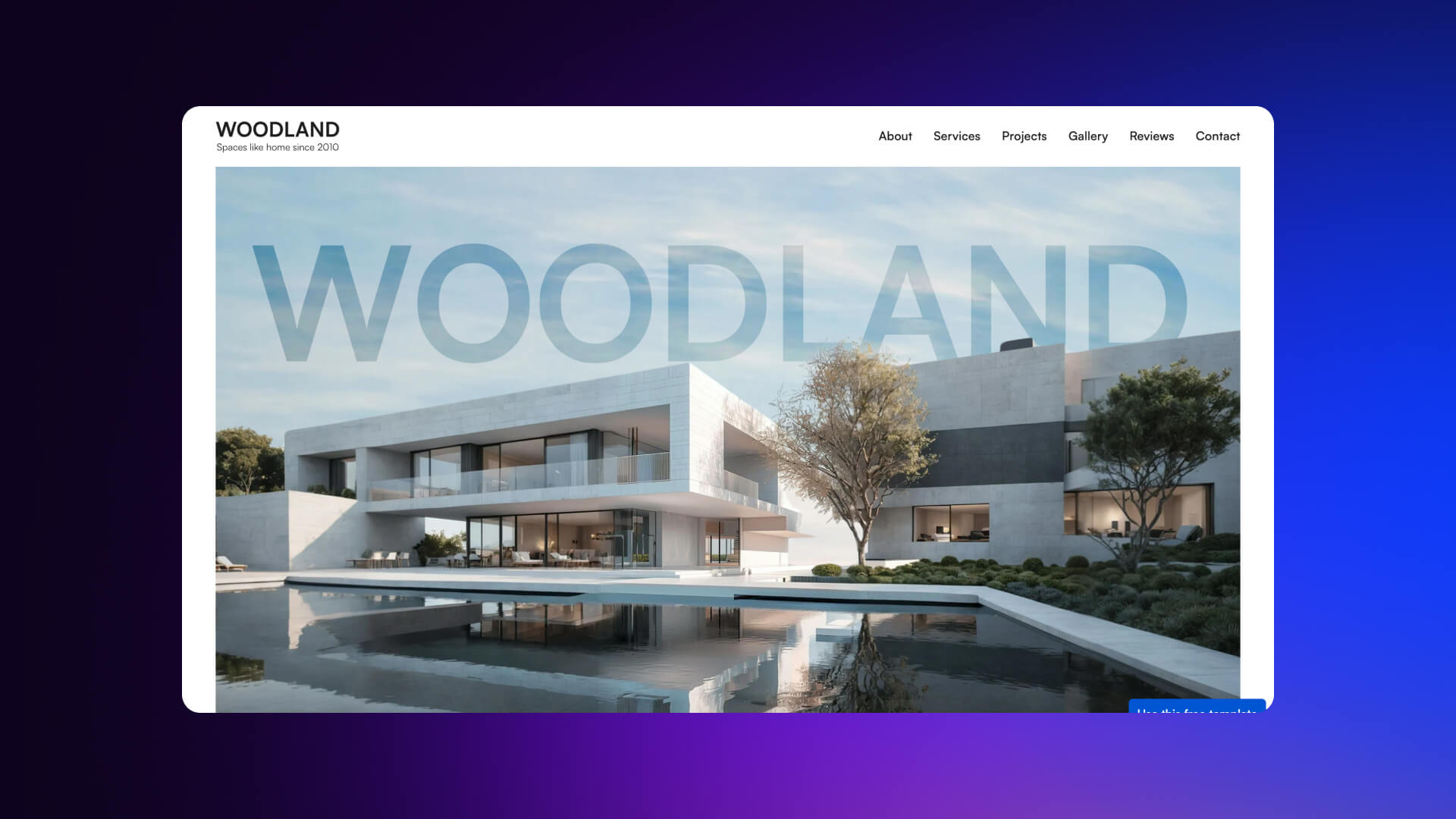
Description: A mobile app landing page template for startups and tech companies, designed to showcase applications and services professionally.
Price: Free
Creator: Sithoopa
Category: Landing Page / CMS
Features:
- Fully responsive design across desktop, tablet, and mobile
- CMS-powered content for dynamic updates without coding
- Smooth interactions and animations for an engaging user experience
- 100% customizable with Webflow’s visual editor
- Ready-to-use assets and free images
- Optimized for business impact and user engagement
- Support provided with Webflow CMS guidance and interaction tutorials
Conclusion
That wraps up our list of the best free and paid Webflow templates for e-commerce, portfolios, blogs, business sites, and landing pages. Each one was tested and picked for design, functionality, and ease of use, so whatever you choose, you’ll be starting with a solid base.
If building it yourself feels like too much, our Webflow team can step in and help create a site that actually fits your brand, using the same practical principles we applied when picking these templates.
.jpeg)