The world of AI is moving fast, and as for the digital sphere, it has come to break down some rules and show us how one prompt can get us a quick solution. You explain what you want, provide details, and in seconds, you see your new website popping up right in front of your eyes.
This momentum didn't bypass two popular tools that are primarily made for digital marketing and design. So now, we have Figma AI and Canva AI building websites in just a few clicks.
The real question is a matter of sustainability, and will those flashy builders be able to replace the proven methods of how we create, manage, and optimize our websites?
Stay until the end because we will wrap up the story and uncover the hype behind AI, Figma, Canva, and Webflow.
Here’s What Just Happened in the World of AI-Powered Website Builders
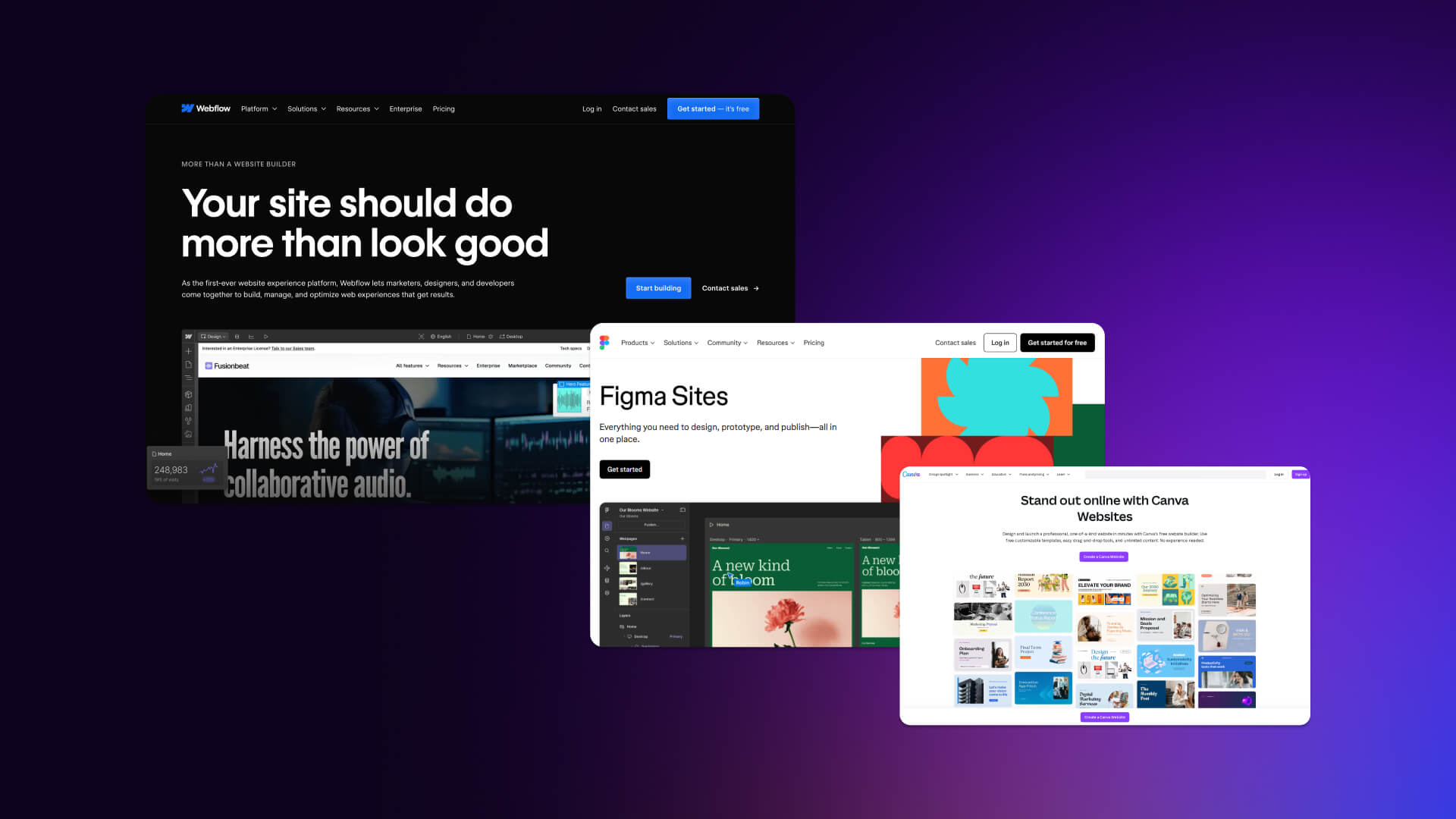
As said, AI started to pop up in a really interesting way, helping users to design a website, write content, and make some ideal structures. So, users don’t even have to speak the language of AI; the only thing they need is to write a prompt, and the results will start showing right away.
This momentum was possible thanks to the no-code technology, as well as prompt-based website building:
- No-code means building things online even if you don’t have any coding knowledge, so instead of typing lines of cryptic text, you use visual tools, like dragging and dropping elements, clicking buttons, and filling out forms.
- On the other side, we have a prompt-based website building that’s even more exciting for some users. It means you can start building your website simply by typing in a description of what you want – incredibly intuitive and fast.
Now, let's talk about Figma AI and Canva.
Figma and Canva are two very popular online design tools that people use to create all sorts of visuals. Recently, they've both jumped into the world of website building, and their approaches have shaken the world of website creation
Figma Sites
Figma Sites is a new feature, so if you’re already using this tool for designs, now you have a chance to turn them into a live website, you design and publish directly from Figma. Figma has always been about visual design, and Figma AI extends that to website building using the power of prompts and no-code.
Now, you can design your website visually, and the platform takes care of turning that design into a working website. Figma Sites initially addressed designers who want a quick and easy way to showcase their work without needing to involve developers or use separate website-building platforms.
Canva Websites
Canva Websites is a website builder integrated into Canva, a platform that’s popular for its extremely easy approach suitable for complete beginners.
With Canva AI, users can design and publish websites using Canva's intuitive drag-and-drop interface, while the huge collection of pre-designed templates, images, icons, and other elements makes it an attractive solution.
So far, Canva AI is mostly targeting individuals, small businesses, and anyone who needs a simple and visually appealing website quickly, without any technical hassle.
These Tools Are Fast and Flashy, But Not Built to Scale
Figma Sites and Canva Websites are quick and easy to use solutions that will get something visual right away. They let you get something online fast, and they look pretty good right out of the box thanks to their templates and simple design tools.
However, these website builders have their limits when it comes to serious business needs, sometimes cutting corners on the things that become important as you grow.
Those website builders can be great when you're just getting started, perfect for establishing a basic online presence. However, as your traffic grows, you seek to rank higher on Google, or you need deeper integrations with tools, their limitations become clearer.
Webflow vs. Figma vs. Canva
Now that we’ve looked at what Figma AI and Canva Websites can do, let’s break down how they really compare to a platform like Webflow. Below is a quick overview of how these tools stack up when it comes to the things that matter most: performance, SEO, flexibility, and growth potential, and more.

Why “Easy” Can Get Expensive Down the Line
Think building a website on those super-simple, drag-and-drop platforms is the smart, cheap way to go?
Think again.
Sure, it seems easy now. You get a website up fast, maybe even for a low monthly fee. But what happens when your business starts to grow? Imagine this: your online store is finally getting traction. More visitors are coming to your site... but hardly anyone is buying.
Why?
Because those "easy" platforms can trap you with:
- Hidden Profit Killers: Their limited design options make it impossible to create compelling product pages or a smooth, trustworthy checkout process. You're losing sales you don't even know about.
- Invisible to Your Best Customers: You have little to no control over how Google sees your website. That means fewer potential buyers ever find you in the first place.
- The "Loading..." Screen of Lost Revenue: As your site gets bigger and busier, it slows to a crawl. Frustrated visitors click away, straight to your competitors.
- A Brand That Blends In (and Gets Forgotten): Their cookie-cutter templates make your business look just like everyone else. You can't create the unique brand experience that makes you stand out and builds customer loyalty.
- Hitting a Brick Wall of Growth: Want to add advanced features your customers need? Integrate with powerful marketing tools? Good luck. These basic platforms often can't handle it, forcing you into a costly, time-consuming rebuild on a real platform.
So, while the "easy" route seems appealing at the beginning, it can actually become more expensive in the long run, limit your ability to attract customers, or force you to switch platforms later.
If You Care About Branding, UX, and Growth - Webflow Still Wins
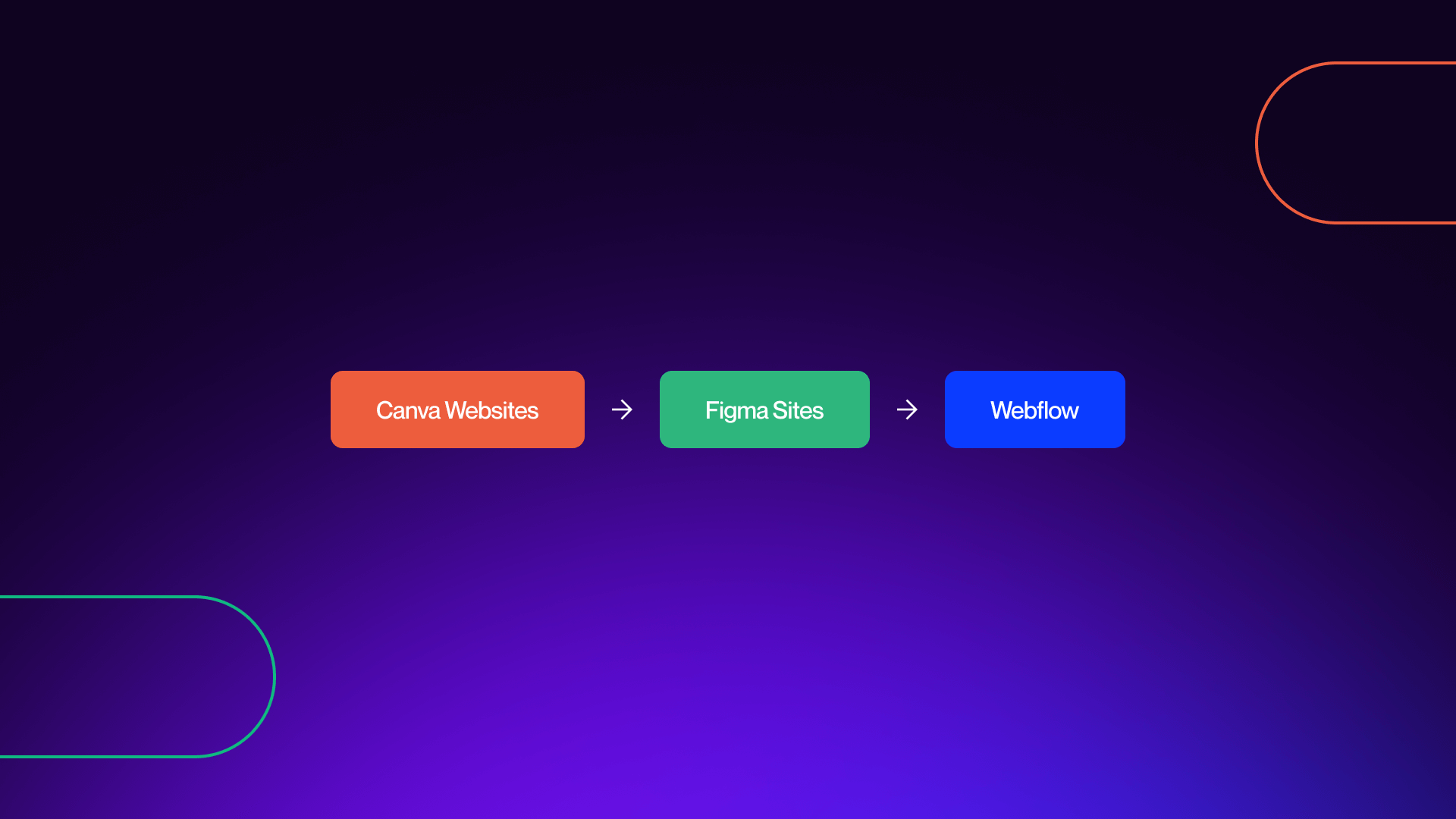
Integrating AI in Webflow puts this website builder ahead of many other modern platforms that lean on artificial intelligence. But what Webflow offers goes far beyond that.
We like to say Webflow is for those serious about building a strong brand. If you’re planning to grow, it stands out as a smarter choice, especially when you work with experts who know how to get the most out of it.
#1 Think of it as your brand, brought to life online, without you having to lift a finger.
We take the amazing creative freedom Webflow offers and design a website that's as unique and captivating as your brand itself.
#2 Imagine a website that can handle anything you throw at it, now and as you grow.
Webflow's powerful behind-the-scenes technology makes sure your site can handle tons of visitors and complex features without ever slowing down.
#3 Want to attract more customers and grow your business without getting bogged down in tech?
We've got you covered. Webflow plays incredibly well with all the important marketing, sales, and automation tools.
#4 Consider us your guides to everything the web can offer.
Our experienced Webflow team knows exactly how to build websites that don't just look good – they perform brilliantly, get found on Google, and turn visitors into loyal fans.
Smart businesses understand that their website is a critical investment, not a quick task. They choose the strategic advantage of Webflow, expertly implemented by professionals, because it's the platform that allows them to build it right from the start – a powerful, scalable, and uniquely branded online presence that drives real, sustainable growth, all while freeing up their time and resources.
Thinking of Trying AI Website Builders? Ask These Questions First
Before trying AI website builders, you need to set some intentions and future goals. Start by asking yourself the following questions?
1. Do I want my website to stay simple, or am I going to need more features down the road?
Explore the possibility of wanting more custom features. Ask yourself - If I start with something basic now, will I be stuck later, or have to rebuild everything from scratch if I outgrow the platform?
2. How important is it for me to be found on Google?
If SEO is a big part of how I plan to attract customers, you will have to include tools that can optimize your website. Ask if Figma AI and Canva Website are good for SEO, or will you hit a wall compared to more advanced platforms?
3. Do I just need a website that looks "fine," or do I care about standing out?
Are good-enough templates what you need, or do I want something that will reflect your brand’s personality and make a strong impression.
4. What happens when my business grows or things change?
Consider growing your website and adding new features – how easy will that be if you use Figma AI or Canva?
5. Am I setting myself up for extra costs later?
These tools might be cheap and easy now, but what if migrating to a more powerful platform later ends up costing more time, money, and lost opportunities?
Still Unsure What’s Best for Your Website?
Choosing between tools like Figma Sites, Canva Websites, and Webflow isn’t always straightforward, and that’s okay. Each platform has strengths, but the right choice depends on your goals.
If you’re not sure what fits your business now and in the long run, let’s talk it through. Book a discovery call with Veza Digital, and we’ll help you get clarity on what your website really needs, no sales pitch, just straight answers.
.jpeg)
