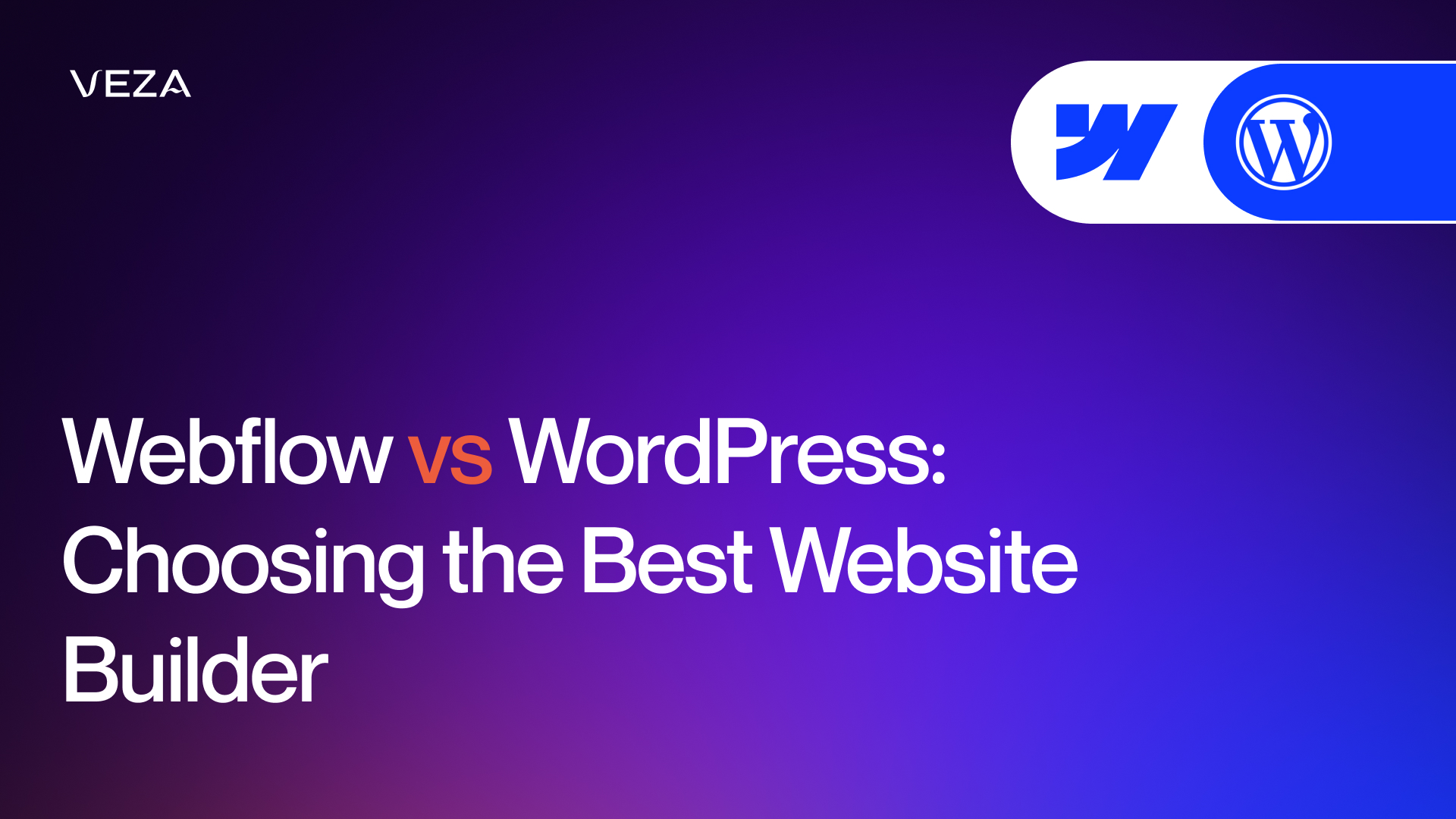Everyone used WordPress. But for fast-growing teams, it’s more of a blocker than a builder. Think about endless plugin updates, slow performance, dev bottlenecks, and SEO issues. The demand is high, and you don't want your website to be left behind!
That's why more and more companies are ditching WordPress and turning to better alternatives that have more to offer. As our Tech Solution Lead Sasha puts it, “The primary driver for users leaving WordPress is the quest for design freedom without sacrificing power.”
Webflow is one of the top alternatives. It’s flexible, fast, and built to support modern teams without compromise.
Since your website will be the center of your online performance, you need to make a mindful decision. That's why we break down Webflow vs WordPress and compare their main features.
Reviewed by our experts, this post gives you a clear view of how each platform works, so you can decide which one fits your team best.
Quick Comparison Snapshot
Before we dive into the more details of Webflow vs WordPress, we want to take a glance at a quick comparison chart that will give you some answers right away. Here, you may find the basic features of both platforms and use it as a guide while you move through the blog.